Performances – Peavey Pro 1 User Manual
Page 19
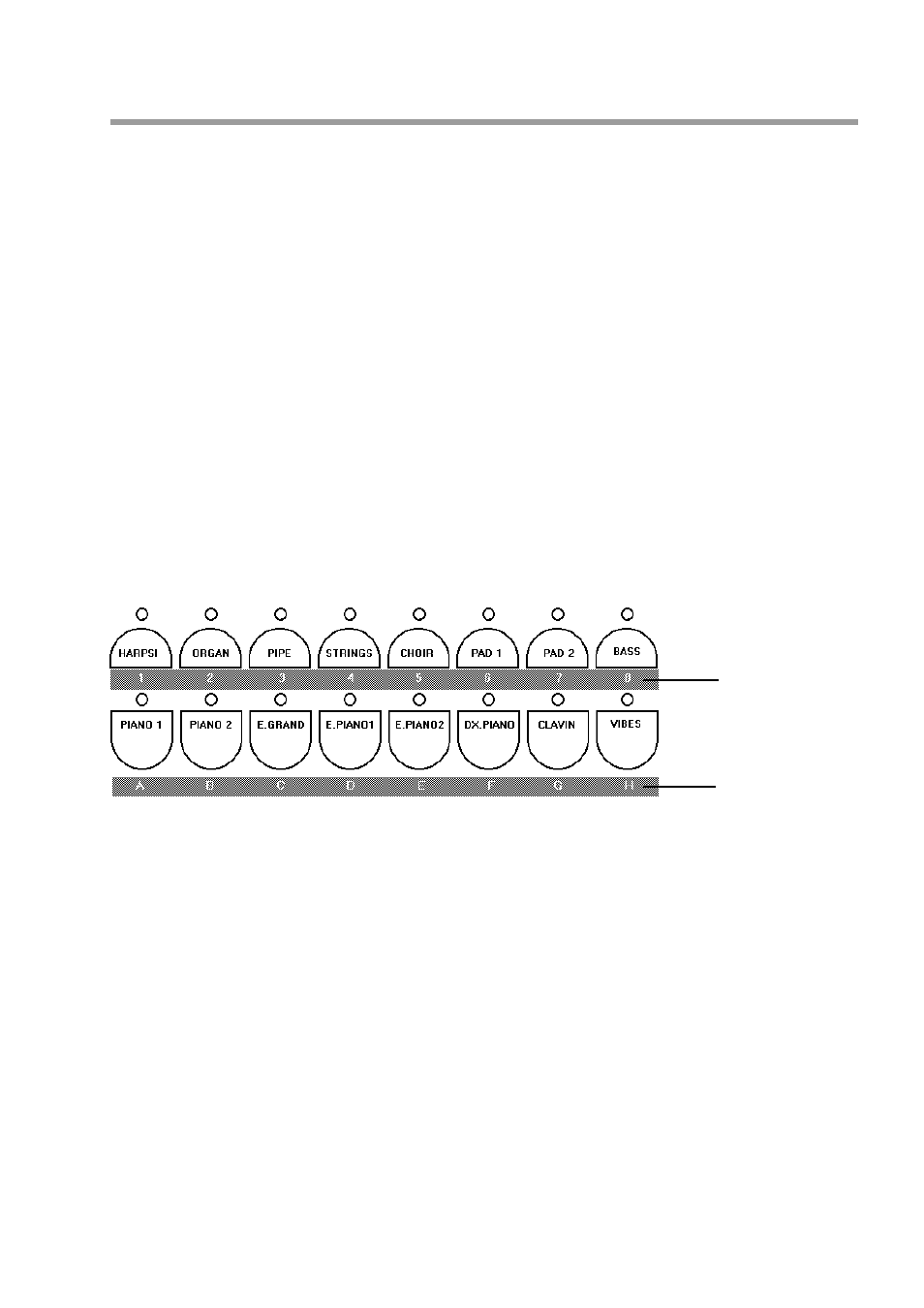
Generalmusic PRO 1/PRO 2 Page 17
Performances
What is a performance ?
A Performance is simply a memory location in which a sound or combination of sounds has been stored.
Usually, when you use an instrument like the PRO 1 or PRO 2, you will spend some time experimenting with
different single sounds or combinations of sounds, different effects etc., until you really get the instrument
sounding the way you want. At this stage, the instrument allows you to store all of the settings and changes
which you have made into a memory called a PERFORMANCE.
The PRO1 and PRO2 contain 64 performances. Many of these have been programmed at the factory so you
can already hear some powerful combinations and sounds before you get into making your own.
Selecting the Performances
While the procedure for making and storing a performance is covered in the "Quick study guide" section of
this manual, you might be interested in listening to some of those which we have created for you. To get to
these performances you need to switch from SOUNDS mode to PERF mode using the SOUND/PERF button.
This button is located to the right of the sound selection buttons. When the light above the button is ON, the
instrument is in SOUNDS mode. When this light is OFF the instrument is in PERF mode.
Once in PERF mode you can begin to use the factory performances. The 64 performances are stored in 8 banks
A - H. Each bank contains 8 performances 1-8. If you look beneath the sound buttons you will see that the
lower row has the letters A-H and the upper row has the number 1-8.
Performance Banks A - H
Performances 1-8
To listen to the performances in bank A, first press A, (PIANO 1 button), and then select the first performance,
(button 1 - the HARPSI button.) Now switch to number 2, (the ORGAN button) and so on through number 8,
(the BASS button.) When you get to performance A-8, you can switch to the first performance in the B bank -
B1 by pressing B, (PIANO 2 button) and then 1, (HARPSI button.)
To return to normal playing, press SOUNDS/PERF so that the light comes on again.
