Tuning in to fm radio stations, Automatic tuning – Philips 14PT3685/05 User Manual
Page 7
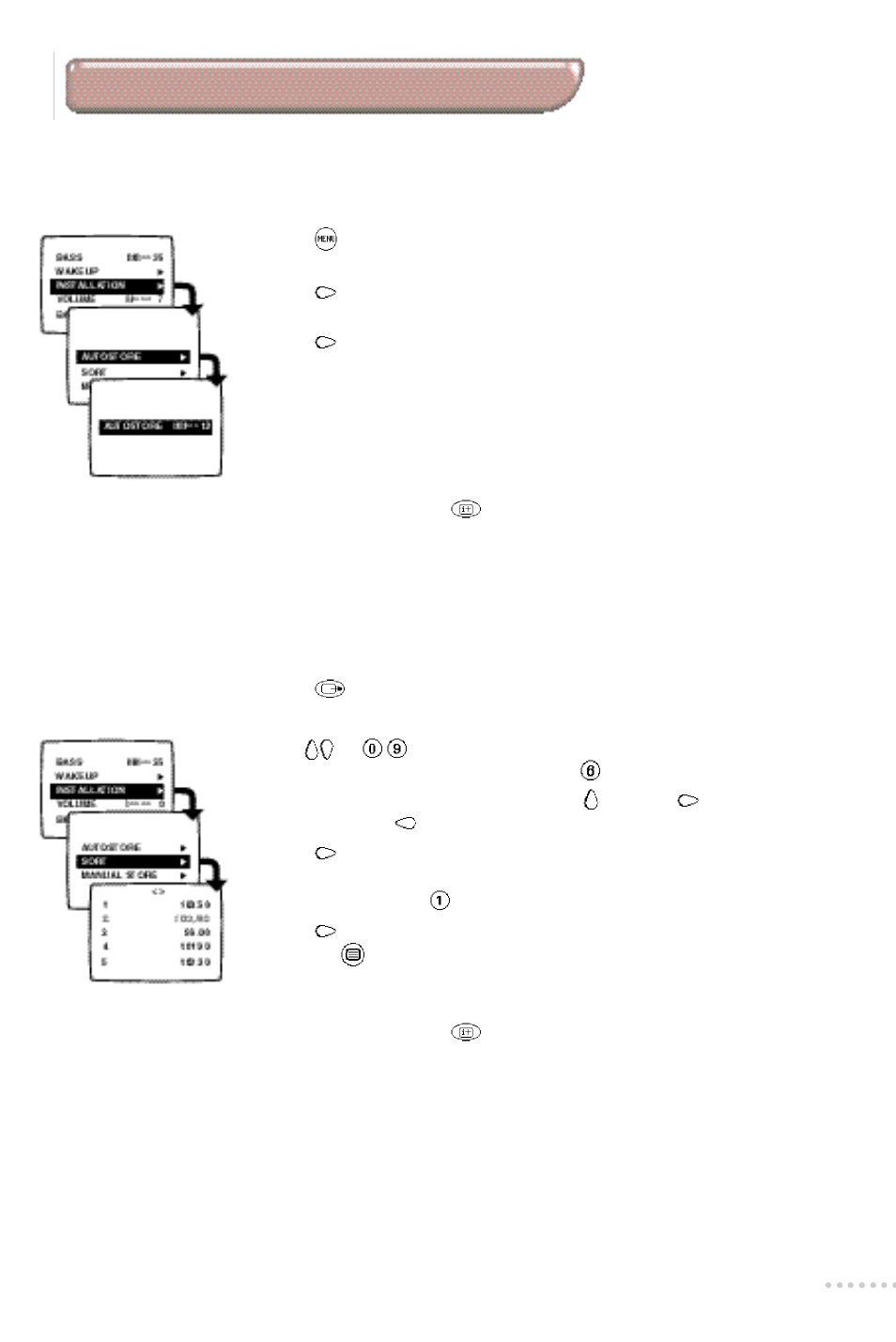
7
Tuning in to FM radio stations
Automatic tuning
æ
Press
j
on the remote control to change to radio mode.The screen
goes blank.
Â
Press
to bring up the main menu.
The menu appears with the
INSTALLATION
option highlighted.
ê
Press
.The
INSTALLATION
menu appears with the
AUTOSTORE option
highlighted.
®
Press
.The search begins.The operation takes a few minu t e s .The display
demonstrates the progession of the search and the number of FM s t a t i o n s
fo u n d . When it has finished, the
I N S TA L L AT I O N
m e nu re ap p e a r s
a u t o m a t i c a l ly.
If no stations are found, refer to the Tips chapter on p. 16.
†
You can now, if you wish, store and number your stations as required: see
the following chapter.
Ú
To exit the menus, press
.
æ
Ensure that the set is in radio mode (
j
).
Â
Press
.The list of radio stations appears with their frequencies.
You can also access this list via the
SORT
menu in the
INSTALLATION
menu.
ê
Use
or
to select the radio station you wish to renumber.
Example: to renumber station 6 as 1: press
.
To access other radio stations, select <> (using ) and press
to display the
following pages or
for the previous pages.
®
Press
to confirm.The line is displayed in white.
†
Select the radio station you wish to change with.
In our example, press
.
Ú
Press
to confirm.The line is displayed in white.
º
Press
OK
to confirm. Radio station No. 6 is re nu m b e red as 1
(and No. 1 as 6).
î
Repeat steps
ê
to
º
as many times as there are stations to renumber.
œ
To exit the menus, press
.
To renumber the radio stations
