Turning the power on/off, Adjusting the volume, 1 turning the power on – Panasonic Digital Cordless Telephone System User Manual
Page 9: 2 turning the power off, 1 adjusting the volume of the ringing tone
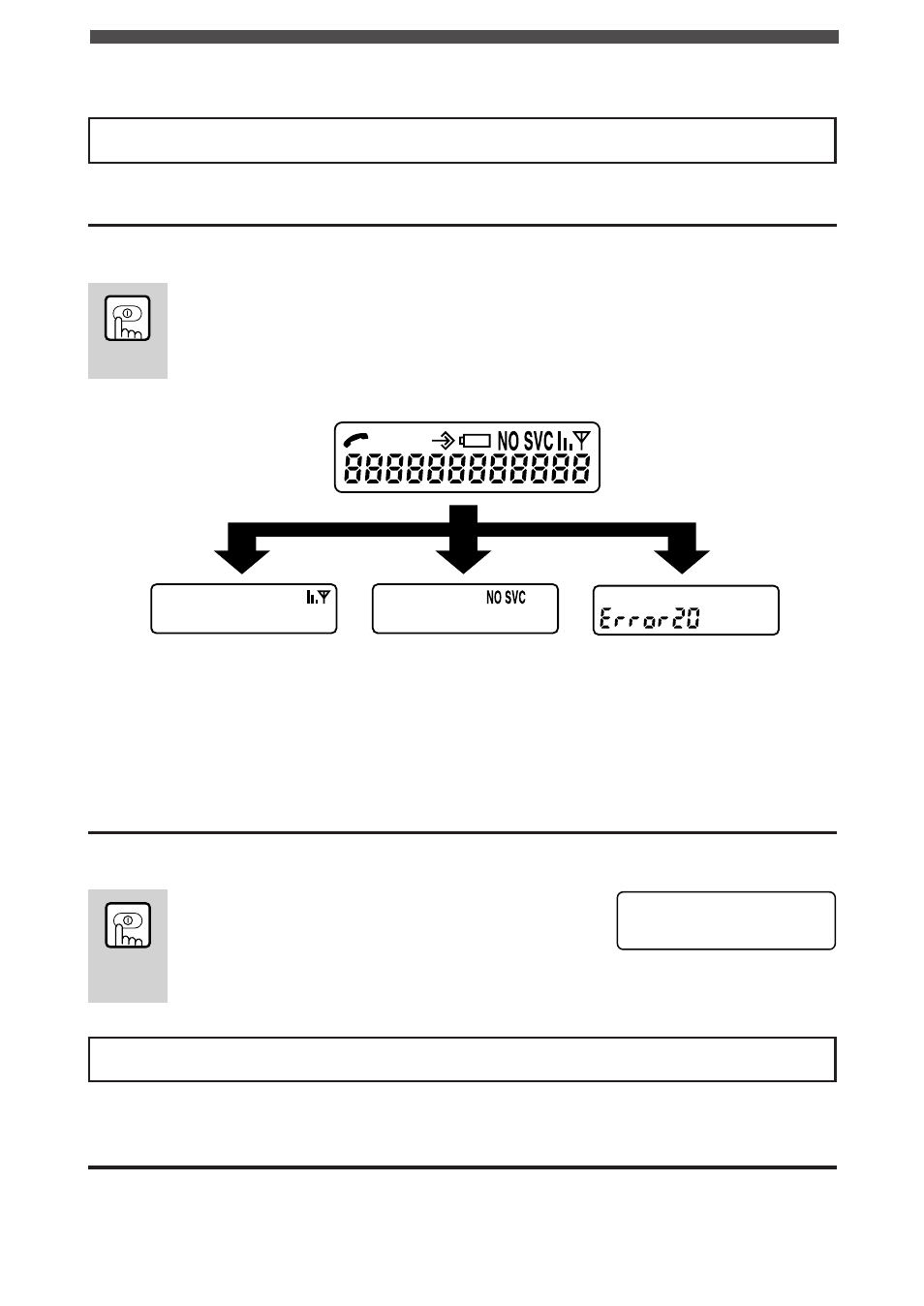
8
3. Turning the power ON/OFF
3.1 Turning the power ON
When the power is turned ON, the PS can be operated.
1. Hold the [Power] key down for at least one second.
All icons are displayed on the display for about one second. Then, the display
changes as follows depending on the state of the PS.
Getting Started
3.2 Turning the power OFF
When the power is turned OFF, the PS can no longer be operated.
1. Hold the [Power] key down for at least one sec-
ond.
All icons disappear from the display.
4. Adjusting the volume
You can adjust the volume of the ringing tone and conversations.
4.1 Adjusting the volume of the ringing tone
The volume of ringing tones can be adjusted in four stages (No Ringing Tone
→
Low
→
Middle
→
High).
When the RSSI icon is displayed
The PS is in range and can receive
signals.
When the Out of range icon is displayed
The PS is out of range and cannot
receive signals. Bring the PS near to
the CS until the Out of range icon
disappears. You can hold a conversation
when this icon disappears.
When Error is displayed
Either the battery is low, or something
else is preventing the PS from being
used.
Remedy this error referring to Chapter
6, 1. Error Alarm Function.
