Names and functions, Vb-d3811ex personal station (ps) – Panasonic Digital Cordless Telephone System User Manual
Page 12
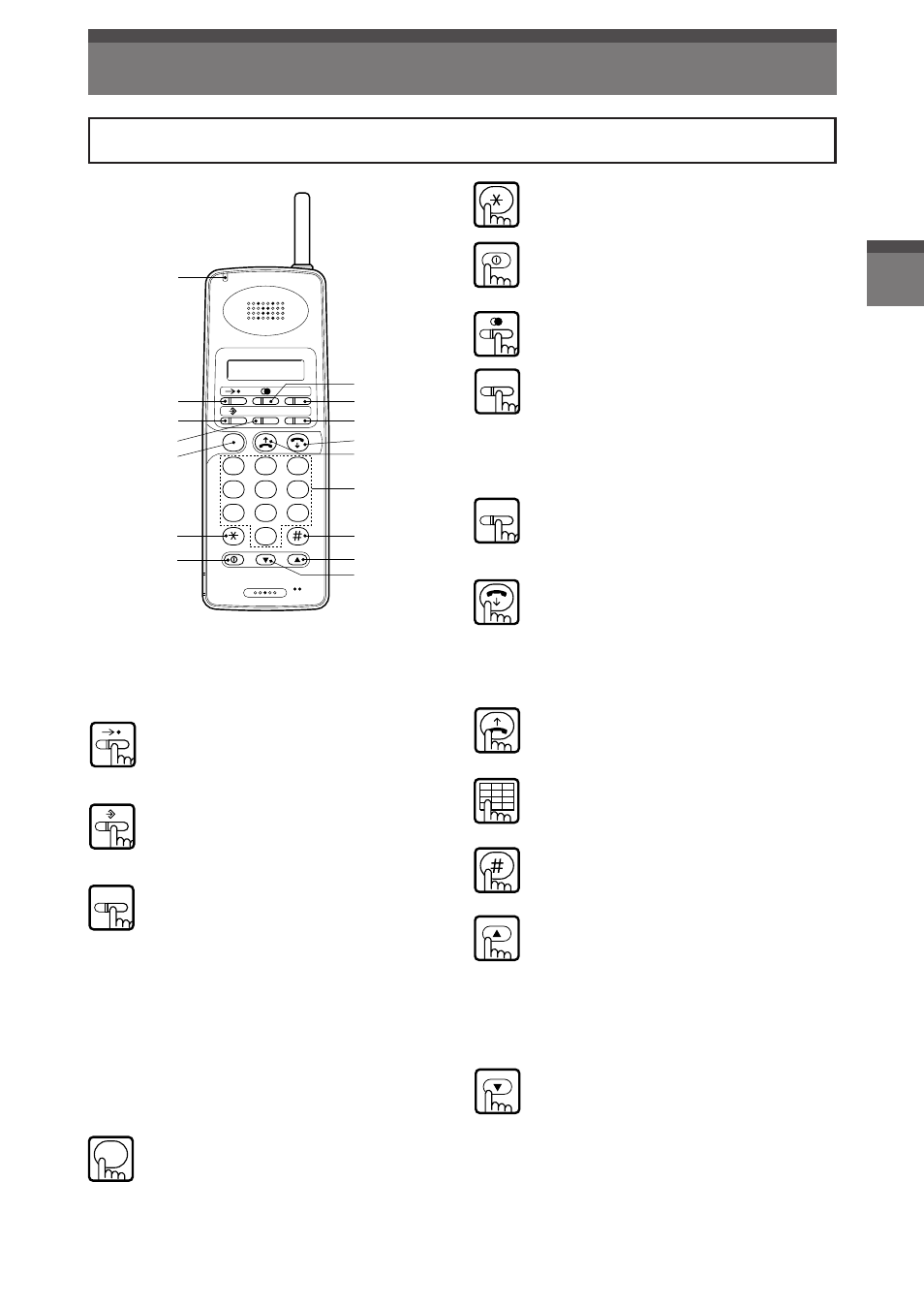
11
1 : Incoming call indicato
r
Blinks when an incoming call
arrives.
2 : [Speed dial] key
Press to store speed dial or make a
speed dial call.
3 : [Programming] key
Press to enter the Programming
mode. Also, press during storing.
4 : [F] key
This key is used to change the ID
of the PS for accessing another
system. Up to 4 ID’s can be stored.
Note:
• How to switchover to another RE.
1. Press [F] key.
Current used RE number is blinking.
2. Enter the RE number which you want
to use using dial key pad.
3. Press [F] key again.
No SVC is displayed.
5 : [INT] key
Press to access PBX extention.
Names and Functions
1. VB-D3811EX Personal Station (PS)
F
R
HOLD
INT
5
6
4
8
9
7
0
2
3
1
9
8
10
11
12
13
14
15
16
7
6
5
4
3
2
1
6 : [Asterisk] key
7 : [Power] key
Press to turn the power ON and
OFF.
8 : [Redial] key
Press to redial a telephone No.
9 : [HOLD] key
Press to put a conversation on
hold by mute a microphone or
pause a conversation. Press to
clear an entered telephone No.
10 : [Recall] key
Press to send the recall signal to
PBX.
11 : [On-Hook] key
Press to terminate the conversa
tion. Press twice to clear an
entered dial No. or to check the
battery level during standby.
12 : [Off-Hook] key
Press to call an external line.
13 : dial keys
14 : [Sharp] key
15 : [Volume (
▲
)] key
Press to increase the ringing tone
or volume of conversations, or
display a registered telephone No.
for Speed Dial or Redial. (Refer
to page
7
)
16 : [Volume (
▼
)] key
Press to decrease the ringing tone
or volume of conversations, or
display a registered telephone No.
for Speed Dial or Redial. (Refer
to page
7
)
F
HOLD
R
INT
