Search by time or chapter/track number, Display play information, Zoom in/out image – Philips AZ5740 User Manual
Page 22: Change the audio channel
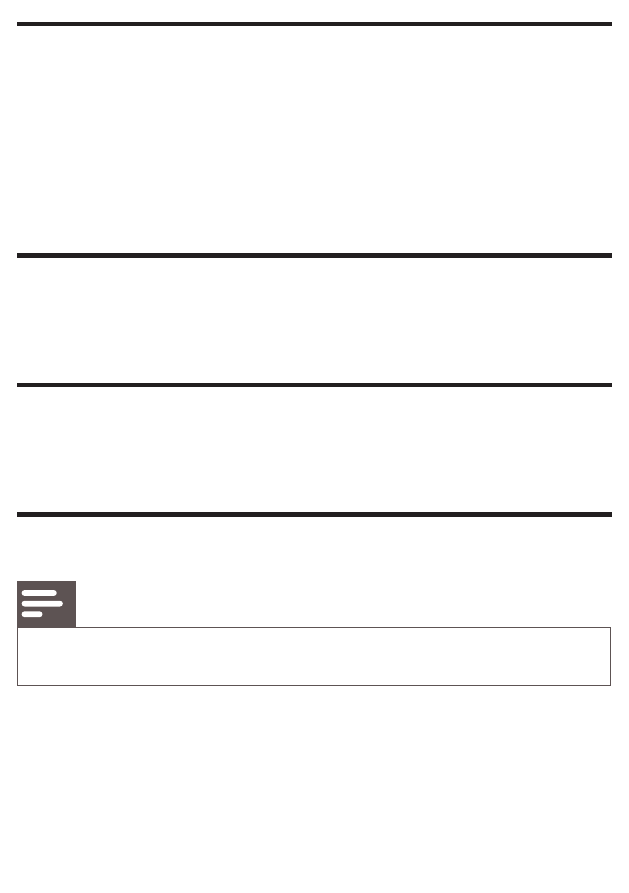
Search by time or chapter/track number
1
During video/audio play, press GOTO until a time field or track
field is displayed.
For the time field, enter the play position in hours, minutes
•
and seconds.
For the track field, enter the track number.
•
Play starts automatically at your selected point.
•
Display play information
1
During play, press DISPLAY repeatedly to select different play
information.
Zoom in/out image
1
During video play, press ZOOM+/- repeatedly to zoom in/out
the image.
Change the audio channel
Note
This feature is only available for CD/MP3 play.
•
1
During play, press AUDIO repeatedly to select an audio
channel available on the disc:
Mono Left
•
Mono Right
•
Stereo
•
See also other documents in the category Philips CD-players:
- AZ382 (14 pages)
- AZ 7272 (25 pages)
- AZ1006CD (15 pages)
- CD 482 (10 pages)
- ACT500/01 (2 pages)
- AZ7794 (2 pages)
- AX3218 (14 pages)
- AZ102IN (2 pages)
- AZ9203/11 (62 pages)
- AZ1015 (2 pages)
- 170C5 (89 pages)
- AX1000/11AX1000/11 (17 pages)
- AZ 6805 (20 pages)
- AZ 7465 (22 pages)
- AZ 6188 (21 pages)
- AQ 5040 (5 pages)
- AZ 7183 (26 pages)
- MAGNAVOX AZ1518 (22 pages)
- AZ5140/98 (2 pages)
- AX2401 (2 pages)
- AZ 6897 (12 pages)
- CDR880BK (2 pages)
- CDR880BK (19 pages)
- AZ 7566 (20 pages)
- AX 5100/01 (9 pages)
- AX5319 (13 pages)
- AJ100 (2 pages)
- AJ100 (17 pages)
- AZ 8040 (15 pages)
- AK 691 (14 pages)
- AX5122 (10 pages)
- CDI200/37 (24 pages)
- CD 750 (18 pages)
- AZ 1565/00 (63 pages)
- AZ 7482/00 (20 pages)
- CD 624 (14 pages)
- AX5200 (2 pages)
- AZ 8214 (14 pages)
- AX3311 (6 pages)
- AZ 7474 (20 pages)
- AZ5150 (20 pages)
- CDI740/05 (20 pages)
- AK 640 (16 pages)
- CD163/05 (12 pages)
- AZ102H (14 pages)
