Use the disc menu, Select repeat mode – Philips AZ5740 User Manual
Page 21
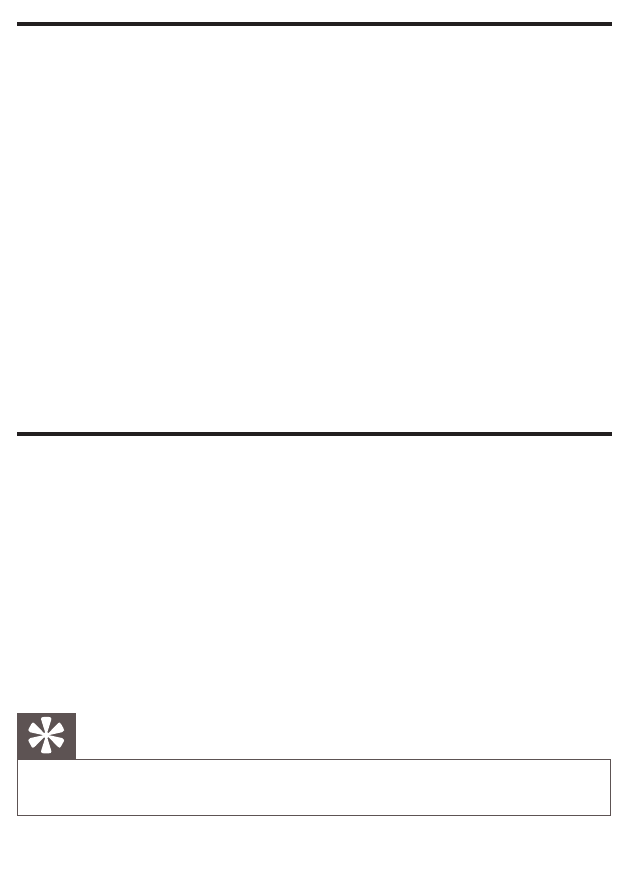
Use the disc menu
When you load a (S)VCD disc, a menu may be displayed on the TV
screen.
To access or exit the menu manually:
1
Press DISC MENU.
For VCD with PlayBack Control (PBC) feature (version 2.0 only):
With the PBC feature, you can play VCD interactively according to
the menu screen.
1
During play, press DISC MENU to enable/disable PBC.
When PBC is enabled, the menu screen is displayed.
»
When PBC is disabled, normal play is resumed.
»
To return to the previous menu, press
•
RETURN.
Select repeat mode
1
During play, press REPEAT repeatedly to select different repeat
mode.
To repeat a specific section,
1
During play, press REPEAT A-B at the start point.
2
Press REPEAT A-B again at the end point.
The selected section starts to play repeatedly.
»
3
To resume normal play, press REPEAT A-B one more time.
Tip
The section A and B can be set only within the same track.
•
- AZ382 (14 pages)
- AZ 7272 (25 pages)
- AZ1006CD (15 pages)
- CD 482 (10 pages)
- ACT500/01 (2 pages)
- AZ7794 (2 pages)
- AX3218 (14 pages)
- AZ102IN (2 pages)
- AZ9203/11 (62 pages)
- AZ1015 (2 pages)
- 170C5 (89 pages)
- AX1000/11AX1000/11 (17 pages)
- AZ 6805 (20 pages)
- AZ 7465 (22 pages)
- AZ 6188 (21 pages)
- AQ 5040 (5 pages)
- AZ 7183 (26 pages)
- MAGNAVOX AZ1518 (22 pages)
- AZ5140/98 (2 pages)
- AX2401 (2 pages)
- AZ 6897 (12 pages)
- CDR880BK (2 pages)
- CDR880BK (19 pages)
- AZ 7566 (20 pages)
- AX 5100/01 (9 pages)
- AX5319 (13 pages)
- AJ100 (2 pages)
- AJ100 (17 pages)
- AZ 8040 (15 pages)
- AK 691 (14 pages)
- AX5122 (10 pages)
- CDI200/37 (24 pages)
- CD 750 (18 pages)
- AZ 1565/00 (63 pages)
- AZ 7482/00 (20 pages)
- CD 624 (14 pages)
- AX5200 (2 pages)
- AZ 8214 (14 pages)
- AX3311 (6 pages)
- AZ 7474 (20 pages)
- AZ5150 (20 pages)
- CDI740/05 (20 pages)
- AK 640 (16 pages)
- CD163/05 (12 pages)
- AZ102H (14 pages)
