Menu navigation, Password how long – Panasonic TC-32LX300 User Manual
Page 39
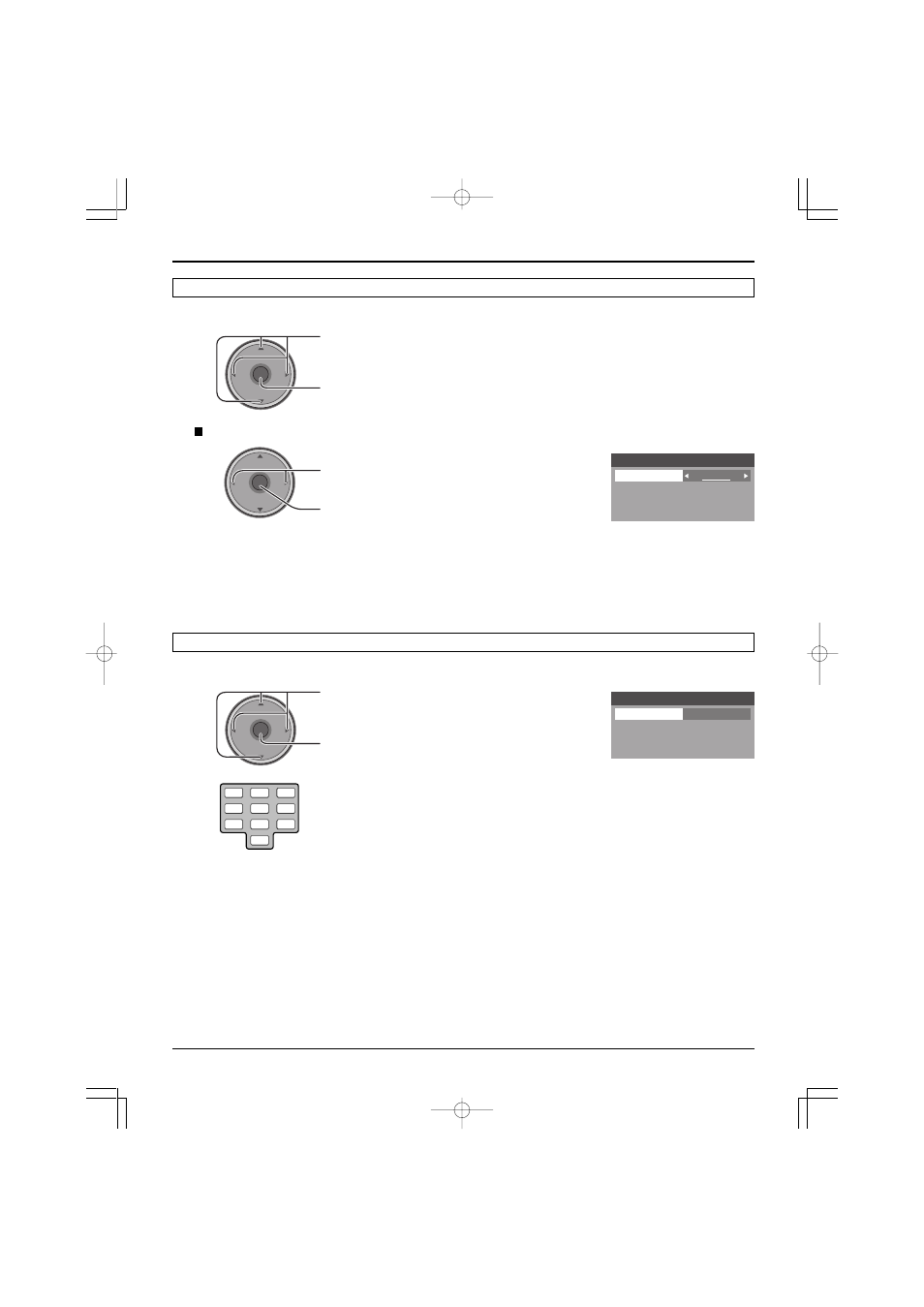
39
Press to select 12 hours, 24 hours, 48 hours or Always.
Press to enter your selection.
How Long?
Time
12 hours
The TV will remain locked for
the selected duration
The Lock settings remain for the selected duration.
Note:
When you select Always and you forget your secret code, the TV must be serviced by a qualified technician to clear
the Lock setup.
Menu Navigation
Press to select How Long?.
Press to display the sub-menu.
Time
Press to select Password.
Press to display the sub-menu.
You can change the password.
1
2
1
2
3
4
5
6
7
8
0
9
Enter a 4-digit password.
Password
Change Password
- - - -
CH
VOL
CH
VOL
OK
CH
VOL
CH
VOL
OK
CH
VOL
CH
VOL
OK
Password
How Long?
See also other documents in the category Panasonic Televisions:
- TX-43P400H (40 pages)
- TC-29V50R (28 pages)
- TX-43P800H (36 pages)
- TH-R50PY700 (22 pages)
- TX-51P250H (44 pages)
- TH-R50PV700 (22 pages)
- TX-47WG25 (60 pages)
- CT-3653 (80 pages)
- LIFI PT-61LCX70 (64 pages)
- CT 32D10 (36 pages)
- CT-G3349L (32 pages)
- TX-86W100A (48 pages)
- CT-L2000 (32 pages)
- VIERA TX-L37V10B (47 pages)
- PT-56LCZ70-K (68 pages)
- CT-36HX41U (58 pages)
- TC-26LX14 (58 pages)
- VIVA TH-65PZ750U (73 pages)
- CT-30WC15 (64 pages)
- CT-36SF24 (36 pages)
- Viera TY-WK42PR4W (52 pages)
- CT-3271S (32 pages)
- CTF2911 (58 pages)
- BT-LH1710E (5 pages)
- CT-30WC14 (96 pages)
- CT 20SL15 (68 pages)
- CT 27HL14 (80 pages)
- PT-50LCX63 (2 pages)
- CT-20G12 (24 pages)
- TC-42U12 (58 pages)
- PT-56LCX70 (64 pages)
- TC-17LA2D (32 pages)
- PT-43LC14 (88 pages)
- CT-36D20U (44 pages)
- CT-F2923X (73 pages)
- CT-20R14 (20 pages)
- Viera TC-P50ST50 (28 pages)
- TC-50PX14 (58 pages)
- CT 32HX40 (54 pages)
- TC-60PS34 (64 pages)
- CT-27G32 (32 pages)
- TX21FJ50A (22 pages)
- TC-26T1Z (60 pages)
- CT-32SX31CE (31 pages)
- TC-26LX70L (64 pages)
