Power on / off, First time setup, Input setup – Panasonic TC-32LX300 User Manual
Page 15
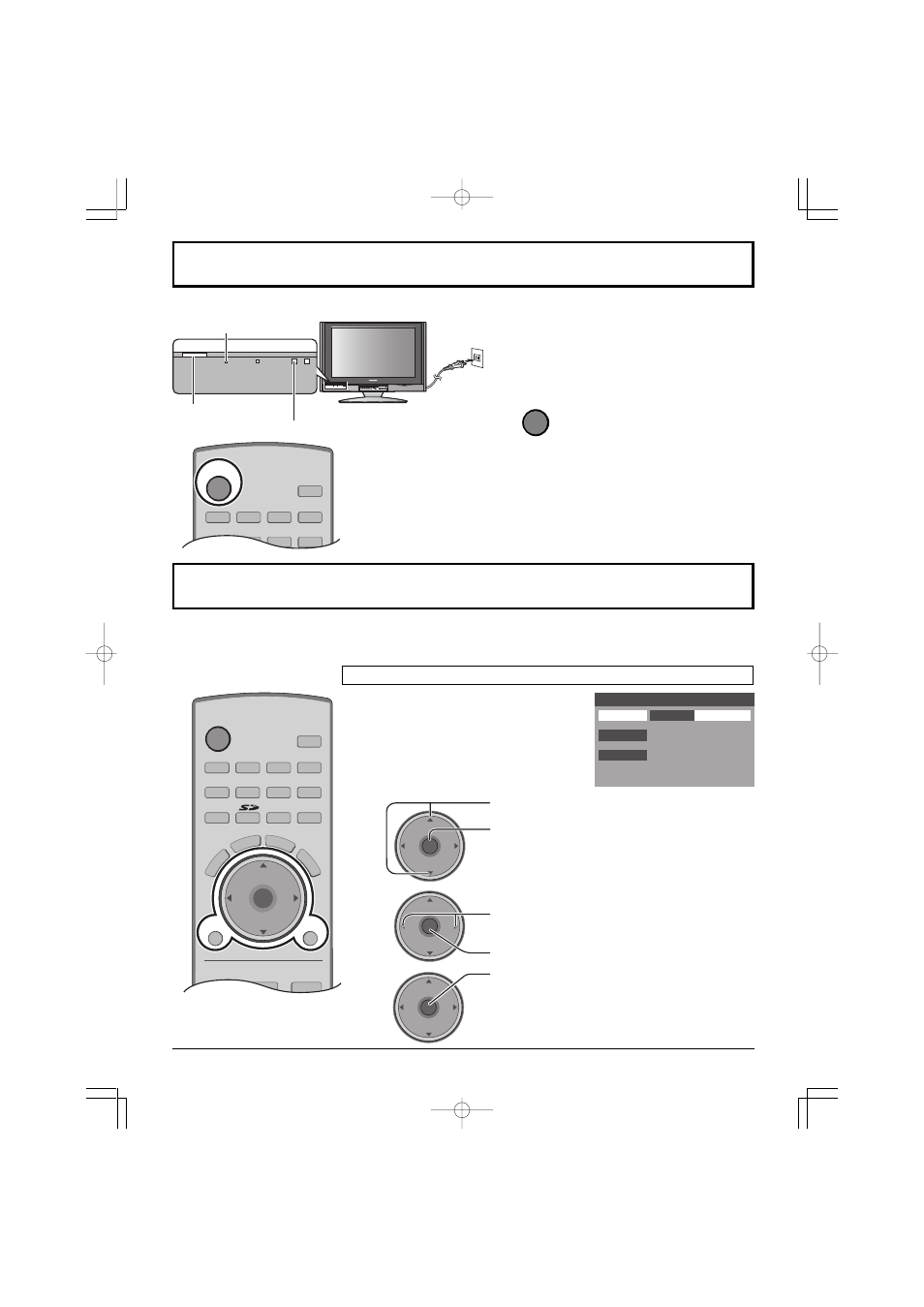
15
TV
VCR
DVD
RCVR
LIGHT
TV/VIDEO
A ANTENNA B
SAP
AUX
POWER
DTV
DBS/CBL
First Time Setup
For your convenience, First Time Setup menu will be displayed on screen when the set is turned on for the first time. If
needed, follow the menus and procedures displayed on-screen for setting up the features.
You can also make the settings in Setup menu (see pages 30-32).
TV
POWER
VCR
DVD
RCVR
LIGHT
TV/VIDEO
A -ANTENNA - B
SAP
1
2
3
AUX
AS
PECT
M
U
TE
RE
CA
LL
CH
VOL
CH
VOL
OK
MENU
EXIT
DTV
DBS/CBL
SLEEP
Select the configuration of RF input depending on
the signal source.
Press to select Input Setup.
Press to enter the sub-menu field.
First Time Setup
Input Setup
Cable/Antenna
Auto Scan
Language
Setting
1
3
CH
VOL
CH
VOL
OK
Press to start the Auto Scan.
All available channels with a signal will be
programmed into memory.
POWER
TV/VIDEO
OK
MENU
VOLUME
CHANNEL
PC CARD
S VIDEO
HPJ
VIDEO
INPUT 3
L-AUDIO-R
ELECT
POWER button
Power ON / OFF
Connect the plug to the wall outlet.
Remote control sensor
Power indicater
Power on : Red
Power off : No Light
Press to turn the TV on or off.
Note:
The TV will consume some power as long as the
power cord is inserted into the wall outlet.
1
2
CH
VOL
CH
VOL
OK
2
Press to select Cable Only, Cable/Antenna
or Antenna Only.
Press to enter your selection.
Input Setup
CH
VOL
CH
VOL
OK
