Polaroid MGX-0550 User Manual
Page 41
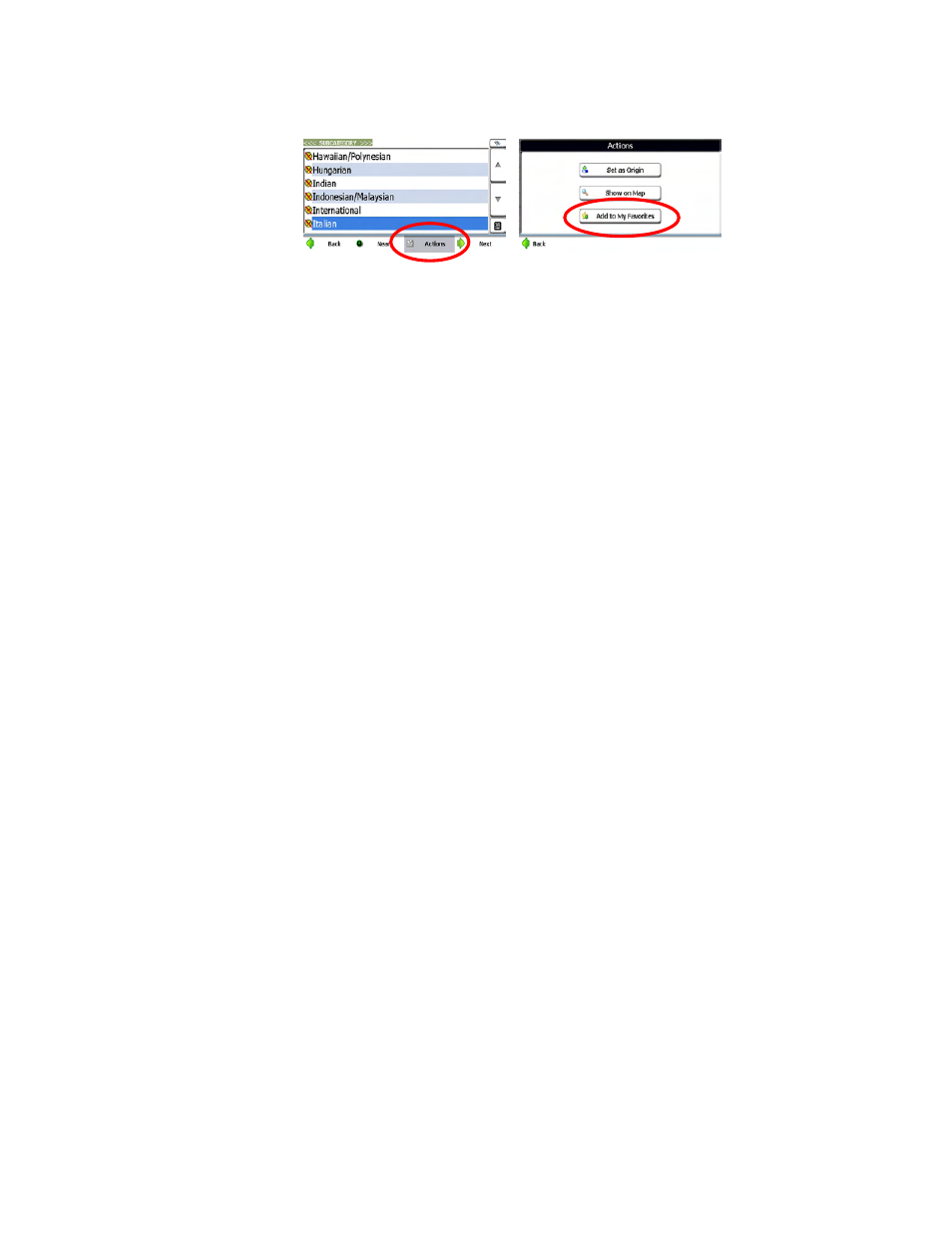
39
Method two:
1.
Tap a POI, then tap Actions. The Actions menu opens.
2. Tap
Add to My Favorites.
3.
In the Favorites editing menu, use the on-screen keyboard to type
the name for the Favorite and select the Favorite group to add it to.
4. Tap
Save to save your Favorite.
Method three:
1.
When entering a new address from the Go To Address menu, tap
Actions after you enter the house/business number (before you tap
Go), and tap Add to My Favorites.
2.
In the Favorites editing menu, use the on-screen keyboard to type
the name for the Favorite and select the Favorite group to add it to.
3. Tap
Save to save your Favorite.
See also other documents in the category Polaroid DVD-players:
- PDM-0825M (47 pages)
- PDM-0082M (44 pages)
- PDU-1063 (33 pages)
- DRA-01601A (36 pages)
- PDV-0560M (33 pages)
- PDV-0713B (30 pages)
- PDM-0725 (43 pages)
- FXM-3211C (44 pages)
- 1913-TDXB (68 pages)
- FXX-321C (46 pages)
- 20060915 (35 pages)
- PDU-0824 (44 pages)
- FDM-0700A (36 pages)
- PDM-0743M (40 pages)
- PDV-0801A (31 pages)
- PDV-0820T (31 pages)
- PDU-0832DS (41 pages)
- PDU-2728 (28 pages)
- 20080109 (35 pages)
- PDM-0817 (67 pages)
- FXM-1911C (43 pages)
- PDM-0990DS (68 pages)
- 20071226 (28 pages)
- PDX-0073 (42 pages)
- TBX-2000AF (27 pages)
- TDX-02610B (73 pages)
- PDU-1045 (45 pages)
- DVP 300 (30 pages)
- PDV-1008N (27 pages)
- PDM-0723 (43 pages)
- PDV-523M2 (41 pages)
- PDM-0711 (37 pages)
- PDM-8551 (37 pages)
- PDV-0700 (27 pages)
- PDM-8553M (31 pages)
- PDM-0743LA (40 pages)
- PDM-0084 (43 pages)
- PDM-1040 (45 pages)
- DHX-202 (19 pages)
- PDV-0750 (29 pages)
- PDX-0075 (42 pages)
- PDM-0743 (38 pages)
- PDU-2729 (11 pages)
- PDV-0707N (29 pages)
