Navigating to a point of interest – Polaroid MGX-0550 User Manual
Page 37
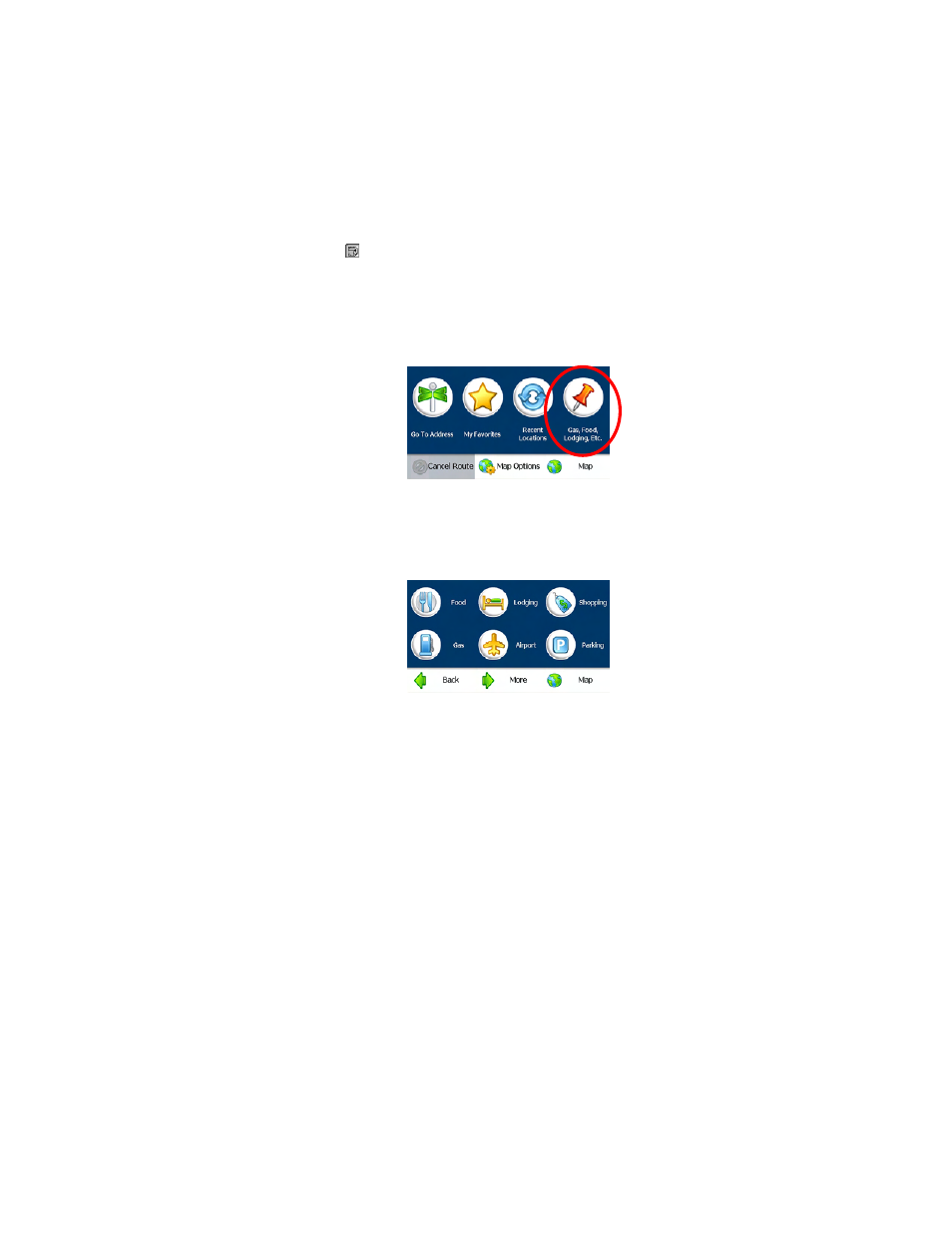
35
4.
If you need to reset the point of origin, tap the map screen to open
the dialog, then select Set As Origin. All new route calculations will
use this as the starting point, but only if you do not have a GPS
signal (typically only indoors). In Navigation Mode, your current
GPS location is always your origin.
Navigating to a point of interest
The Points of Interest (POI) list is a collection of potential destinations of
interest in predefined categories. POIs are identified on the map by various icons
(for example,
Gas Station). POI navigation is especially convenient when
you need to find a facility, attraction, or amenity by category or type.
Use this feature to navigate to a point of interest or to show/hide the POI
indicators on the map.
To navigate to a POI:
1. Tap
Gas, Food, Lodging, Etc. on the main menu.
2.
Tap the category you want to find a location for.
For example, select Food. You will then see several food
categories that you can use to narrow down your choice, or you can
choose from all food locations.
