Tape operation/recording, Loading tape 1, Playing tapes – Philips FW-C390 User Manual
Page 22
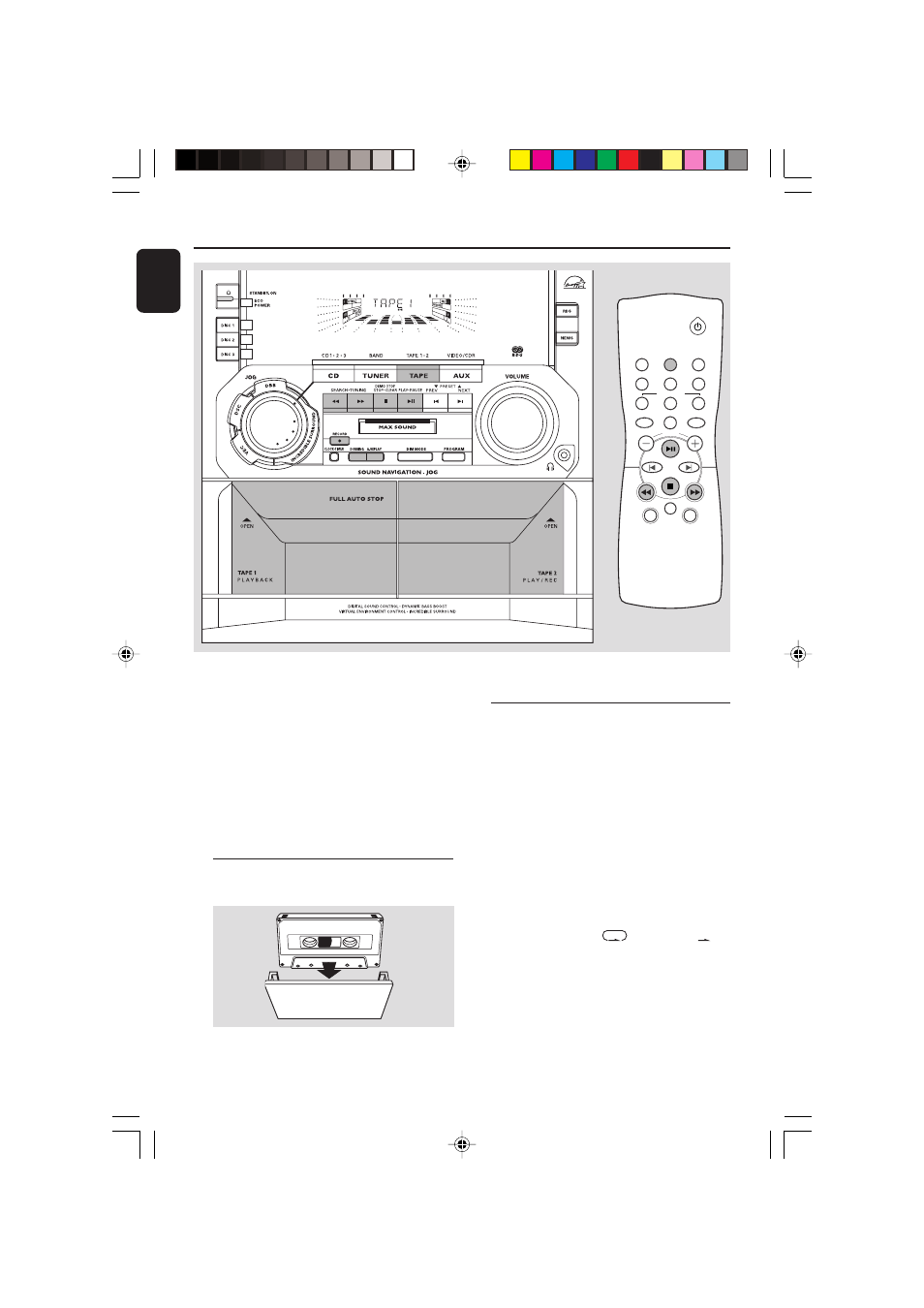
22
English
3140 115 xxxxx
Tape Operation/Recording
2
1
3
TUNER
TAPE 1/2
CD
MAX
AUX
INC.SURR.
DSC
VEC
DBB 1/2/3
REPEAT
SLEEP
SHUFFLE
CD DIRECT
VOLUME
IMPORTANT!
– Before playing a tape, check and tighten
slack tape with a pencil. Slack tape may get
jammed or may burst in the mechanism.
– C-120 tape is extremely thin and is easily
deformed or damaged. It is not
recommended for use in this system.
– Store the tapes at room temperature and
do not put them too close to a magnetic
field (for example, a transformer, TV or
speaker).
Loading tape
1
Press
OPEN to open the tape deck door.
2
Load the tape with the open side downward and
full spool to the left.
3
Close the tape deck door.
Playing tapes
To playback a selected tape deck
1
Press
TAPE (or TAPE 1/2 on the remote
control) repeatedly to select tape deck 1 or 2.
2
Press ÉÅ .
To stop playback
● Press Ç.
To select automatic replay or one time
playback
● Press A. REPLAY repeatedly to select the
different playback modes.
➜ "AUTO REPLAY" (
) or "ONCE" ( )
is displayed.
AUTO REPLAY …the tape will rewind
automatically at the end of
playback and replay again. It will
replay up to a maximum of 20
times.
ONCE .............. the tape will playback the
selected side once and then stop.
