Philips DTR6610 User Manual
Page 7
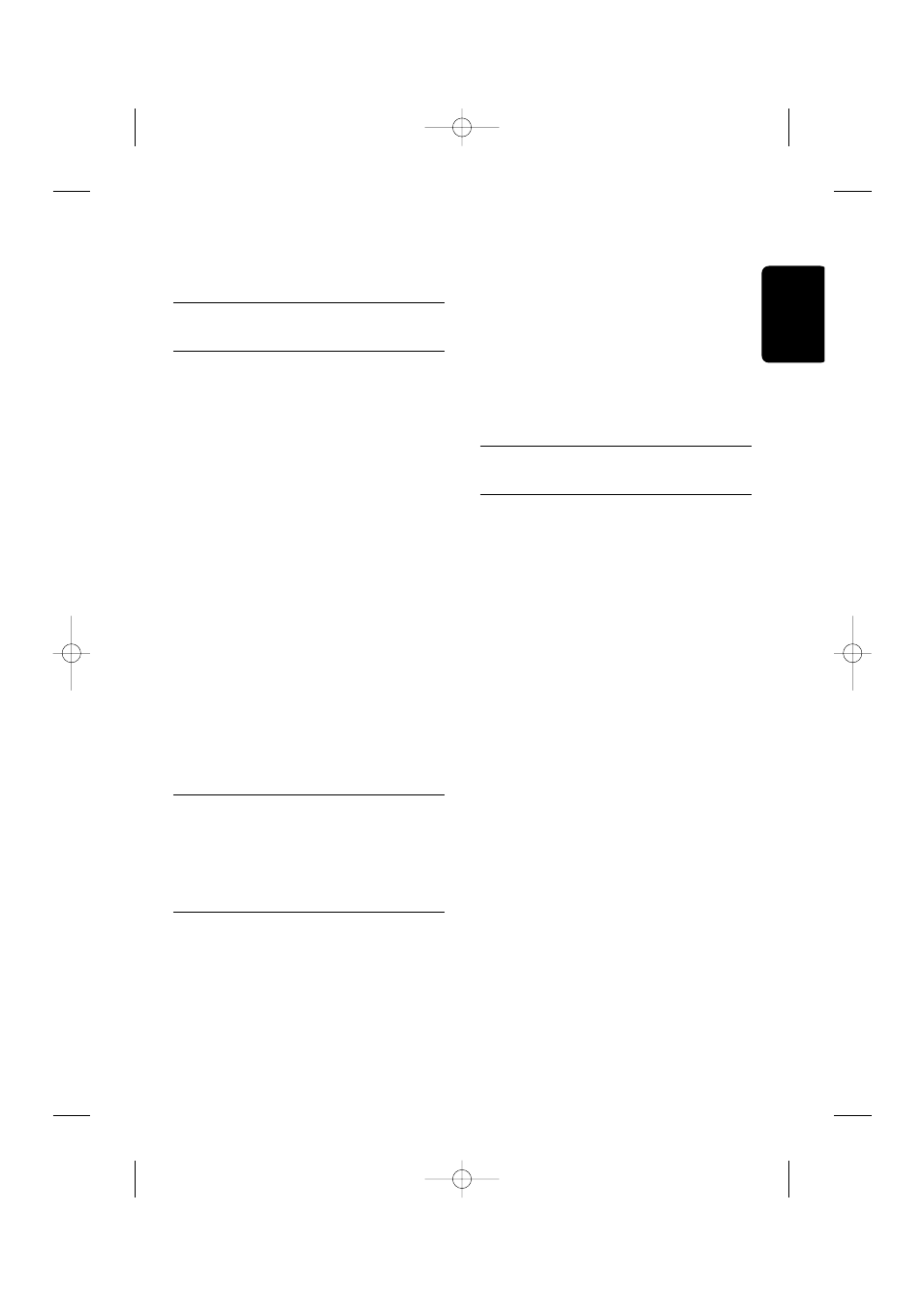
C O N T E N T S 5
5
Main Menu _____________________23
6
Change the setting of your
receiver _______________________24
6.1
Channel Manager _______________24
6.1.1
How to skip a channel _____________24
6.1.2
How to move a channel ___________24
6.1.3
How to rename a channel __________25
6.1.4
How to lock a channel _____________25
6.2
Specially for parents _____________25
6.2.1
Decoder Lock ___________________25
6.2.2
Parental Control _________________26
6.2.3
Change PIN code ________________26
6.3
Your Preferences _______________26
6.3.1 Display
Options
__________________26
6.3.2 Language
Options
________________27
6.4
Installation ____________________28
6.4.1
Local Time _____________________28
6.4.2
Settings _______________________28
6.4.3
Installation / Signal Meter __________31
6.4.4
Installation / Channel Search ________32
6.4.5
Installation / Decoder Status ________32
6.4.6
Installation / Factory Reset __________32
7
Advanced Settings ______________33
7.1
Easy Recording _________________33
7.2
Change the Remote Control and
receiver "Device" Settings ________34
8
Programming the Remote Control for
your STB, TV, Video Recorder, DVD
and Tuner - Amplifier. ___________35
8.1
Setting up your remote control ____35
8.2
Using your remote control for your
TV ___________________________36
8.3
Using your remote control for your
VCR _________________________37
8.4
Using Remote Control For Your
DVD Player ___________________38
8.5
Using Remote Control For Your
Tuner / Amplifier _______________39
9
Troubleshooting guide __________40
10
Technical Specifications __________41
English
6610_A5_GB.qxd 01/09/2004 12:58 Page 5
