Using different entertainment displays, Other functions – Pioneer DEH-P75BT User Manual
Page 91
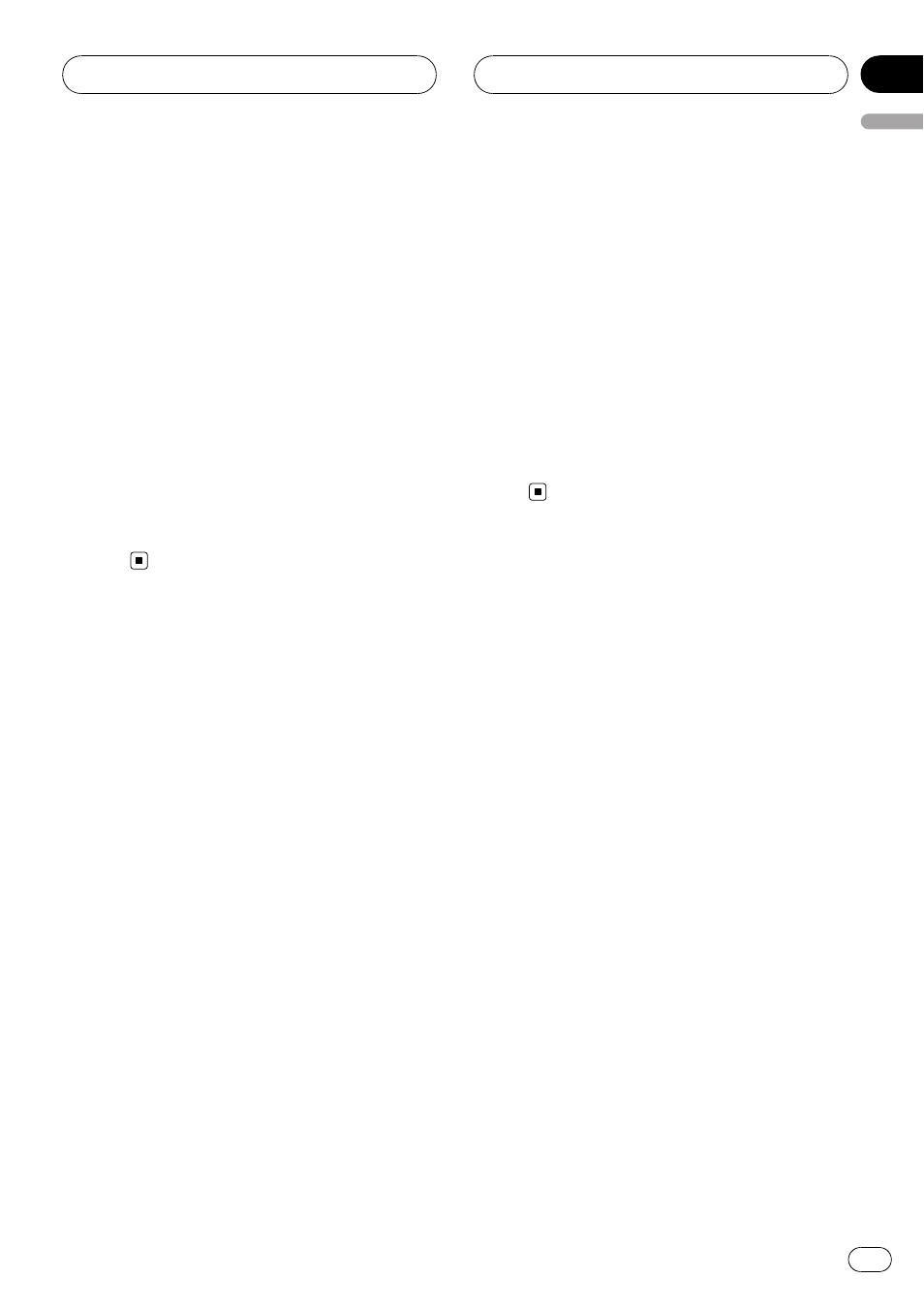
4
Push MULTI-CONTROL right to move
the cursor to the next character position.
When the letter you want is displayed, push
MULTI-CONTROL right to move the cursor to
the next position and then select the next let-
ter. Push
MULTI-CONTROL left to move back-
wards in the display.
5
Move the cursor to the last position by
pushing MULTI-CONTROL right after enter-
ing the title.
When you push
MULTI-CONTROL right one
more time, the entered title is stored in mem-
ory.
6
Press BAND to return to the playback
display.
Using different
entertainment displays
You can enjoy entertainment displays while lis-
tening to each sound source.
1
Press MULTI-CONTROL to display the
main menu.
FUNCTION, AUDIO and ENTERTAINMENT
appear on the display.
2
Use MULTI-CONTROL to select
ENTERTAINMENT.
Turn to change the menu option; press to se-
lect.
3
Use MULTI-CONTROL to change the dis-
play.
Turn to change the menu option; press to se-
lect.
BGV-1 (background visual 1)
—BGV-2 (back-
ground visual 2)
—BGP-1 (background picture
1)
—BGP-2 (background picture 2)—BGP-3
(background picture 3)
—BGP-4 (background
picture 4)
—BGP-5 (background picture 5)—
ENT. OFF (simple display)
—
SPECTRUM ANALYZER (spectrum analyzer)
—
LEVEL METER (level meter)
—
LEVEL INDICATOR (level indicator)
—
SOUND PULSE METER (sound pulse meter)
—
BATTERY VOLTAGE (voltage indicator)
—
ENT CLOCK (entertainment clock)
—MOVIE-1
(movie screen 1)
—MOVIE-2 (movie screen 2)
# Voltage indicator may differ from the actual
voltage level.
# You can also switch between the display by
pressing
ENTERTAINMENT.
# To return to the playback display, press
BAND.
Other Functions
En
91
English
Section
16
