Pioneer DEH-P75BT User Manual
Page 4
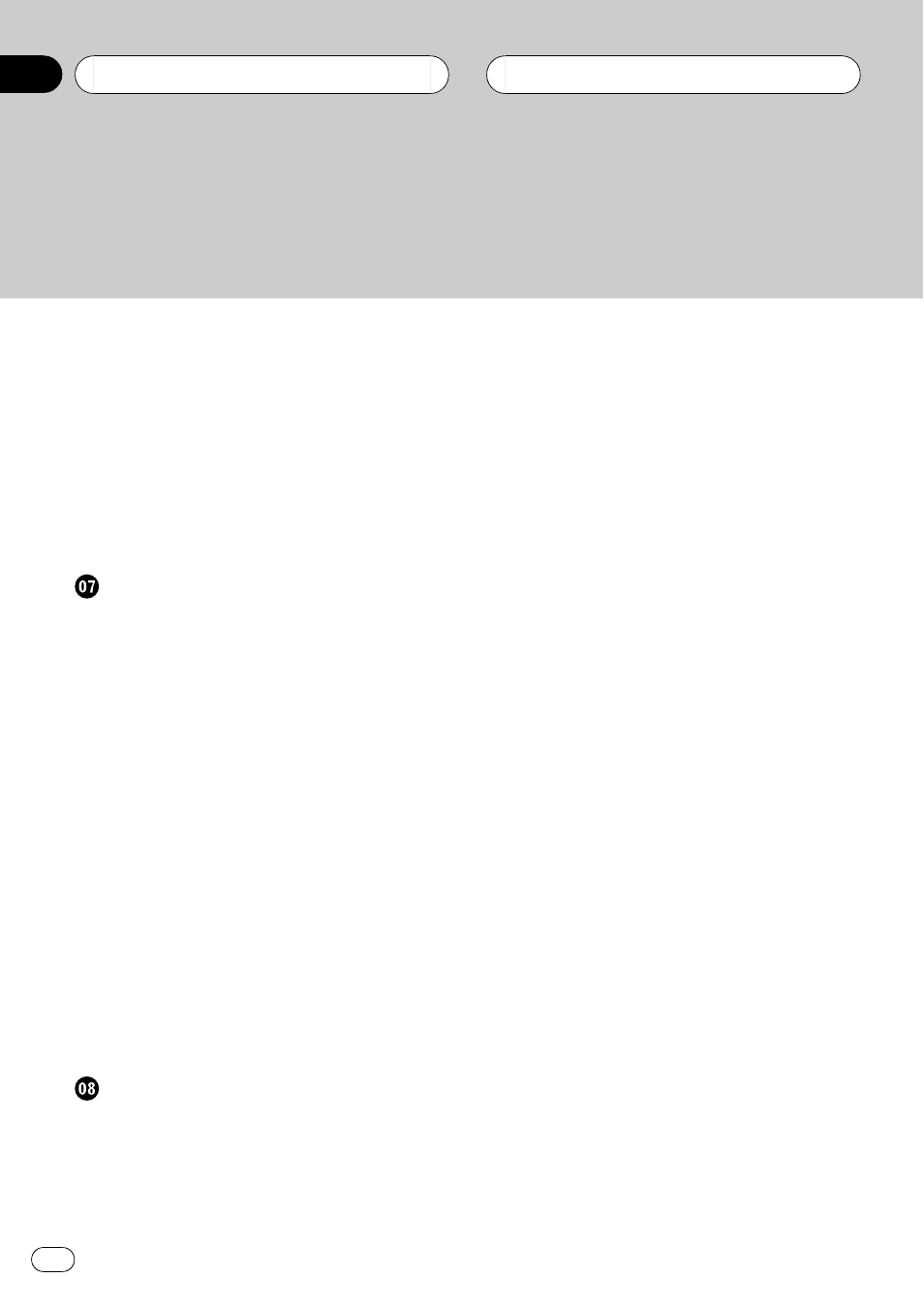
– Entering disc titles 30
– Displaying disc titles 31
– Displaying text information on CD TEXT
– Scrolling text information in the
– Selecting tracks from the track title
MP3/WMA/AAC/WAV Player
Playing MP3/WMA/AAC/WAV files
Selecting a track directly in the current
Introduction of advanced built-in CD player
Playing tracks in random order
Pausing MP3/WMA/AAC/WAV playback
Searching every 10 tracks in the current
Displaying text information on MP3/WMA/
– When playing back an MP3/WMA/AAC
– When playing back a WAV disc 37
Scrolling text information in the display
Selecting tracks from the file name list
Bluetooth Telephone
Hands-free phoning with cellular phones
featuring Bluetooth wireless
technology
Setting up for hands-free phoning
Basic operation of hands-free phoning
– Making a phone call 41
– Taking a phone call 41
Introduction of advanced hands-free phoning
– Searching for available cellular
– Using a cellular phone to initiate a
Disconnecting a cellular phone
Registering connected cellular phone
Connecting to a registered cellular
– Connecting to a registered phone
– Connecting to a registered phone
– Transferring entries to the Phone
– Changing the Phone Book display
– Calling a number in the Phone
– Assign genres to phone numbers 48
– Editing the name of a Phone Book
– Editing phone numbers 49
– Clearing a Phone Book entry 50
– Using preset numbers 50
– Displaying the Call History 51
– Calling a number from the Call
Making a call by entering phone number
Contents
En
4
