Make the settings (only for the supervisor) – Panasonic CF-08 User Manual
Page 31
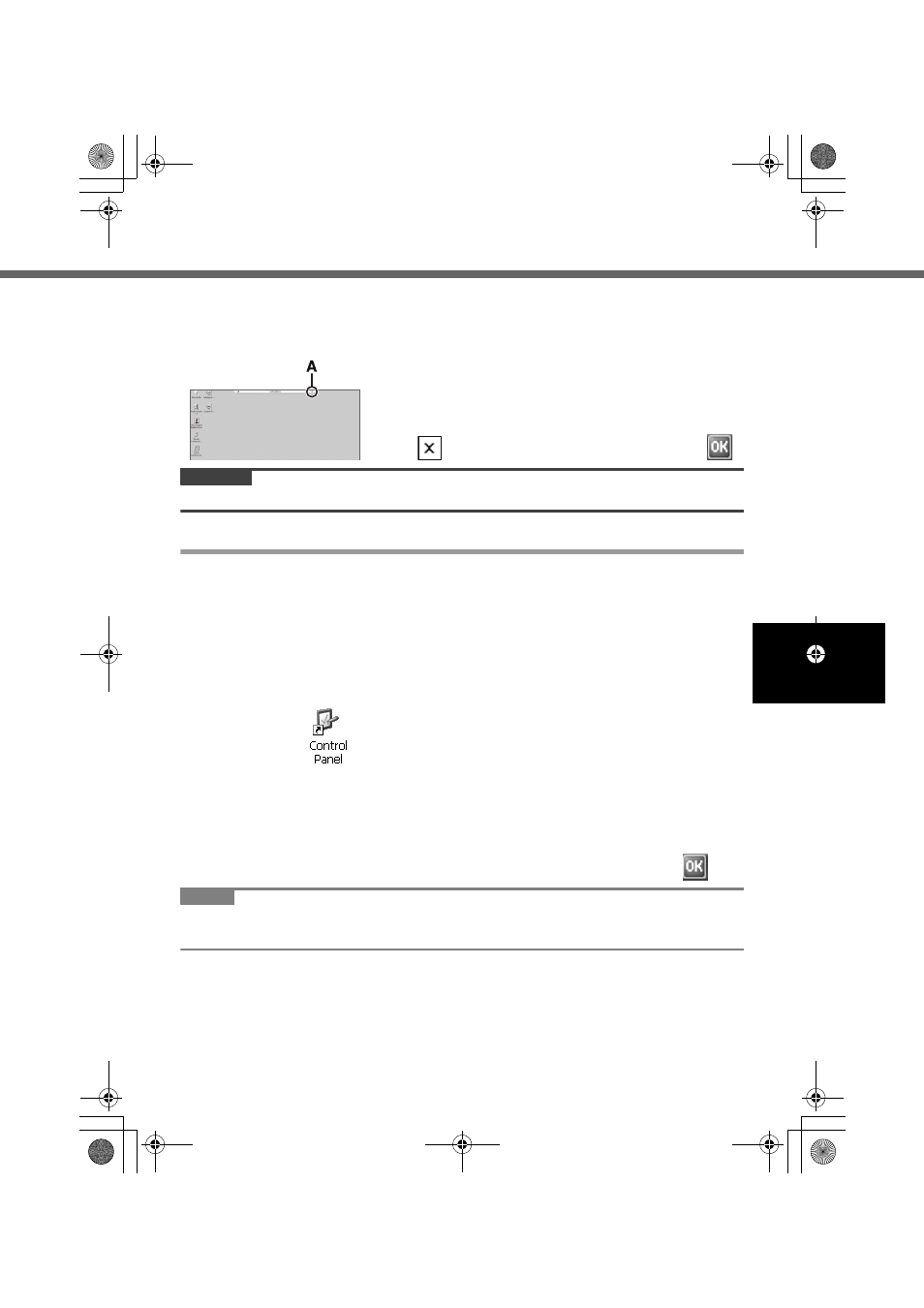
31
When terminating the connection
Perform the following operation.
z
Tap [Start] - [Log Off] - [Log Off].
® Remote Desktop Connection> z Tap (A), and when the message appears, tap . CAUTION z If you tap [Start] - [Shut Down], the power for the server itself will be turned off. Make the settings (only for the Supervisor) When settings have been changed Before turning off the wireless display, save (back up) the settings making refer- 9 in “First-time Operation” (Î page 27). When deleting settings Perform the following procedure. A Double-tap on the desktop and double-tap [Flash Delete]. B Connect your wireless display to a power outlet. (Î page 19) C Tap [Delete Backup]. D When the message “Backup data has been deleted.” appears, tap . NOTE NOTE z When you turn on the wireless display next time, the calibration screen will When returning the wireless display to its condition at the time of shipment Perform the following procedure while the wireless display is turned off. A Connect your wireless display to a power outlet. (Î page 19) CF-08.book 31 ページ 2006年4月6日 木曜日 午後6時38分
You can terminate the connection using the following
operation.
ence to step
When the confirmation message appears, tap [Yes].
Deleting data will start.
appear. (Î page 20)
