Starting up/shutting down – Panasonic CF-08 User Manual
Page 29
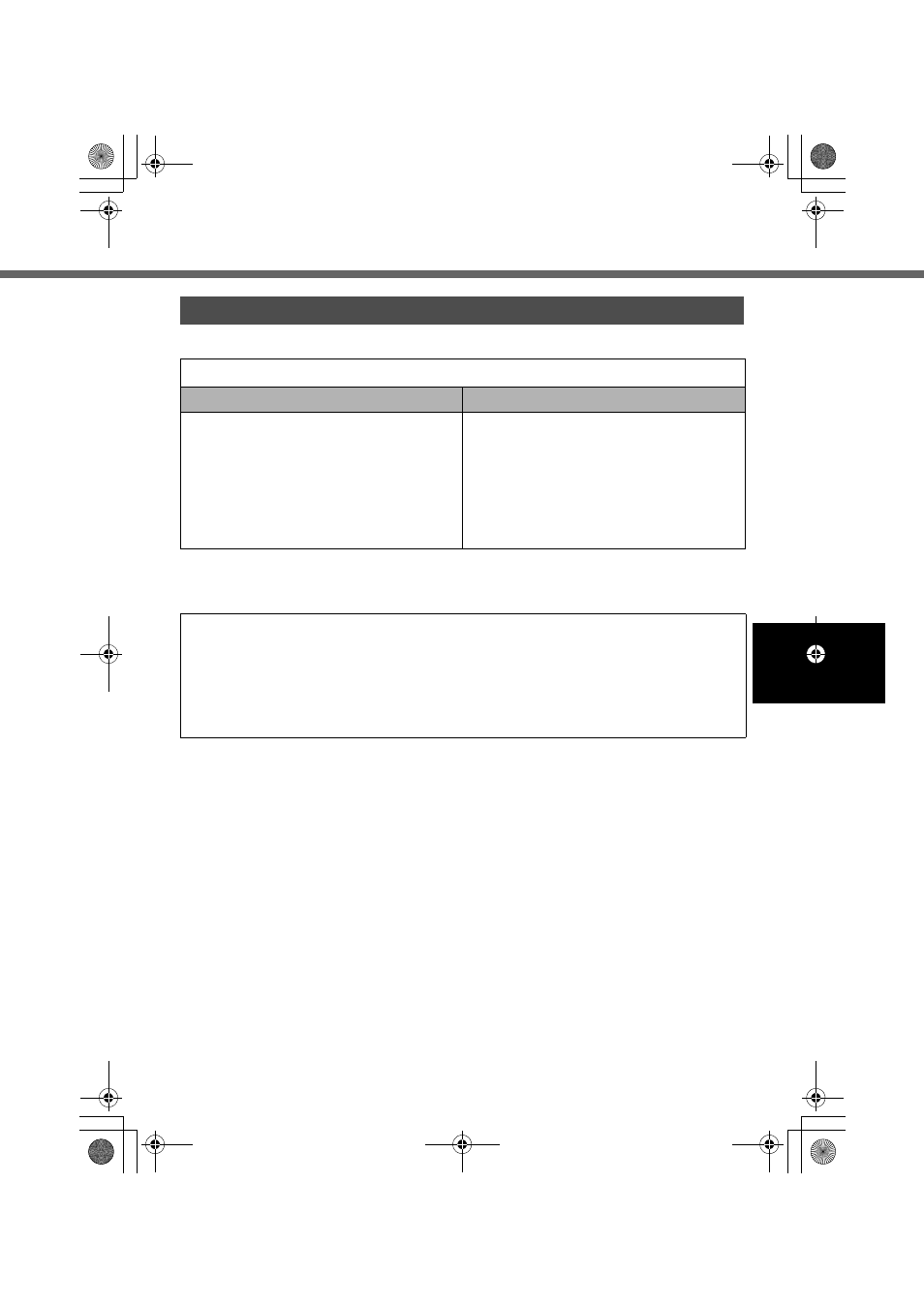
29
Starting Up/Shutting Down
Starting Up
1
Turn on the wireless display.
When you log on as a Supervisor
When you log on as a User
Press the power button with the USER
button pressed.
• If you do not do so, even when
you set enter the Supervisor
Password, the wireless display
will run in the User operating
environment.
Press the power button.
2
When the [Enter Password] screen appears, enter the
password, and then tap [OK].
z
When you log on as a User
When the check mark is added for [Skip Password Dialog] of the [User]
tab in [Security (Supervisor)], the [Enter Password] screen is not dis-
played. (Î page 26)
CF-08.book 29 ページ 2006年4月6日 木曜日 午後6時38分
