Changing the picture setting with smart picture, Switch off function (sleep timer) – Philips 14PV365/07 User Manual
Page 12
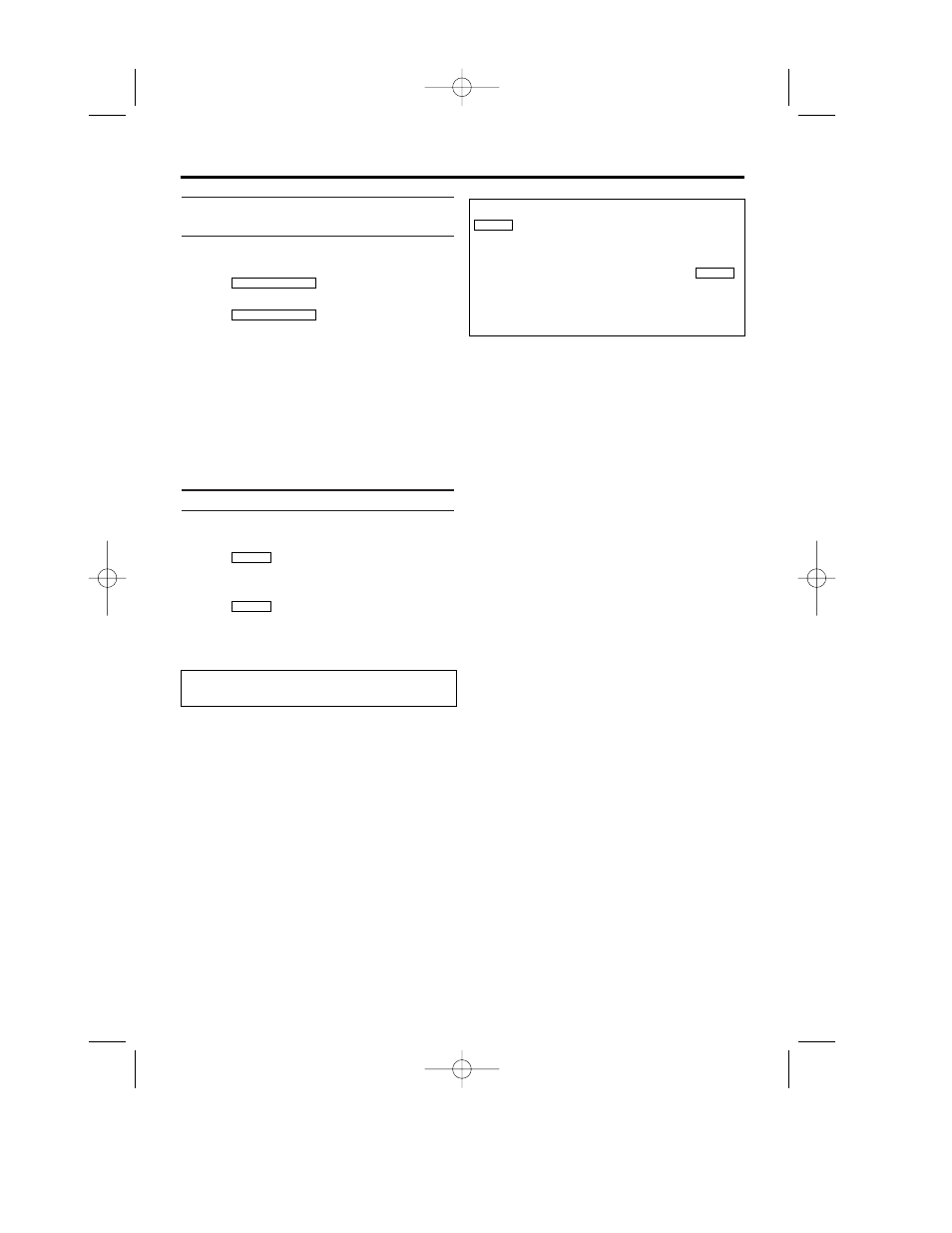
Changing the picture setting with
SMART Picture
You can change the picture setting during play-
back.
1.
1.
Press
to show the current pic-
ture setting.
2.
2.
Press
again to select the pic-
ture setting of your choice.
'NATURAL': for all types of movies (natural pic
ture.)
'SPORTS': use to watch a sports program.
'MOVIE': use to watch a movie.
'WEAK SIGNAL': use when the picture is
weak.
'VIDEO GAMES': use when playing a video
game.
Switch-off function (SLEEP TIMER)
You can programme your set to switch-off auto-
matically after a predetermined period.
1.
1.
Press .
The screen will show the time remaining until
switch-off, e.g.: '+0:30'.
2.
2.
Press
repeatedly to extend the time
until switch-off in 30 minute increments.
The machine now counts backwards to the
switch-off time.
SLEEP
SLEEP
SMART PICTURE
SMART PICTURE
The maximum time period to be set until switch-
off is 2 hours.
If you would like to turn this function off, press
on the remote control several times until
switch-off appears. '--:--' will appear on the
screen.
To check the time until switch-off, press
on the remote control.
If a recording is in process, switch-off function
will be cancelled.
SLEEP
SLEEP
9
EN
PAL I(EN).qx3 02.4.2 6:42 PM Page 9
