Panasonic CT-26WC15 User Manual
Page 53
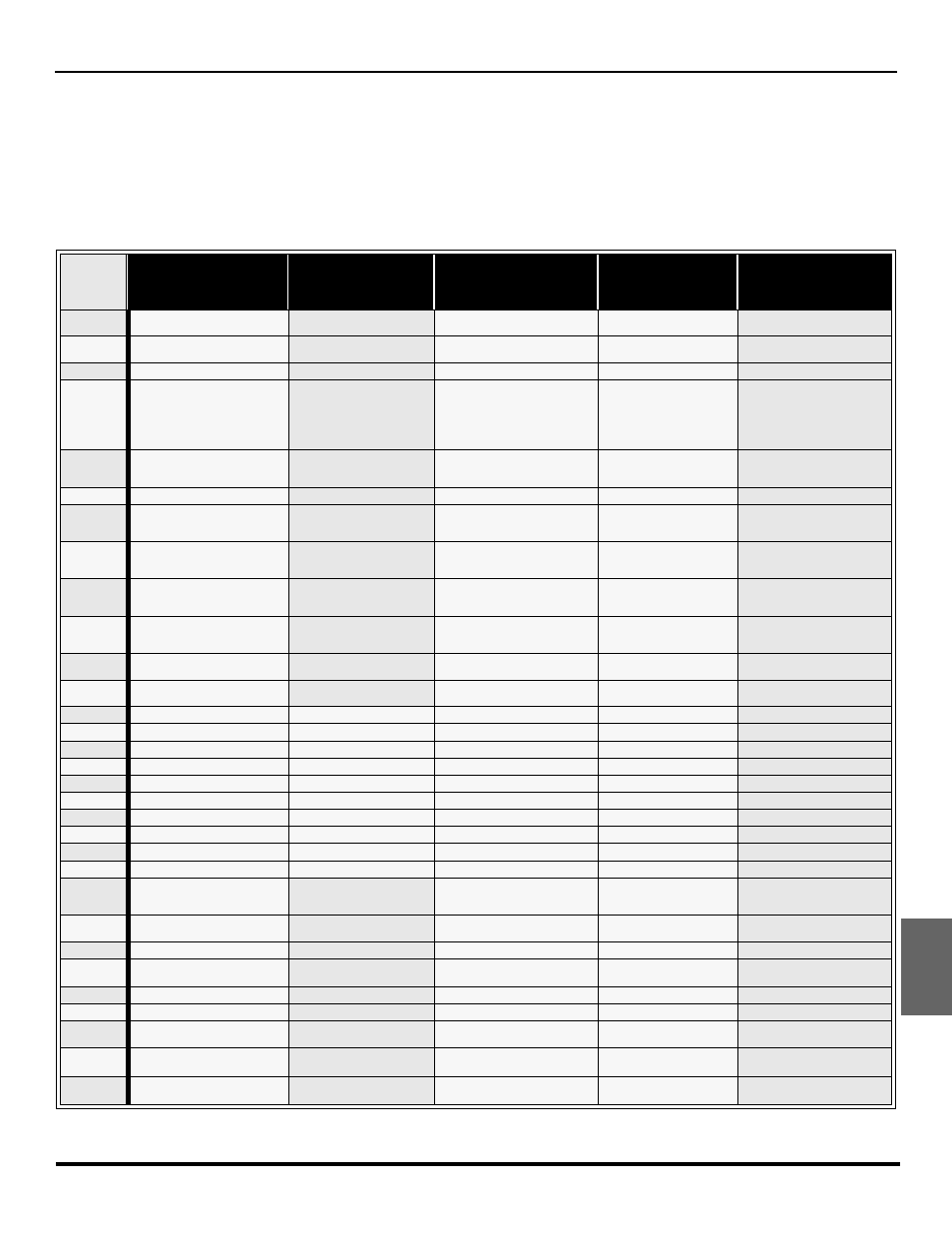
R
EMOTE
C
ONTROL
O
PERATION
/ O
PERACIÓN DEL
C
ONTROL
R
EMOTO
/ F
ONCTIONNEMENT DE LA TÉLÉCOMMANDE
Re
mote
Re
m
o
to
Télécomma
nde
Mode Operational Key Chart/Tabla del Modo operacional de las Teclas/Tableau de référence des
fonctions télécommandées.
This chart defines the keys that are operational in the selected component modes (TV, VCR, DBS, CABLE or DVD) after
programming (if needed).
Esta tabla define que teclas funcionan después de programar (si son requeridas) el control remoto, cuando se
seleccciona uno de los modos TV, CABLE, DBS, VCR, DVD.
Ce tableau indique les fonctions pouvant être télécommandées sur les différents appareils (téléviseur, magnétoscope,
récepteur DBS, câblosélecteur ou lecteur DVD) après avoir programmé le code (si nécessaire).
Key Name
Nombre
Touches
TV MODE
MODO TV
MODE TÉLÉ
CABLE MODE
MODO CABLE
MODE
CÂBLOSÉLECTEUR
DBS MODE
MODO DBS
MODE RÉCEPTEUR
DBS
VCR MODE
MODO VCR
MODE
MAGNÉTOSCOPE
DVD MODE
MODO DVD
MODE LECTEUR DVD
POWER
Power/Encendido/
Interrupteur
Power/Encendido/
Interrupteur
Power/Encendido/
Interrupteur
Power/Encendido/
Interrupteur
Power/Encendido/
Interrupteur
MUTE
Mute/ Mudo/
Coupure du son
TV Mute/ TV Mudo/
Coupure du son (Télé)
TV Mute/ TV Mudo/
Coupure du son (Télé)
TV Mute/TV Mudo/
Coupure du son (Télé)
TV Mute/TV Mudo/
Coupure du son (Télé)
MENU
-
-
Menu/Menú
-
Menu/Menú
TV/VIDEO
Input Switch/Selección
de fuente de vídeo/
Sélection du mode
d’entrée
TV Input Switch/
Selección de fuente
de vídeoTelevísión/
Sélection du mode
d’entrée (Télé)
TV Input Switch/
Selección de fuente de
vídeoTelevísión /
Sélection du mode
d’entrée (Télé)
TV Input Switch/
Selección de
fuente de vídeo
Televísión/
Sélection du mode
d’entrée (Télé)
TV Input Switch/
Selección de fuente
de vídeo Televísión/
Sélection du mode
d’entrée (Télé)
CH S/T
Channel/Canal/Canaux
Channel/Canal/Canaux
Channel and Navigation
Canal y Navegación
Canaux et navigation
-
Navigation/Navegación
VOLW/X
Vol +/-
Vol +/-
Navigation/Navegación
Vol +/-
Navigation/Navegación
ACTION
Menu/Enter
Menú/entrar
Menu/entrée
-
Menu/Menú
-
Select
Selección
Sélection
RECALL
Display
Desplegar Información
Affichage à l’écran
Display
Desplegar Información
Affichage à l’écran
Prog. info
Info. De Programa
Information de programme
Onscreen display
Despliegue En Pantalla
Affichage à l’écran
Display
Desplegar Información
Affichage à l’écran
SAP
SAP On/Off
Sap Si/no
Sap en/hors
-
STB Audio Track
Audio STB
Piste audio
-
-
EXIT
Exit Menus
Salir del Menús
Sortie Menus
-
Exit
Salida
Sortie
-
Return
Regresar
Retour
GUIDE
-
-
Guide
Guia
-
-
PROG
-
-
Program/Programa/
Programme
-
-
1
Digit/Dígito/Chiffre 1
Digit/Dígito/Chiffre 1
Digit/Dígito/Chiffre 1
-
Chapter/Capitulo/Chapitre 1
2
Digit/Dígito/Chiffre 2
Digit/Dígito/Chiffre 2
Digit/Dígito/Chiffre 2
-
Chapter/Capitulo/Chapitre 2
3
Digit/Dígito/Chiffre 3
Digit/Dígito/Chiffre 3
Digit/Dígito/Chiffre 3
-
Chapter/Capitulo/Chapitre 3
4
Digit/Dígito/Chiffre 4
Digit/Dígito/Chiffre 4
Digit/Dígito/Chiffre 4
-
Chapter/Capitulo/Chapitre 4
5
Digit/Dígito/Chiffre 5
Digit/Dígito/Chiffre 5
Digit/Dígito/Chiffre 5
-
Chapter/Capitulo/Chapitre 5
6
Digit/Dígito/Chiffre 6
Digit/Dígito/Chiffre 6
Digit/Dígito/Chiffre 6
-
Chapter/Capitulo/Chapitre 6
7
Digit/Dígito/Chiffre 7
Digit/Dígito/Chiffre 7
Digit/Dígito/Chiffre 7
-
Chapter/Capitulo/Chapitre 7
8
Digit/Dígito/Chiffre 8
Digit/Dígito/Chiffre 8
Digit/Dígito/Chiffre 8
-
Chapter/Capitulo/Chapitre 8
9
Digit/Dígito/Chiffre 9
Digit/Dígito/Chiffre 9
Digit/Dígito/Chiffre 9
-
Chapter/Capitulo/Chapitre 9
0
Digit/Dígito/Chiffre 0
Digit/Dígito/Chiffre 0
Digit/Dígito/Chiffre 0
-
Chapter/Capitulo/Chapitre 0
R-TUNE
Previous Chan or Video Mode
Canal o Modo De Video Previo
Canal précédent ou mode vidéo
Previous Channel
Canal Previo
Canal précédent
Previous Channel
Canal Previo
Canal précédent
-
Title
Títlo
Titres
<
Rewind/Regresar/Rebobinage
-
-
Rewind/Regresar/
Rebobinage
Skip Search Rew/Salto Atrás/
Recherche arrière <<
PLAY
Play/Tocar/Lecture
-
-
Play/Tocar/Lecture
Play/Tocar/Lecture
>>FF
Fast Forward/Adelantar/
Avance accélérée
-
-
Fast Forward/Adelantar/
Avance accélérée
Skip Search/Salto Atrás
Recherche avant
>>
PAUSE
Pause/Pausa
-
-
Pause/Pausa
Still/Quieto/Arrêt sur image
STOP
Stop/Detener/Arrêt
-
-
Stop/Detener/Arrêt
Stop/Detener/Arrêt
RECORD
Record/Grabar/
Enregistrement
-
-
Record/Grabar/
Enregistrement
Record/Grabar/
Enregistrement
ASPECT
TV/VCR
TV Picture Aspect/Aspecto de
imagen/Format de l’image télé
-
-
Switch/Cambiar/Sélection
Open-Close/Abrir-Cerrar/
Ouverture-Fermeture
DVD/VCR
CHS/T
Channel/Canal/Canaux
-
Page/Página
Channel/Canal/Canaux
Channel/Canal/Canaux -/+
