Timer, Lock, English timer – Panasonic CT-26WC15 User Manual
Page 16
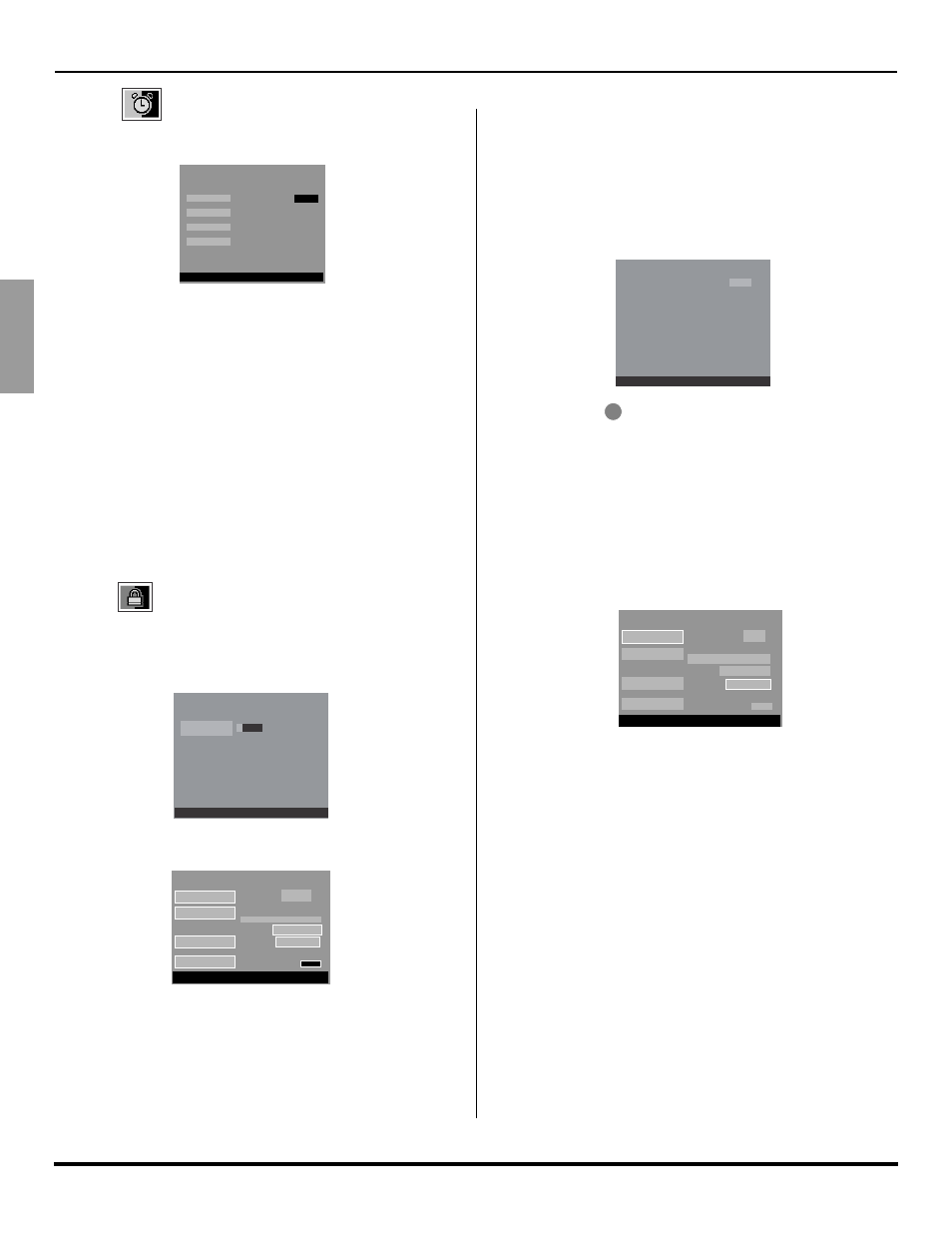
14 z
I
CON
M
ENUS
O
PERATION
ENGLISH
TIMER
(Refer to pg. 11 to access menu)
Note:
Use CH S or CH T to highlight and use W VOL or
VOL Xto select.
SLEEP - Select to turn TV off in 30, 60, or 90 minutes.
Select NO to turn sleep timer off.
TIMER 1 and TIMER 2 - Select one or both timers to
turn the TV on and off at selected times, on a selected
channel, and on selected days.
Notes:
•
The television automatically turns OFF after 90 minutes
when turned ON by the TIMER. If the OFF time is
selected or if a key is pressed, the automatic OFF after
90 minutes will be cancelled.
•
The TIMER is active when the television is OFF or ON.
The television will switch to the selected channel at the
selected time set in the TIMER.
Note:
Clock must be set first to use Timer features.
CLOCK SET - Set the time of day and the day of the
week.
LOCK
(Refer to pg. 11 to access menu)
CREATE CODE FIRST - Use the remote numeric
keypad to enter a four-digit secret code (Use a code
that is easy to remember and record it in a safe
place).
LOCK SET - To prevent video games, VCR tapes and
all channels and video modes from being viewed.
Notes:
•
If you do not remember your code, LOCK will unlock in
12, 24, or 48 hours, depending on the current set-up. Be
cautious when selecting ALWAYS. If ALWAYS is
selected and you forget your secret code, the TV must
be serviced by a qualified technician to clear the LOCK
set-up.
•
If you select CHANGE CODE, and you change your
code from the one used in the LOCK menu, your new
code becomes the controlling code.
Procedure
•
Press VOL X to select.
•
OFF - Turns Lock function off.
•
GAME - Lock CH 3, 4 and Video inputs.
•
CHANNEL - Lock up to four channels.
•
ALL - Locks all channels and video inputs.
•
Press
then CH T to highlight HOW LONG?.
•
Press VOL X to select 12 Hours, 24 Hours, 48 Hours or
ALWAYS.
Note:
If GAME, CHANNEL or ALL is selected, and if a blocked
channel or video input is selected, the message
LOCKED displays in the upper left corner of the TV
screen.
V-CHIP SET - V-Chip technology allows parents to use
the TV rating codes to block programs that they feel
are inappropriate for their children to watch.
Procedure
•
Press CH T to highlight Enter Code.
•
Use the numeric keypad to enter your four digit code.
(Use a code that is easy to remember and record it in
a safe place.)
•
Press CH T to highlight V-CHIP SET.
•
Press W VOL or VOL X to select desired mode: U.S.
TV Programs, U.S. Movies, Canadian English or
Canadian French mode.
•
Press CH T to highlight SETTING.
•
Press W VOL or VOL X to display desired rating chart:
U.S. TV Programs, U.S. Movies, Canadian English or
Canadian French.
•
Press VOL X to select ON or OFF.
•
Press CH T to select VIEW NR PROGRAMS? for U.S.
TV Programs and U.S. Movies or VIEW E PROGRAMS
for Canadian English and Canadian French.
•
Press VOL X to select YES or NO.
TIMER
SLEEP
TIMER 1
TIMER 2
CLOCK SET
NO
PRESS ACTION FOR MAIN MENU
LOCK
CREATE
CODE FIRST
_ _ _ _
PRESS ACTION FOR MAIN MENU
LOCK
LOCK SET
PRESS ACTION FOR MAIN MENU
V-CHIP SET
HOW LONG?
CODE
OFF
X
BLOCK PROGRAMS:
U.S. TV PROGRAMS
12 HOURS
SETTING:
CHANGE CODE
- - - -
LOCK
PRESS ACTION TO RETURN
LOCK MODE
GAME
LOCKS CH 3, 4 AND
VIDEO INPUTS
TO SELECT LOCK MODE
ACTION
LOCK
LOCK SET
PRESS ACTION FOR MAIN MENU
V-CHIP SET
HOW LONG?
CODE
OFF
12 HOURS
SETTING:
CHANGE CODE
- - - -
BLOCK PROGRAMS:
U.S. TV PROGRAMS
X
