Philips SBCHD1500U User Manual
Page 9
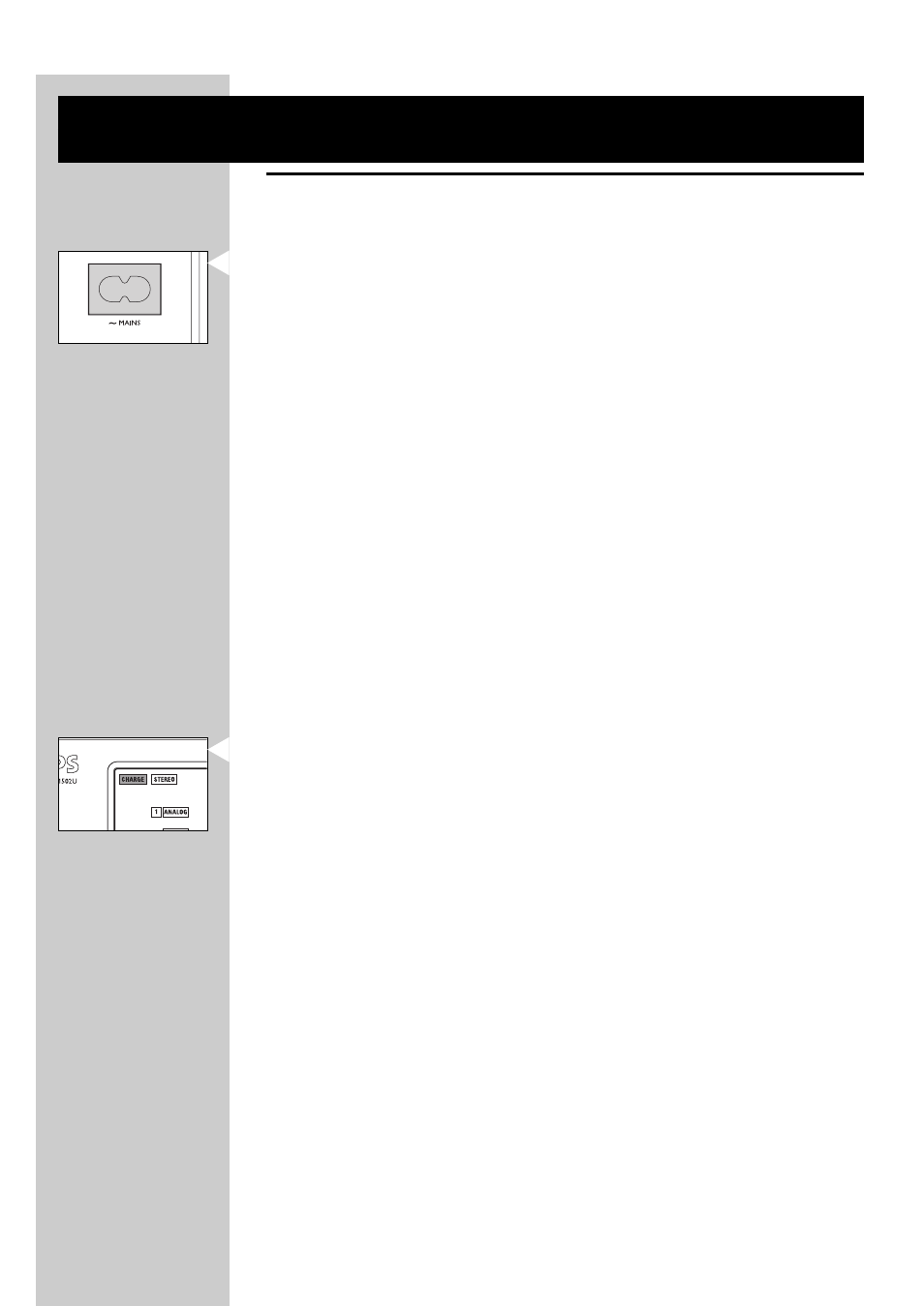
ENGLISH
9
Getting Your HD1500U Digital Wireless Headphone
System Ready
Power supply
Base station power supply
1 Check if the voltage indicated on the type plate (located at the bottom of
the set) corresponds to the local mains voltage before connecting to the
mains power supply.
2 Connect the AC mains cable to the AC mains socket at the rear of the base
station.
3 In order to disconnect the basestation from the AC mains power, the AC
mains cable needs to be unplugged from the AC mains power wall socket.
The AC mains power wall socket should be easily accessible in normal
operating conditions.
Headphone power supply
A) Before using the Digital headphone for the first time, please ensure that the
batteries are fully charged.This will guarantee a longer operating lifetime of
the batteries.
1 To charge/ recharge the headphone’s rechargeable battery pack, put it into
the battery recharging compartment, which is on top of the base station.
2 The charging indicator on the panel of base station will be illuminated in
RED, indicating that batteries are in the progress of charging.
3 When batteries are fully charged, the dual color charging indicator will
switch from red to GREEN, indicating that the battery pack is ready for use.
