Philips AE5250 User Manual
Page 7
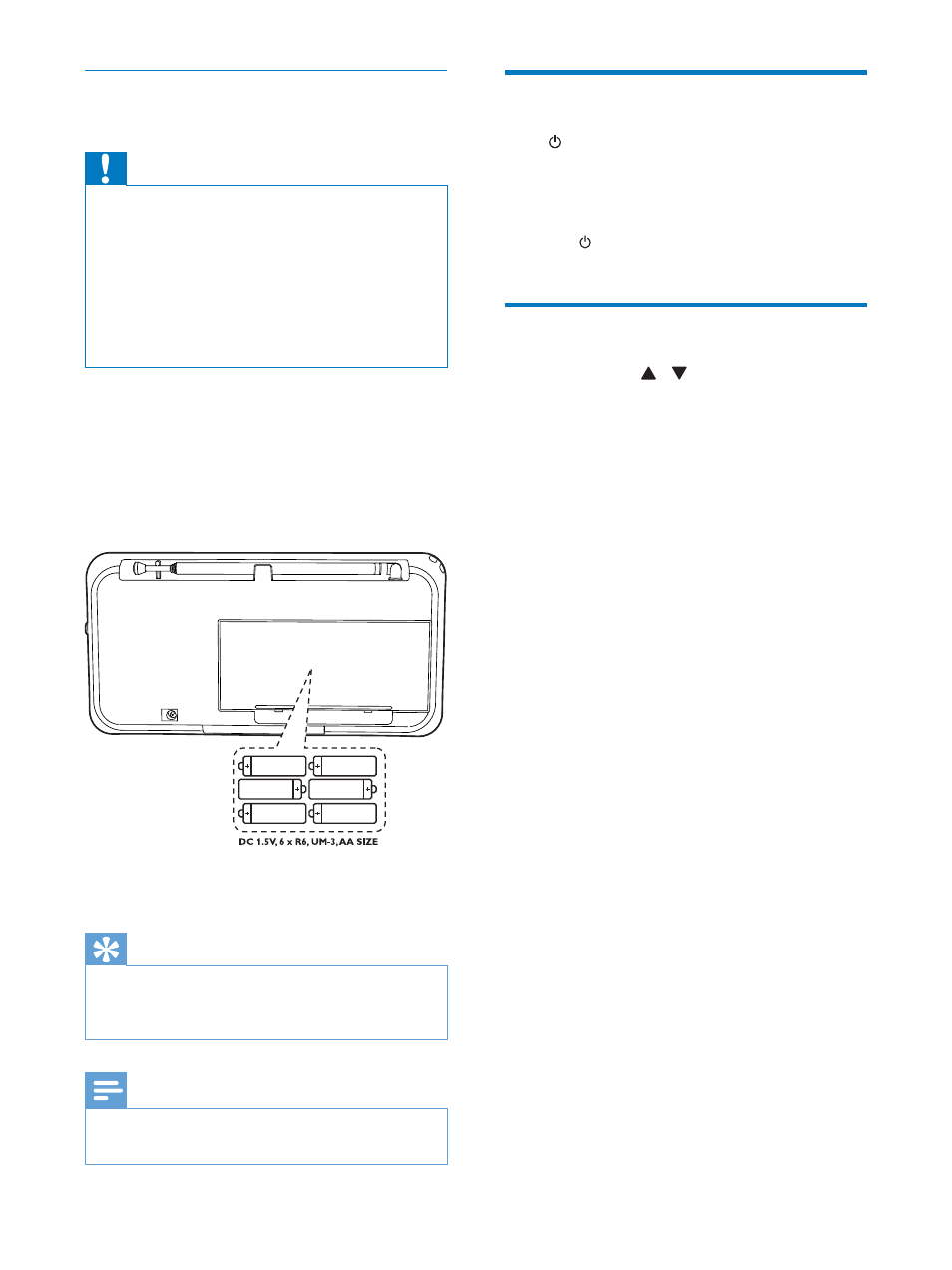
7
TR
Option 2: Battery power
Caution
Batteries (battery pack or batteries installed) shall not
EH H[SRVHG WR H[FHVVLYH KHDW VXFK DV VXQVKLQH ÀUH RU
the like.
Danger of explosion if battery is incorrectly replaced.
Replace only with the same equivalent type.
Do not mix batteries (old and new or carbon and
alkaline, etc.).
Remove batteries if they are exhausted or if the unit is
not to be used for a long time.
1
Open the battery compartment at the
back of the unit.
2
Insert 6 R6/UM-3/AA size batteries (not
supplied) with correct polarity
(+/-) as indicated, then close the battery
compartment.
3
The unit is ready to operate.
Tip
„Batter y low“ message is shown when the batter y
power is low. Change batteries to ensure normal
operation.
Note
Batteries contain chemical substances, so they should
be disposed of properly.
Turn on
Press .
» The unit switches to the last selected
source.
To turn off the unit:
» Press again.
Adjust the volume level
During play, press / VOL to increase/
decrease the volume level.
- 8.71E+14 (2 pages)
- 32PF9967D/10 (38 pages)
- ini AE 3905/08 (22 pages)
- AE 2170 (2 pages)
- AE 3805 (11 pages)
- MZ1100 (24 pages)
- SBC SC468 (173 pages)
- AE 3625 (13 pages)
- CD TRACK AJ3915 (2 pages)
- ADSL 515 (22 pages)
- BATHROOM RADIO AE3300 (2 pages)
- AE 6570 (2 pages)
- 201P (99 pages)
- AZ1220 (7 pages)
- AE3350 (8 pages)
- 1145AZ (2 pages)
- AE 3750 (13 pages)
- AE1506AE1506 (8 pages)
- MAGNAVOX 9P5540C (2 pages)
- GO GEAR SA2925 (32 pages)
- 170S2B (81 pages)
- AE9011 (25 pages)
- Magnavox Câble coaxial PAL mâle-femelle blanc de 10 m (2 pages)
- Pronto Télécommande Home Cinéma (2 pages)
- MultiLife Chargeur d'accus (2 pages)
- Transmetteur FM (122 pages)
- Transmetteur FM (63 pages)
- Câble Y stéréo (1 page)
- Télécommande universelle (2 pages)
- Télécommande universelle (64 pages)
- Télécommande universelle (132 pages)
- Télécommande universelle (76 pages)
- Télécommande universelle (81 pages)
- Télécommande universelle (60 pages)
- Télécommande universelle (152 pages)
- Télécommande universelle (104 pages)
- Télécommande universelle (115 pages)
- Télécommande universelle (100 pages)
- Télécommande universelle (112 pages)
- Télécommande universelle (74 pages)
- Télécommande universelle (325 pages)
- Télécommande universelle (108 pages)
- Télécommande universelle (116 pages)
- Télécommande universelle (111 pages)
