Euro, Memory status, Calculator – Philips Fisio 625 User Manual
Page 60: Euro memory status calculator, Euro p58, Memory status p58, Calculator p58
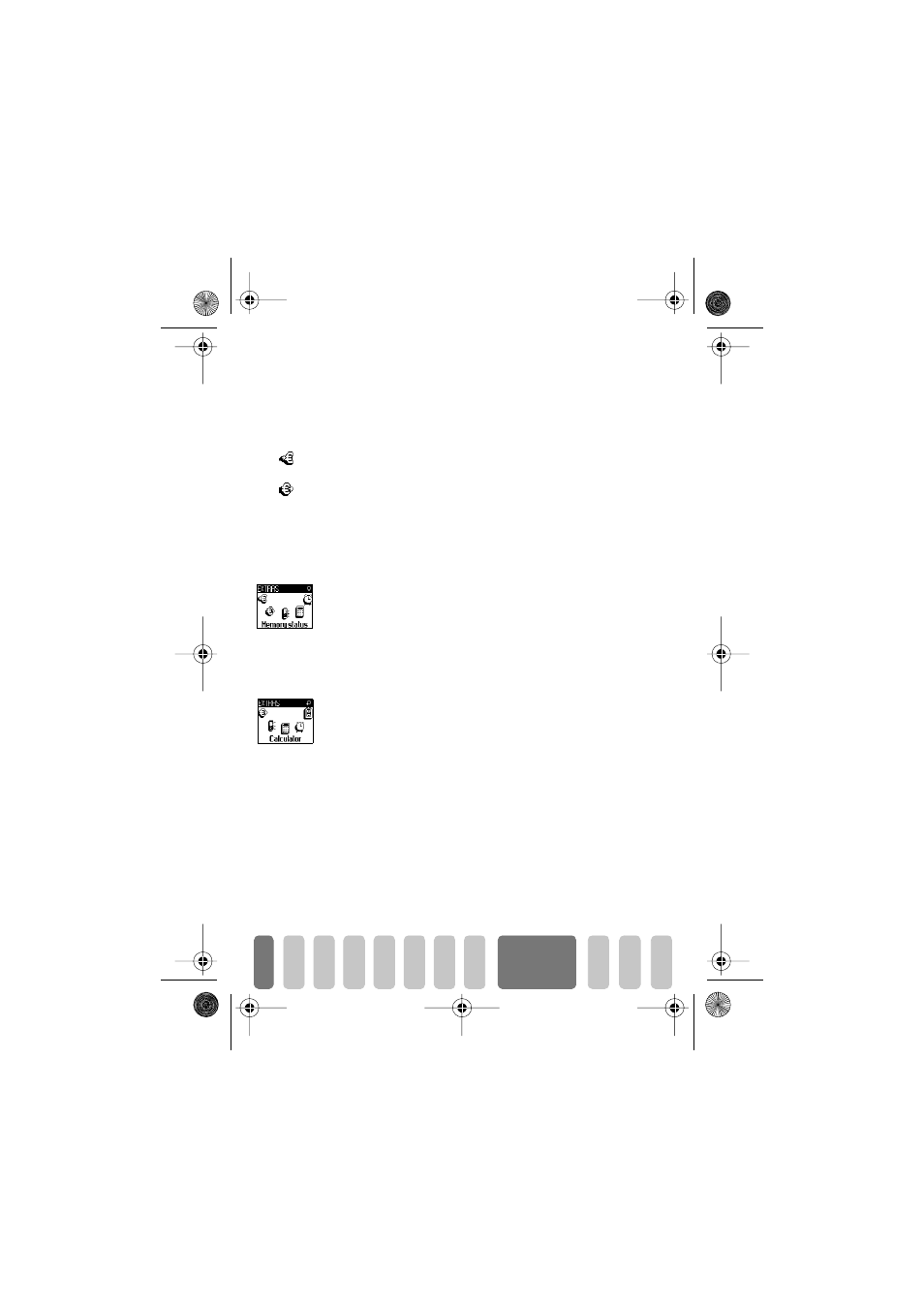
58
Organiser &
Extras
L
The call and counters managed by your mobile phone might differ from the
ones used by your operator. You should therefore consider the call counters
displayed on the screen as informative items, but NOT as the actual charge
rate basis.
Euro
The
-> Euro
menu enables you to convert a sum into Euros by entering the
amount and pressing
,
.
The
<- Euro
menu enables you to convert a sum from Euros by entering the
amount and pressing
,
.
L
The currency used for the conversion is determined by the country where you
have subscribed. The Euro converter is available upon subscription and only in
countries using the Euro.
Memory status
This menu allows you to display the percentage of memory available in your
phone. Several features share the mobile capacity (images, own melodies, etc.).
Press
,
to check the memory status showing the memory used out of the
total amount available, and press
,
again to access the list.
L
If "List full" appears when saving a new item or to free memory space, you must
delete an item (e.g,, a name or an event) to be able to create or add a new one.
Calculator
This menu provides the following functions:
Enter the figures using the keypad. Calculator accuracy is to 2 decimal places
and is rounded up to the higher decimal figure. Press
e
to correct the
numbers. Press and hold
0
to get the dot. Press and hold
e
twice to
return to idle mode.
-> Euro
Euro ->
Addition
By pressing the
*
key.
Subtraction
By pressing the
*
key twice.
Multiplication
By pressing the
*
key 3 times.
Division
By pressing the
*
key 4 times.
Equals
By pressing the
#
key.
Fisio625_GB_4311 255 53832.book Page 58 Vendredi, 25. octobre 2002 6:10 18
