Eature, Ontrols, Continued – Philips MAGNAVOX 9P5531C1 User Manual
Page 20: 12 s, Content advisory parental guidelines, Stop
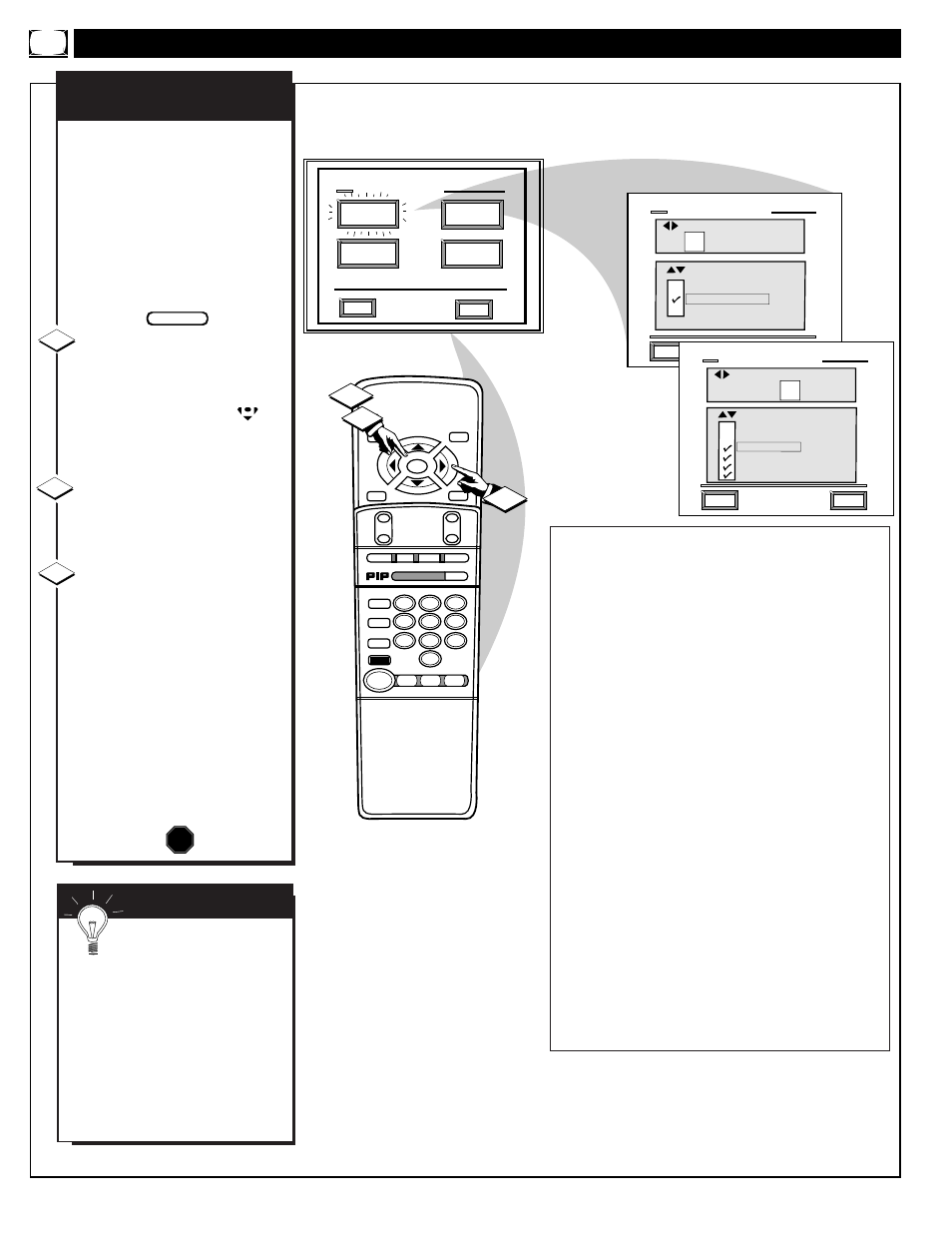
F
EATURE
M
ENU
C
ONTROLS
(
CONTINUED
)
STOP ■
REW
ᮤᮤ
FF
ᮣᮣ
PLAY
ᮣ
REC ●
STATUS
VOL
CH
1
2
3
4
5
6
7
8
9
0
ON/OFF
TV/VCR
VCR
ACC
TV
SWAP
FREEZE
POS
SIZE
ENTER
MENU
M
CLEAR
SURF
MUTE
PAUSE II
SLEEP
SMART
100+
POWER
M
O
D
E
1
3
2
EXIT
CONTENT ADVISORY
REVIEW
SETTINGS
PARENTAL
GUIDELINES
MOVIE
RATINGS
BLOCKING
OPTIONS
HELP
PARENTAL GUIDELINES
HELP
EXIT
To Select Rating
TV
Y
TV
Y7
TV
G
TV
PG
TV
14
TV
MA
NOT BLOCKED
ALWAYS BLOCKED
(FV) FANTASY VIOLENCE
To Select Blocking
PARENTAL GUIDELINES
HELP
EXIT
To Select Rating
TV
Y
TV
Y7
TV
G
TV
PG
TV
14
TV
MA
NOT BLOCKED
ALWAYS BLOCKED
(L) LANGUAGE
(V) VIOLENCE
(S) SEXUAL CONTENT
(D) SUGGESTIVE DIALOG
To Select Blocking
20
CONTENT ADVISORY
PARENTAL GUIDELINES
P
arental Guidelines can be
even more defined and specific
in the degree and extent of materi-
al parents may allow for TV pro-
gram viewing. Sub-settings for
Language, Violence, and other
blocking factors can be manually
switched On or Off for use within
the major Parental Guideline cate-
gories (TV-Y7, TV-PG, etc.).
Select the PARENTAL
GUIDELINES Menu option.
With CONTENT ADVISORY
Menu on screen, move the RED
highlight with the MENU
buttons. Then press the MENU
(M) button.
Press the MENU
ᮤ ᮣ
to
highlight and select the desired
PARENTAL GUIDELINE rating
level (TV-Y, TV-Y7, etc.).
Press the MENU ▲▼ and
MENU (M) buttons to Block (
ߜ)
the selected Parental Guideline
category (or to set other individual
blocking feature items available
within that Guideline category (L,
V. S, D, etc.) as desired).
Note: Selecting “ALWAYS
BLOCKED” (or individually
adjusting the L, V, S, D settings)
for any one rating will set all other
higher level ratings to be automati-
cally blocked as well.
• TV-Y - Appropriate for all children: Designed for a
very young audience, including children ages 2-6. This type of
programming is not expected to frighten younger children.
• TV-Y7 -Appropriate for children seven and older: It
may be more appropriate for children who have acquired the
development skills needed to distinguish between make-believe
and reality. This programming may include mild fantasy and
comic violence (FV).
• TV-G - General Audience: This type of programming
contains little or no violence, no strong language, and little or
no sexual dialogue or situations.
• TV-PG - Parental Guidance suggested: This type of
programming contains one or more of the following: Moderate
violence (V), some sexual situations (S), infrequent coarse lan-
guage (L), or some suggestive dialogue (D).
• TV-14 - Unsuitable for children under 14: This type of
programming contains one or more of the following: intense
violence (V), intense sexual situations (S), strong coarse lan-
guage (L), or intensely suggestive dialogue (D).
• TV-MA - Mature audience only: This type of program-
ming contains one or more of the following: graphic violence
(V), explicit sexual situations (S), or crude indecent language
(L).
• (V) - Violence
• (S) - Sexual situations
• (L) - Language
• (D) - Inappropriate dialogue
• (FV) - Fantasy Violence may frighten children under
seven. Some cartoons may have this rating. Available in
the TV-Y7 category only.
STOP
BEGIN
1
2
S
MART
H
ELP
The TV-Y7; TV-PG;
TV-14; and TV-MA guide-
lines also include customized set-
tings for various additional items
such as V (violence), S (sexual sit-
uations), L (coarse language), D
(suggestive dialogue), and FV
(fantasy violence). These addi-
tional settings are category specif-
ic and can be individually selected
for use as desired.
3
