Select backlight settings – Philips AJB3552/05 User Manual
Page 24
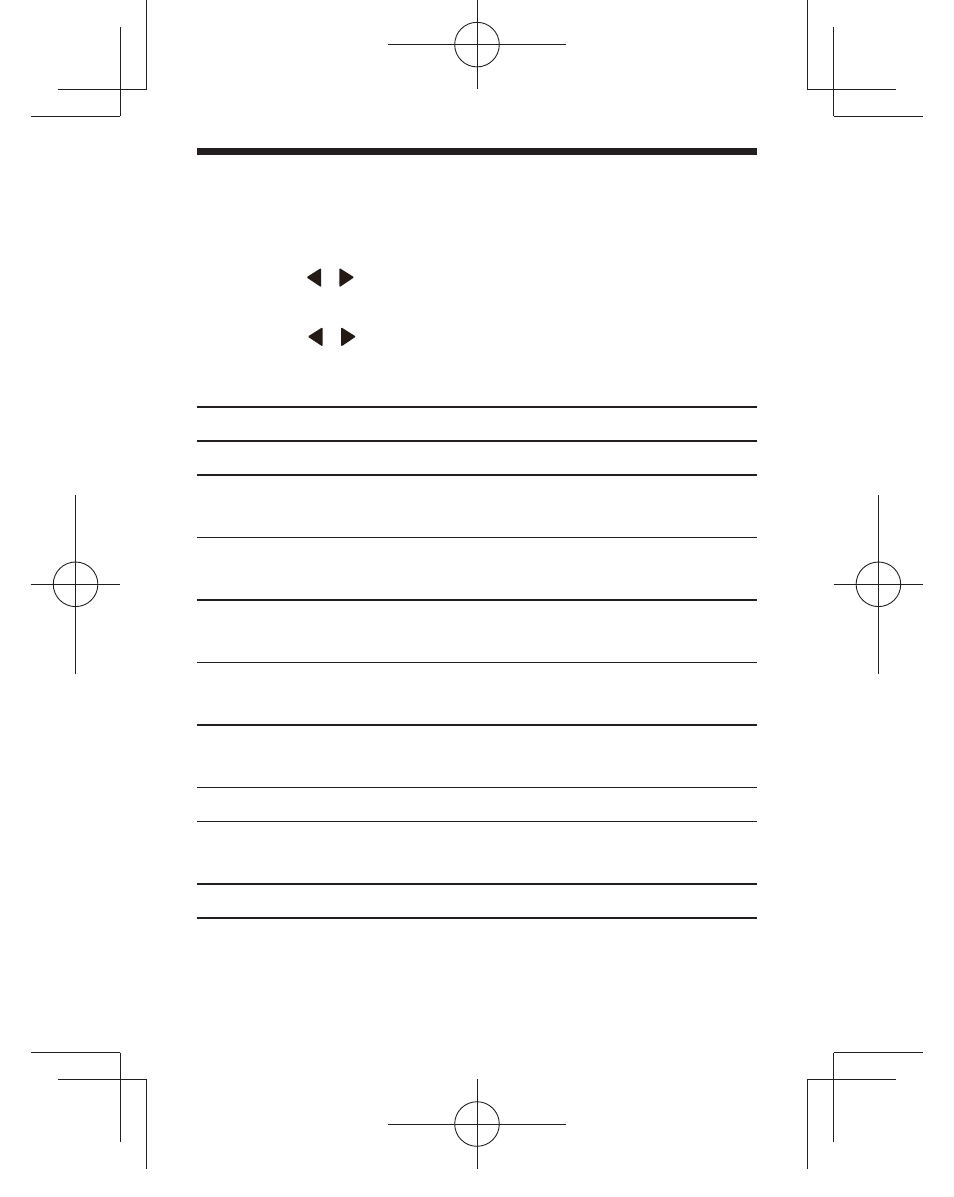
25
EN
Select backlight settings
1
Enter system setting menu.
2
Press /
repeated until [Backlight] is displayed, then
press SELECT.
3
Press /
to select an option, then press SELECT to
FRQÀUP
Options
6XEPHQX
Description
[Time out]
[On]
The backlight is always on.
[10 sec]
The backlight turns off
10 seconds after operation.
[30 sec]
The backlight turns off
30 seconds after operation.
[60 sec]
The backlight turns off
60 seconds after operation.
[120 sec]
The backlight turns off
120 seconds after operation.
[On level]
[Auto]
The backlight is automatically
adjusted.
[High]
The backlight is bright.
[Medium]
The backlight is at medium
level.
[Low]
The backlight is dim.
4
To exit, press BACK.
This manual is related to the following products:
