Philips AJB3552/05 User Manual
Page 12
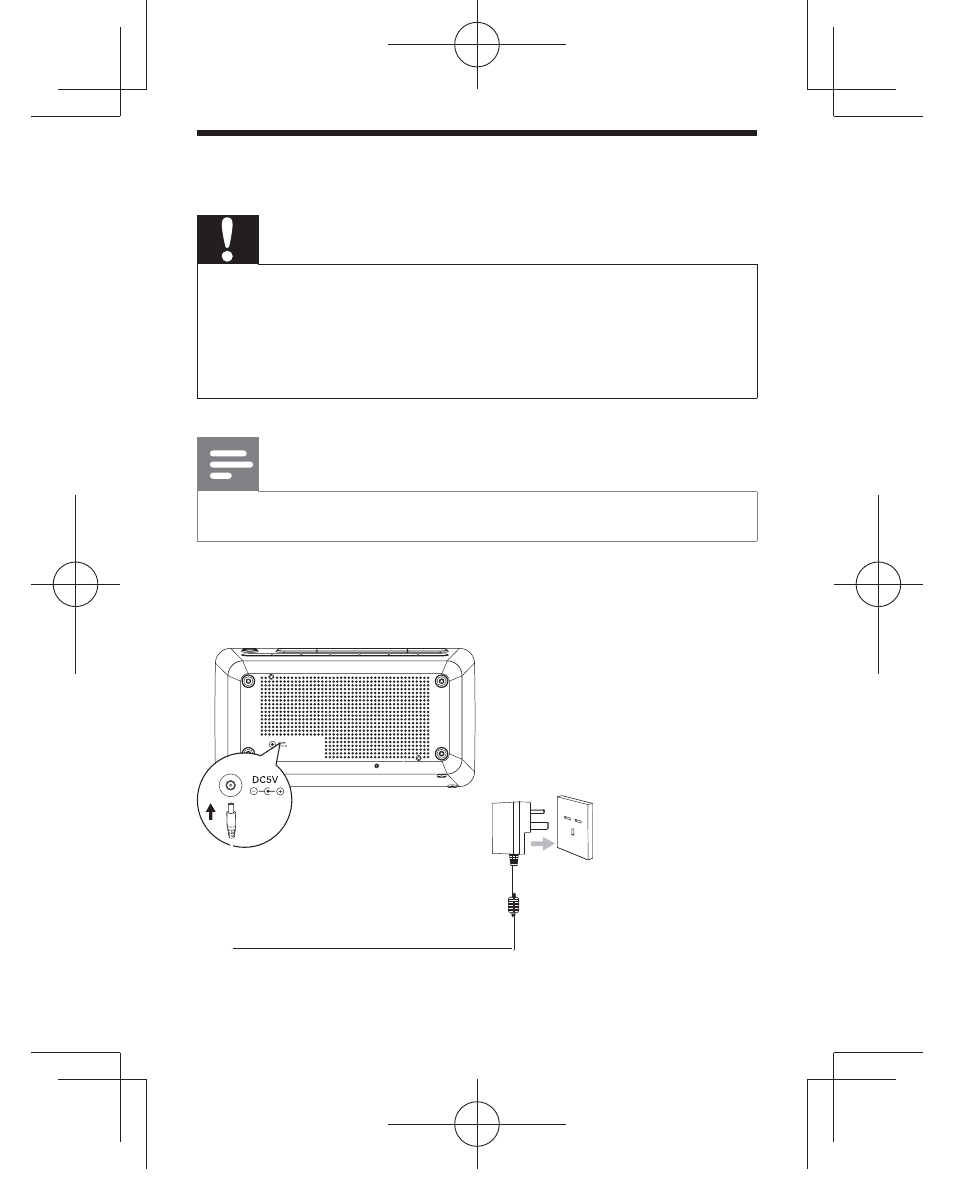
13
EN
Connect power
Caution
Risk of product damage! Ensure that the power voltage corresponds to
the voltage printed on the back or underside of the apparatus.
Risk of electric shock! When you unplug the AC adaptor, always pull
the plug from the socket. Never pull the cord.
Before connecting the AC adaptor, ensure that you have completed all
other connections.
Note
The type plate is located on the bottom of the main unit.
1
Connect the AC adaptor to the DC socket on the
DSSDUDWXV ÀUVW DQG WKHQ WR WKH SRZHU VRFNHW
This manual is related to the following products:
See also other documents in the category Philips Clock:
- HF3475 (108 pages)
- AAJ3540 (3 pages)
- AJ3012/18 (12 pages)
- DC6210/37 (2 pages)
- HD 3345 (32 pages)
- D3996 (6 pages)
- AJ4200/79 (24 pages)
- AJ3977/37 (2 pages)
- AJ3915/12 (13 pages)
- AJ5100 (2 pages)
- AJ 3190 (2 pages)
- AJ 3000 Family (2 pages)
- AJ3431 (34 pages)
- AJ3840/17 (2 pages)
- AJ3011/05 (2 pages)
- AJ6110 (19 pages)
- AJ 3940/05 (6 pages)
- 3136 (9 pages)
- AJ3935/17 (2 pages)
- J3540 (2 pages)
- AJ3915/05 (2 pages)
- AJL308/17 (9 pages)
- AJL308/37 (6 pages)
- AJL305 (4 pages)
- AJ3980/05 (9 pages)
- DC220/93 (2 pages)
- AJ3977CD (6 pages)
- AJ3740 (14 pages)
- AJ 3280 (49 pages)
- MG-C200/17 (2 pages)
- AJM180/12 (3 pages)
- AJ3340 (2 pages)
- AJ3840/10M (6 pages)
- AJ3980AJ3980CD (4 pages)
- AJ3226 (3 pages)
- AJ3959 (10 pages)
- A3980 (13 pages)
- AJ100/12 (2 pages)
- AJ110/12 (11 pages)
- AE 4200/20 (9 pages)
- HANDLEIDING 170S4FS (79 pages)
- AJ3650/12 (3 pages)
- AJL750 (2 pages)
- AJ3480/17 (1 page)
- AJ290 (2 pages)
