Listen to a preset dab radio station, Show dab information – Philips AJB3552/05 User Manual
Page 16
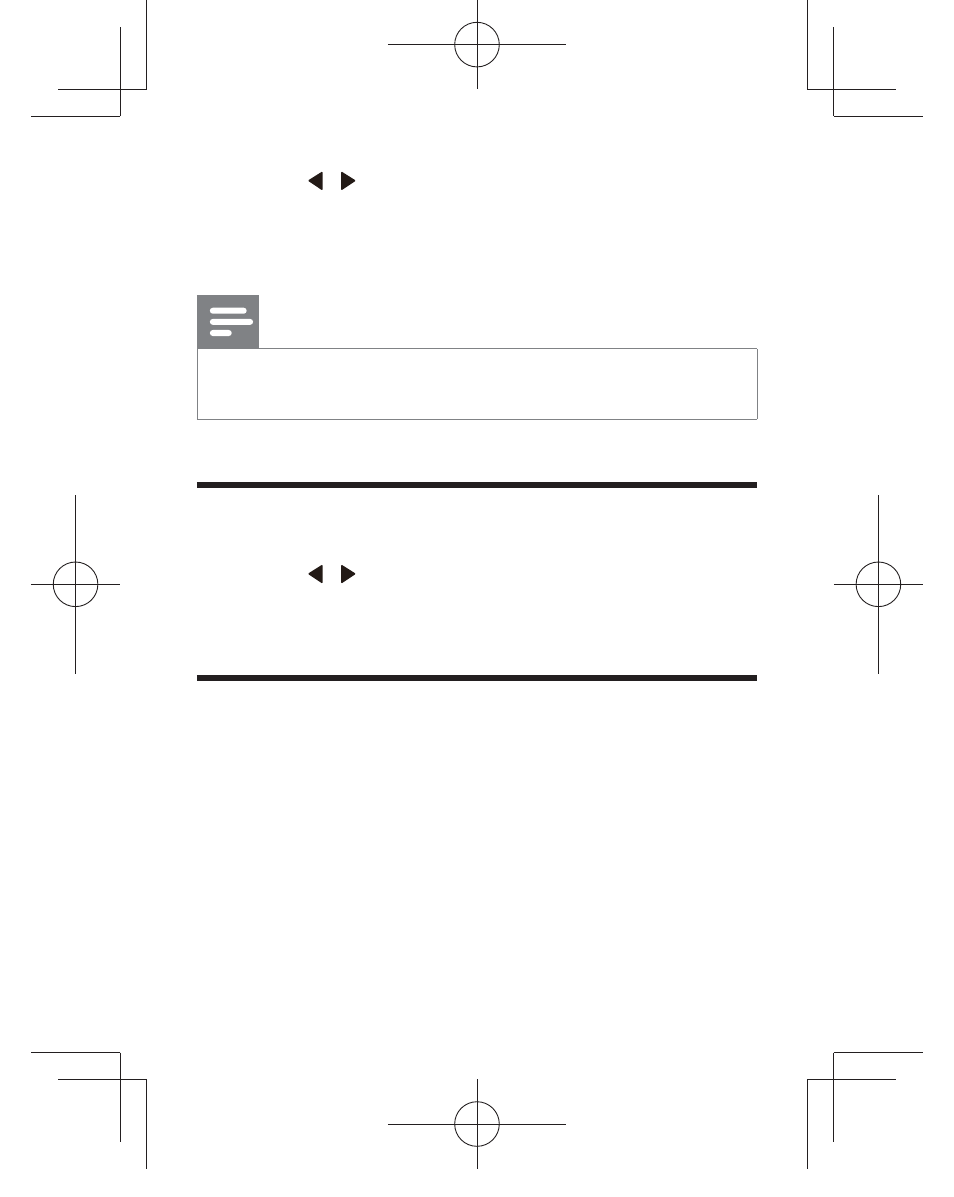
17
EN
3
Press /
to select a number: 1- 20.
4
Press
SELECT WR FRQÀUP
5
Repeat steps 1-4 to store other stations.
Note
To remove a pre-stored DAB radio station, store another station
in its place.
Listen to a preset DAB radio station
1
Press /
to select a preset DAB radio channel.
2
Press
SELECT WR FRQÀUP
Show DAB information
1
During listening to DAB radio, press INFO/MENU
repeatedly to scroll through the following information
(if available):
Dynamic Label Segment (DLS)
Signal strength
Program type (PTY)
Ensemble Name
Channel and frequency
Signal error rate
This manual is related to the following products:
See also other documents in the category Philips Clock:
- HF3475 (108 pages)
- AAJ3540 (3 pages)
- AJ3012/18 (12 pages)
- DC6210/37 (2 pages)
- HD 3345 (32 pages)
- D3996 (6 pages)
- AJ4200/79 (24 pages)
- AJ3977/37 (2 pages)
- AJ3915/12 (13 pages)
- AJ5100 (2 pages)
- AJ 3190 (2 pages)
- AJ 3000 Family (2 pages)
- AJ3431 (34 pages)
- AJ3840/17 (2 pages)
- AJ3011/05 (2 pages)
- AJ6110 (19 pages)
- AJ 3940/05 (6 pages)
- 3136 (9 pages)
- AJ3935/17 (2 pages)
- J3540 (2 pages)
- AJ3915/05 (2 pages)
- AJL308/17 (9 pages)
- AJL308/37 (6 pages)
- AJL305 (4 pages)
- AJ3980/05 (9 pages)
- DC220/93 (2 pages)
- AJ3977CD (6 pages)
- AJ3740 (14 pages)
- AJ 3280 (49 pages)
- MG-C200/17 (2 pages)
- AJM180/12 (3 pages)
- AJ3340 (2 pages)
- AJ3840/10M (6 pages)
- AJ3980AJ3980CD (4 pages)
- AJ3226 (3 pages)
- AJ3959 (10 pages)
- A3980 (13 pages)
- AJ100/12 (2 pages)
- AJ110/12 (11 pages)
- AE 4200/20 (9 pages)
- HANDLEIDING 170S4FS (79 pages)
- AJ3650/12 (3 pages)
- AJL750 (2 pages)
- AJ3480/17 (1 page)
- AJ290 (2 pages)
