Polk Audio SURROUNDBAR 400 User Manual
Page 3
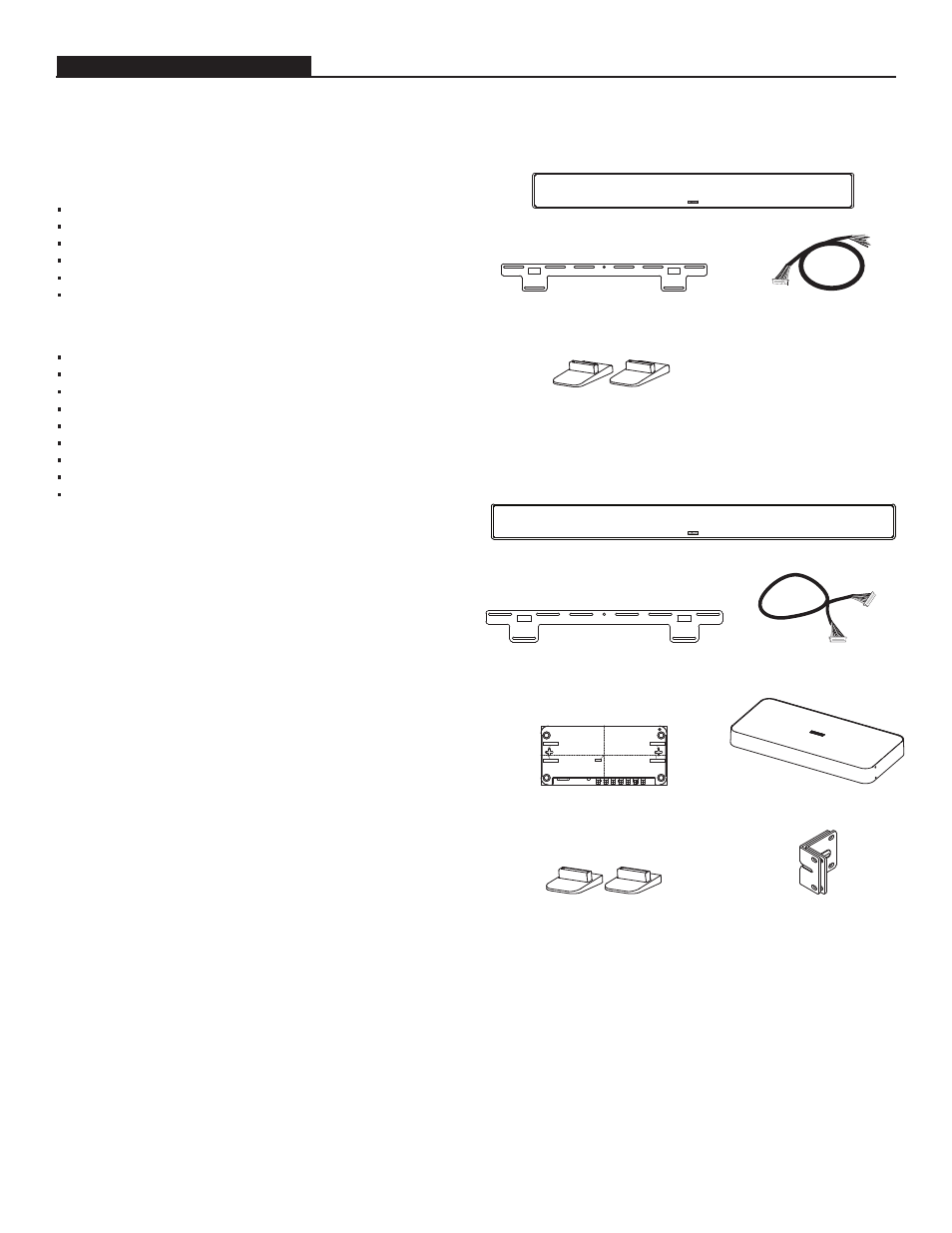
PLEASE TAKE INVENTORY
Please check to ensure you have everything in your Polk Audio
®
SurroundBar
®
400 Component Home Theater (CHT) or your
SurroundBar 500 CHT carton. Inside, you should find:
SURROUNDBAR 400 CHT:
SurroundBar 400 loudspeaker
Wall mount bracket
15' (4.6m) color-coded cable
2 rubber feet
Owner’s manual
Online registration card
SURROUNDBAR 500 CHT:
SurroundBar 500 loudspeaker
SDA control module
SDA control module wall mount template
Rack mount ears with screws
Wall mount bracket
15' (4.6m) cable
2 rubber feet
Owner’s manual
Online registration card
Important Note: If anything is missing or damaged, or if your
Polk Audio SurroundBar CHT system fails to operate, please
notify your dealer immediately. We recommend keeping your
original carton and packing materials in case you need to ship
the unit in the future.
ABOUT YOUR SURROUNDBAR CHT
Thank you for choosing the SurroundBar CHT from Polk Audio.
You’re about to discover how the legendary Polk Audio sound
makes watching TV and movies so much more exciting. The
SurroundBar CHT produces a wide soundstage and rich, full
sound without the need for rear speakers and the clutter
of rear speaker wires.
INSIDE YOUR SURROUNDBAR CHT CARTONS:
Wall Mount Bracket
15' (4.6m) Color-Coded Cable
SurroundBar 400 Loudspeaker
Wall Mount Bracket
15' (4.6m) Cable
SurroundBar 500 Loudspeaker
SDA Control Module
Rack Mount Ears
(Hardware Included)
SDA Control Module
Wall Mount Template
Rubber Feet
Rubber Feet
SURROUNDBAR 500 CHT:
SURROUNDBAR 400 CHT:
Crossover Module Wall Mount Template
1. Determine crossover module location.
2. Hold or tape the template to the mounting location,
either in a vertical or horizontal position.
3. Mark the holes for the keyhole mounting screws
4. Attach the mounting screws into the wall stud or,
if directly into drywall, by using wall anchors. Leave
enough of the screw exposed so that the keyhole
slots will rest securely on the screws.
5. Attach the wires to the terminals on the back
of the crossover module (see manual).
6. Mount the module on the wall.
See manual for different mounting options
Gabarit pour montage mural
de la Crossover Module
1. Déterminez le lieu de montage de crossover module.
2. Tenez ou fixez le gabarit à l’endroit choisi—
en position verticale ou horizontale.
3. Marquez les trous pour les vis de montage
des supports en trou de serrure.
4. Visez les vis de montage au montant du mur—
utilisez des ancres si vous visez dans le placoplâtre.
Laissez dépasser les vis assez pour que les supports
en trou de serrure s’enclenchent solidement sur les vis.
5. Connectez les fils de h.p. aux bornes situées à l’arrière
de crossover module (consultez le manuel).
6. Montez module au mur.
Consultez le manuel pour diverses options de montage.
Screw location for horizontal mounting
Position de la vis pour montage horizontal
Screw location for vertical mounting
Position de la vis pour montage vertical
Center Point
Point Central
Screw location for horizontal mounting
Position de la vis pour montage horizontal
Screw location for vertical mounting
Position de la vis pour montage vertical
Customer Service Hours of Operation: Monday-Friday, 9
AM
-5:30
PM EST
3
ENGLISH
