External recording, Important, Recording with automatic synchronized start – Philips CDR 786 User Manual
Page 26: English
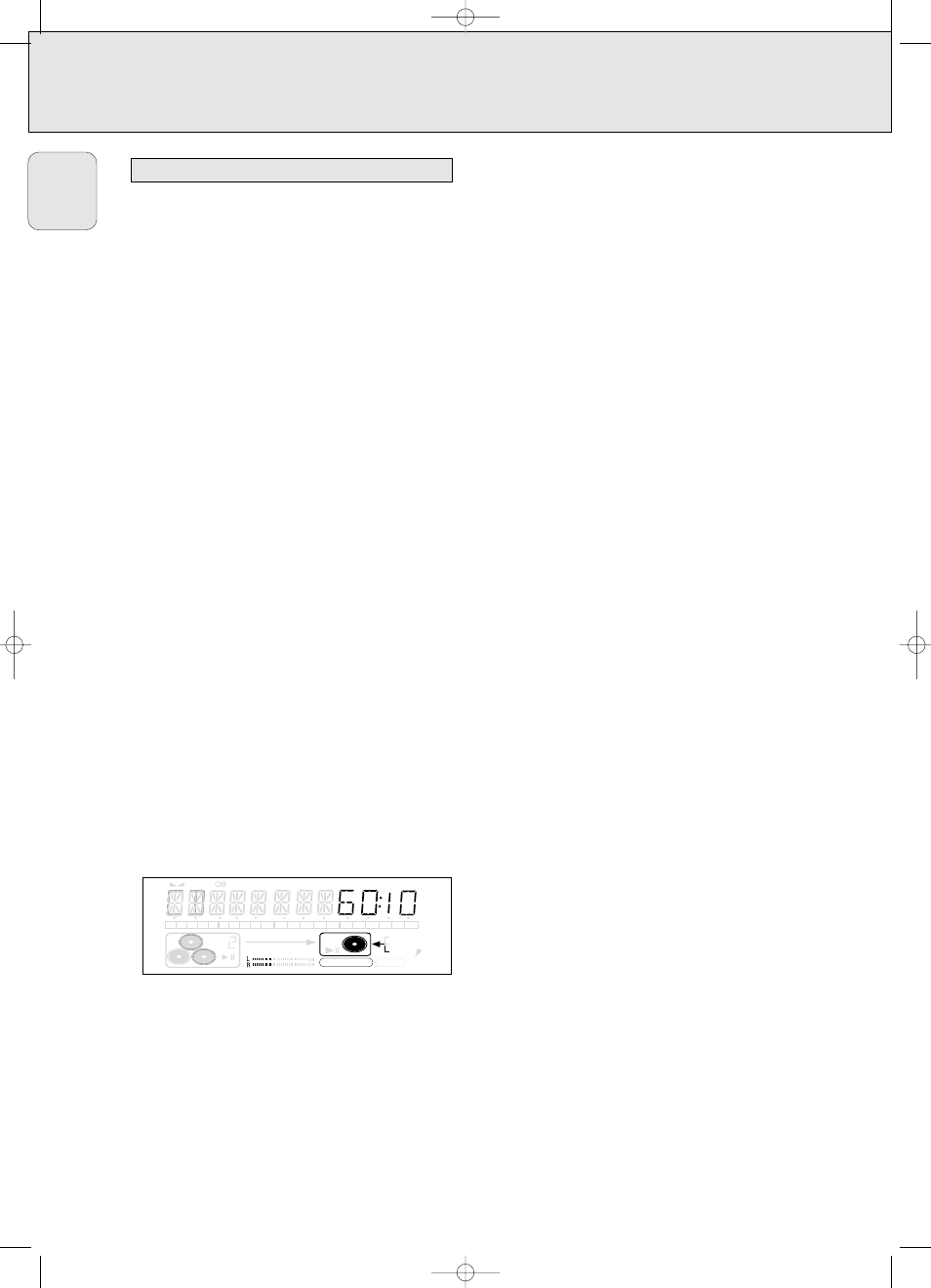
Recording of an entire disc or a track with automatic
start
Important:
– Recording from CD-changers should always be started in
the Auto-Start mode.
– For recording from external CD changers do not use
AUX
MANUAL, but AUX TRACK or AUX CD.
1 Make sure that the CDR(W) is absolutely free of scratches
and dust particles.
2 Press repeatedly AUX to select the input for the external
source you want to record from.
➜
AUX DIGITAL is displayed if the digital coaxial
input is selected.
➜
AUX OPTICAL is displayed if the digital optical input
is selected.
➜
AUX ANALOG is displayed if the analogue input is
selected.
3 Press REC TYPE on the set to enter into the recording menu.
4 Rotate
¡ JOG CONTROL ™ to select either:
➜
AUX CD ?: for recording with synchronised start of an
entire disc
➜
AUX TRACK ?: for recording with synchronised start
of a track
5 Press YES to confirm your selection.
➜
START SOURCE, AUX and the remaining recording
time of the CDR(W) are displayed.
Note: If required the recording level can be set first, using the
REC LEVEL key. See “Rec Level key” under “Recording
General”.
6 Start playback on the selected source.
➜ The CD recorder starts to record simultaneously and
recording in progress is shown. The remaining recording
time left of the CDR(W) is displayed.
Note: If you start playback on the selected source within a
track, recording starts at the beginning of the next track
or after 2.7 seconds of silence in analogue recordings.
7 If a digital source is selected:
After the recording process, the CD recorder stops
automatically.
Note: Recordings from DAT or DCC will automatically stop
after 20 seconds silence.
If an analogue source is selected:
After the recording process, the CD recorder stops after a
silence of 20 seconds on the source material.
• To stop recording manually, press STOP
9 on the set.
➜
RECORDING IN PROGRESS
goes off.
Important:
If you want to play the recorded CDR disc on any
regular CD player, it must first be finalized. See
‘Finalizing CDR & CDRW discs’.
Finalized CDRW discs play only on CDRW compatible
CD players.
TEXT TOTAL TRACK TIME
TOTAL
REM
STEP
DIGITAL
CDRW
CDR
W
RECORD IN PROGRESS
REC
TRACK
TIME
1
2
3
4
5
6
7
8
9 10 11 12 13 14 15 16 17 18 19 20
+
OPTICAL
ANALOG
FINALIZE
ALC
COMPILE CD TRACK PROG
SHUFFLE REPEAT ALL EDIT
Recording with automatic synchronized start
EXTERNAL RECORDING
26
English
xp CDR785/00 engels.4 14-11-2000 16:30 Pagina 26
