Philips PVD900/37 User Manual
Page 12
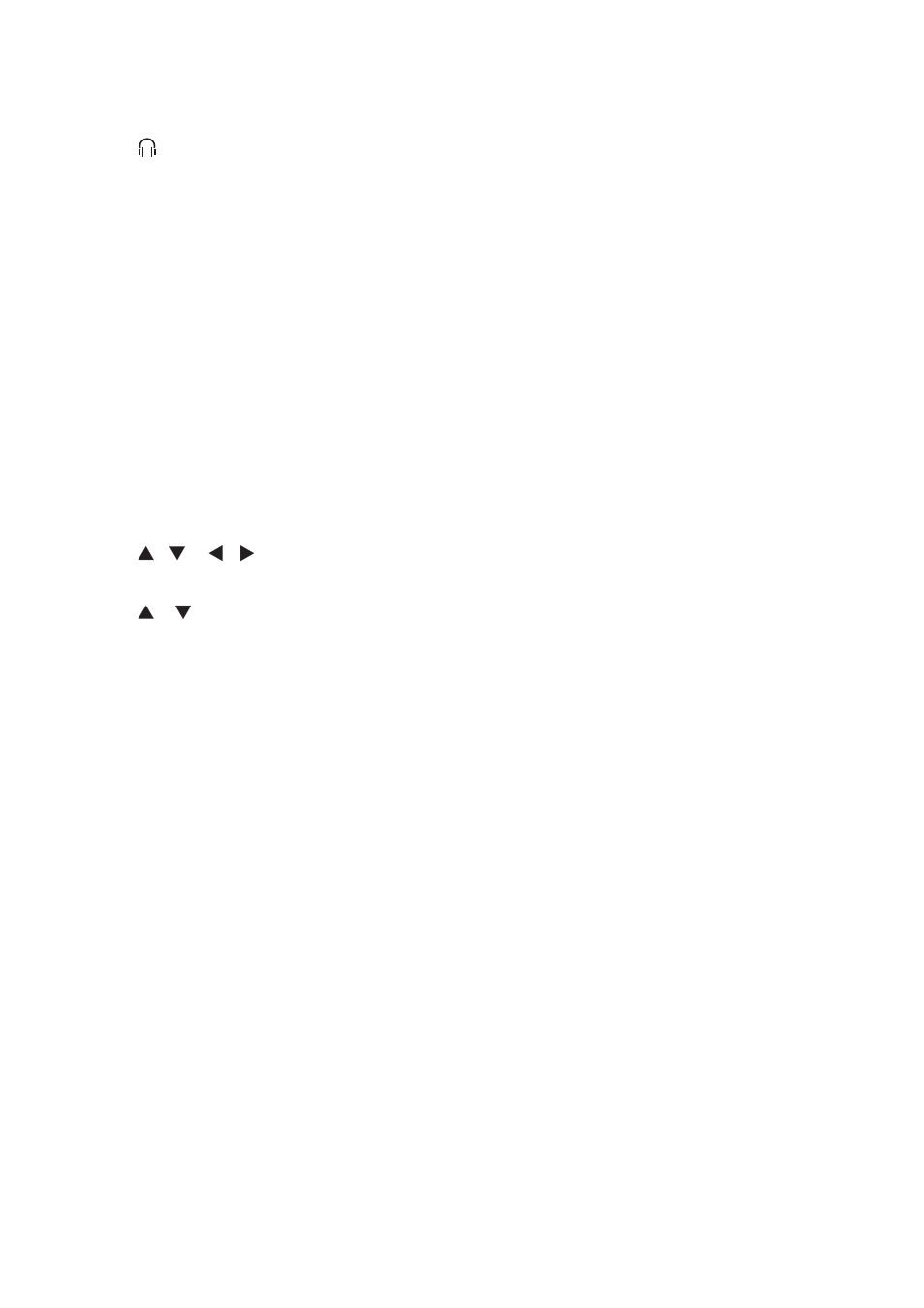
12
a VOL+/-
Increases or decreases volume.
•
b
Headphone jack.
•
c TV INFO
Shows TV information.
•
d OPTIONS
Accesses options relating to the current activity or selection.
•
e SETUP
Accesses or exits the setup menu.
•
f ANTENNA
Antenna jack.
•
g IR
Remote control sensor.
•
h
,
,
,
Navigates menus.
•
,
Switches to the next or previous channel.
•
OK
Confi rms an entry or selection.
•
Displays the channel list.
•
PREV CH
Returns to the previously viewed channel.
•
i CHR
Charging indicator.
•
j DC IN
Power supply socket.
•
k POWER ON /OFF ( CHR )
Turns on/off the unit.
•
EN
This manual is related to the following products:
See also other documents in the category Philips Satellite:
- DSX 5540 (36 pages)
- SLV5405 (13 pages)
- 37PFL66X6H (68 pages)
- STU 801/25R (28 pages)
- DSR 310/00 (2 pages)
- Magnavox PR 1309B (8 pages)
- US2-MANT510 (14 pages)
- US2-MANT510 (2 pages)
- DSX5500 (2 pages)
- STU909/55M (27 pages)
- STU811/02G (31 pages)
- SWW1810 (22 pages)
- PT9000/12 (2 pages)
- SVC2543W (2 pages)
- TDA8303 (21 pages)
- Digital Cable Receiver DCR2022 (2 pages)
- SDV1121T/27 (10 pages)
- SDV2927 (24 pages)
- DSX 5350 (48 pages)
- PVD778 (4 pages)
- PVD778 (20 pages)
- 22IE (81 pages)
- 22IE (85 pages)
- 14PT1353 (2 pages)
- DSX 5353 (43 pages)
- US2-MANT410 (7 pages)
- MATCH LINE 32PW9544 (18 pages)
- STU 901/25R (30 pages)
- Digital Audio Satellite Receiver DR500 (47 pages)
- SBCHC8372 (2 pages)
- DSR2010 (49 pages)
- DSR320 (2 pages)
- PVD1079/12 (39 pages)
- PT902/37 (2 pages)
- 15PT1767 (2 pages)
- PR 0920X (8 pages)
- Indoor Antenna (16 pages)
- MATCH LINE 28PW9513/32 (2 pages)
- HC 8372 (85 pages)
- SDV2750/27 (20 pages)
- DSR 1000 (26 pages)
- US2-MANT940 (2 pages)
- US2-MANT940 (16 pages)
- AZ3068 (1 page)
