Settings, Sim setting, General setting – Philips CTX503WHT/00 User Manual
Page 25: 24 general setting, Sim setting general setting
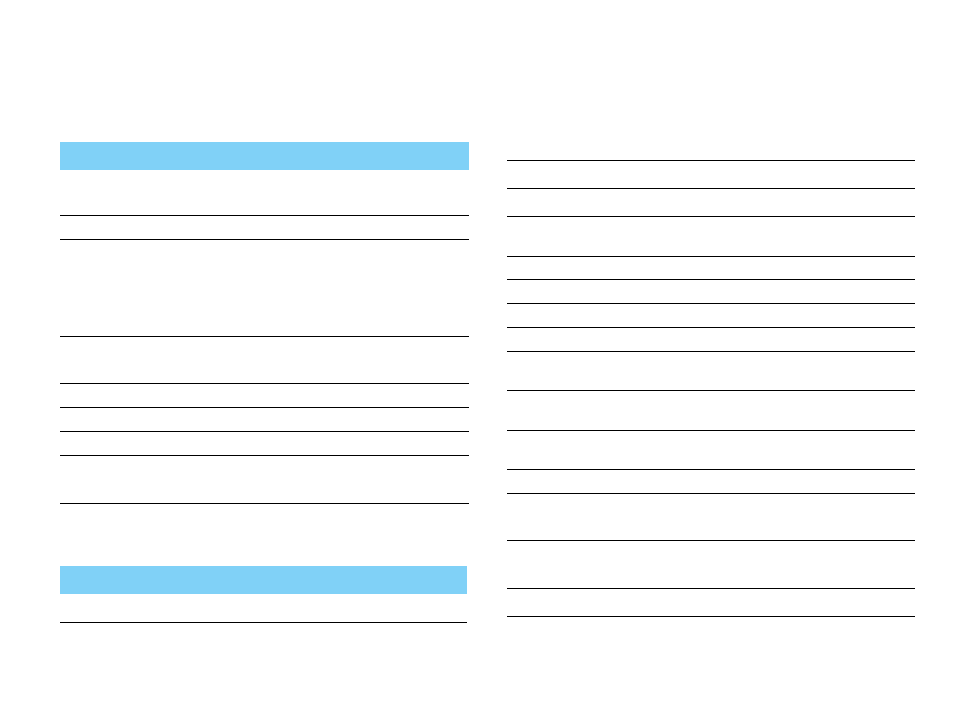
24
Settings
SIM setting
General setting
Function
Definition
Dual SIM
setting
Change SIM card slot settings.
SIM1/SIM2 setup
Set SIM card name.
Primary SIM
The default SIM card is SIM1.
You are provided services by primary SIM by
default.
You can select SIM1 or SIM2 as primary
card.
Mode setting
Select active mode to receive calls
or message from a SIM card.
Dual SIM open
Active SIM1 and SIM2.
Only SIM1 open
Active SIM1 only.
Only SIM2 open
Active SIM2 only.
Query on
power up
Display mode setting screen or not
while power on the phone.
Function
Definition
Time and date
Set the clock of the phone.
Auto power on/
off
Set time for the phone to be
switched on/off automatically.
Languages
Select a language for your phone.
Display
Select desired display settings.
Wallpaper
Select an image as the wall paper of your
phone.
Themes
Define the theme for your phone.
Screen saver
Enter screen saver mode after a time span.
Backlight level
Select the brightness of backlight.
Backlight duration
Select the duration of backlight.
Show date and time
Select whether to show date and time on
the home screen.
Show operator name Select whether to show operator name on
the home screen.
Greeting text
Select whether to show greetings when
your phone is turned on.
Font size
Select screen font size.
Speed dial
Call a contact by long pressing a
numeric key.
Fast keys
Select a navigation key as direct
access to a menu.
Shortcut
Set shortcut menu.
Settings
