Formatting the hard drive – Panasonic AG-HPG20P User Manual
Page 70
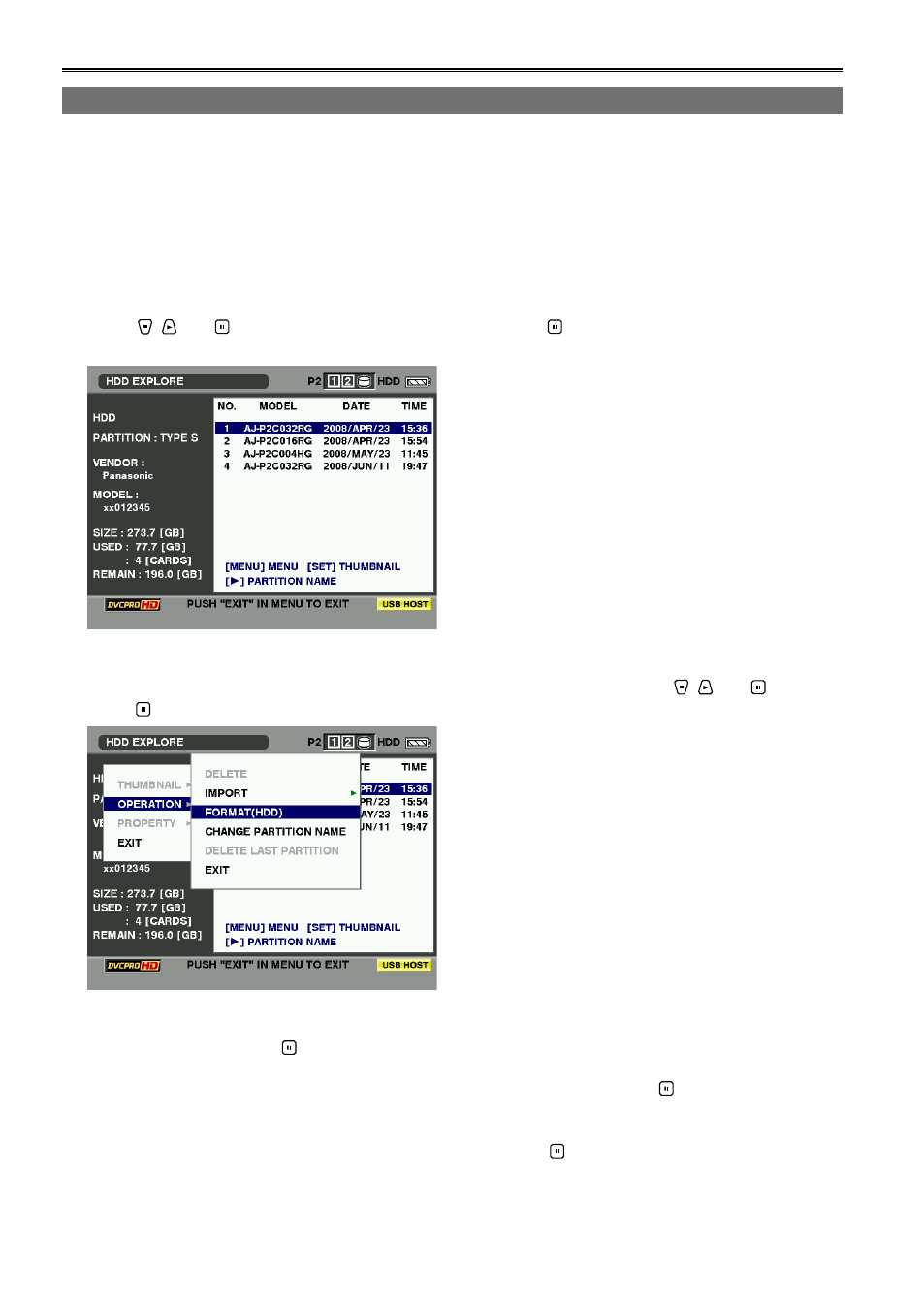
0
Formatting the hard drive
Formatting initializes the hard drive to a format which can be used by TYPE S.
Bear in mind that when the hard drive is formatted, all the existing data on that drive will be erased.
•
1
Switch to the USB HOST mode.
Connect the USB hard drive.
Press [MENU/MODE CHK].
Using , and , select “HDD” – “EXPLORE”, and press .
The HDD EXPLORE screen is opened.
5
Press [MENU/MODE CHK], select “OPERATION” – “FORMAT (HDD)” using , and , and
press .
6
Select “YES”, and press .
When the confirmation message appears again, select “YES”, and press .
The hard drive is now formatted.
When the completion message has appeared, press “OK” ( ).
Copying data from P cards to the hard drive (continued)
This manual is related to the following products:
