List of setting menus (continued), Av out setup screen (continued) – Panasonic AG-HPG20P User Manual
Page 102
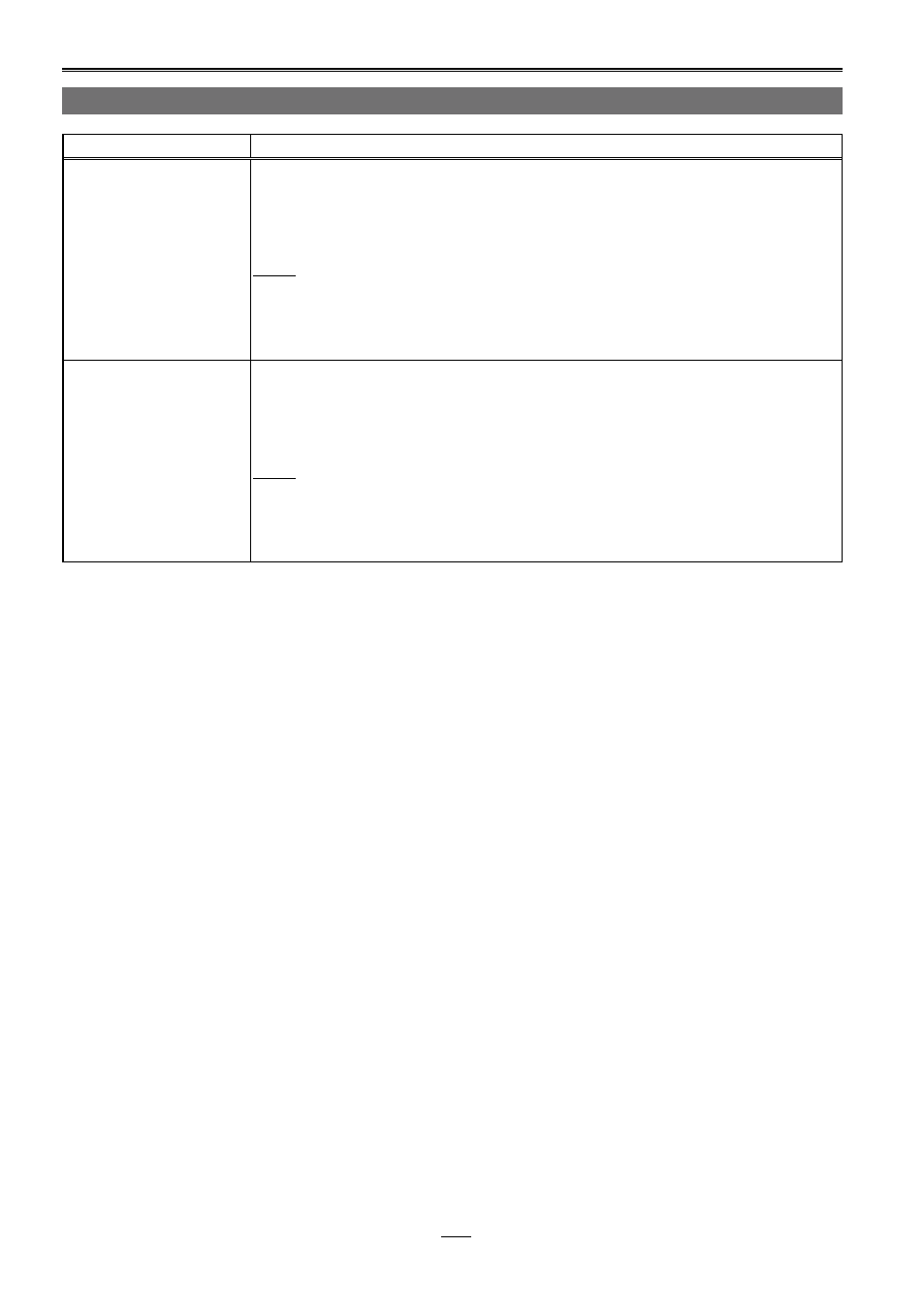
List of setting menus (continued)
The underlined settings are the factory mode settings.
10
AV OUT SETUP screen (continued)
Item
Description of settings
CC(F1) BLANK
Only when 59.94 Hz has been set
This is used to make ON/OFF setting of the closed caption signal in the first field
output from SD-SDI output and VIDEO output.
BLANK:
Forced blanking
THRU:
Output
In recording/recording standby status, the closed caption signals superimposed onto
the input signals are output.
CC(F) BLANK
Only when 59.94 Hz has been set
This is used to make ON/OFF setting of the closed caption signal in the second field
output from SD-SDI output and VIDEO output.
BLANK:
Forced blanking
THRU:
Output
In recording/recording standby status, the closed caption signals superimposed onto
the input signals are output.
