Additional tv functions, Front of the device – Philips VR620/07 User Manual
Page 3
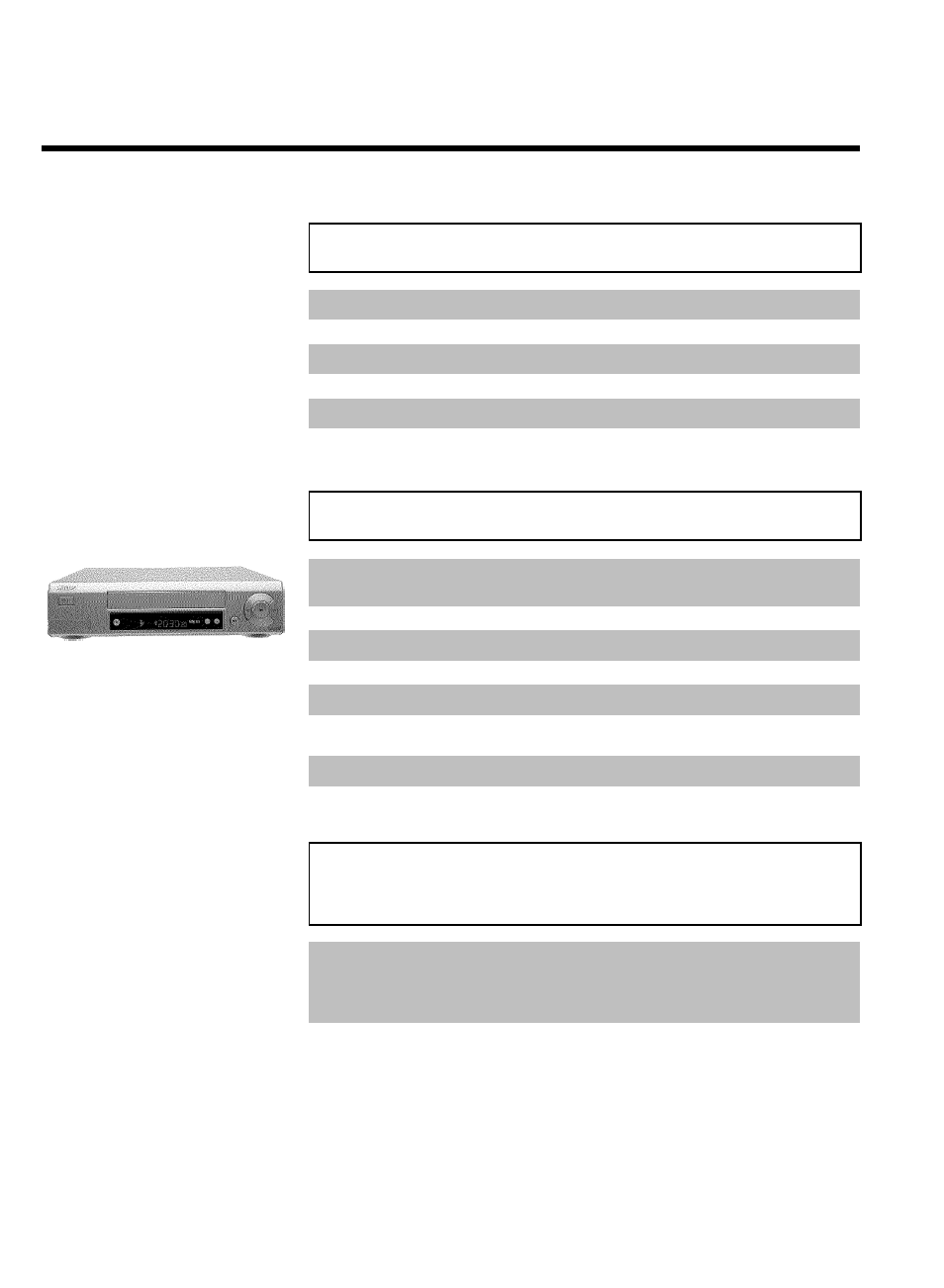
Additional TV functions
qS
TV volume: TV volume up
Sr
TV volume: TV volume down
TV y
TV sound off: To switch the sound on or off
TV m
Standby: To switch off the TV
qTV
TV programme number: To select next programme number
TV r
TV programme number : To select previous programme number
Front of the device
STANDBY/ON m/I
Switch on or off: To switch off or on, interrupt a function, interrupt a
programmed recording (TIMER)
RECORD n
Record: To record the TV channel selected at this moment
PROGRAMME r
Select: One line or programme number down
PROGRAMME q
Select: One line or programme number up
STOP/EJECT ?
Pause/Stop, eject cassette: To stop the tape and eject the cassette
H
Rewind: During STOP and STANDBY: rewind, during PLAYBACK:
reverse scanning
G
Playback: To play a cassette
I
Forward wind: During STOP and STANDBY: forward wind, during
PLAYBACK: forward scanning
Behind the flap at the left hand corner on
the front
White and red
socket
L AUDIO R
Audio input socket left/right : To connect a camera recorder or
video recorder (programme number '
E3')
Yellow socket
VIDEO
Video input socket: To connect a camera recorder or video recorder
(programme number '
E3')
