Switching the display mode, Switching the display design, Press [photo frame – Panasonic DMP-B500 User Manual
Page 20: Insert an sd card ( > 13), Press [calendar, Press [frame mode, Mon tue wed thu fri sat, While playing, press [ 9, While playing, press, Set “clock adjustment” ( > 40) in the setup menu
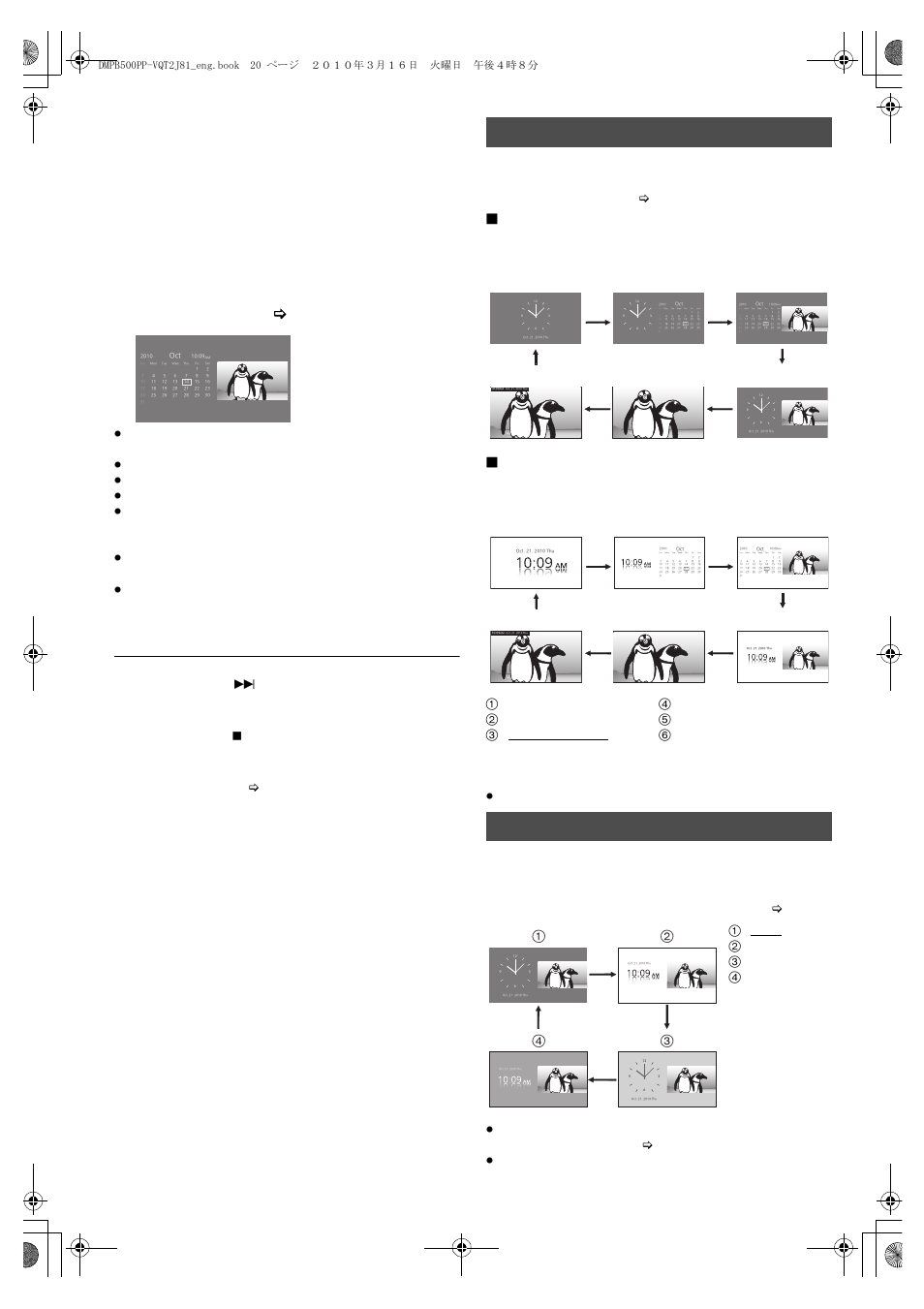 Switching the display mode, Switching the display design, Press [photo frame | Insert an sd card ( > 13), Press [calendar, Press [frame mode, Mon tue wed thu fri sat, While playing, press [ 9, While playing, press, Set “clock adjustment” ( > 40) in the setup menu | Panasonic DMP-B500 User Manual | Page 20 / 56
Switching the display mode, Switching the display design, Press [photo frame | Insert an sd card ( > 13), Press [calendar, Press [frame mode, Mon tue wed thu fri sat, While playing, press [ 9, While playing, press, Set “clock adjustment” ( > 40) in the setup menu | Panasonic DMP-B500 User Manual | Page 20 / 56 