Philips SPC600NC/37 User Manual
Page 13
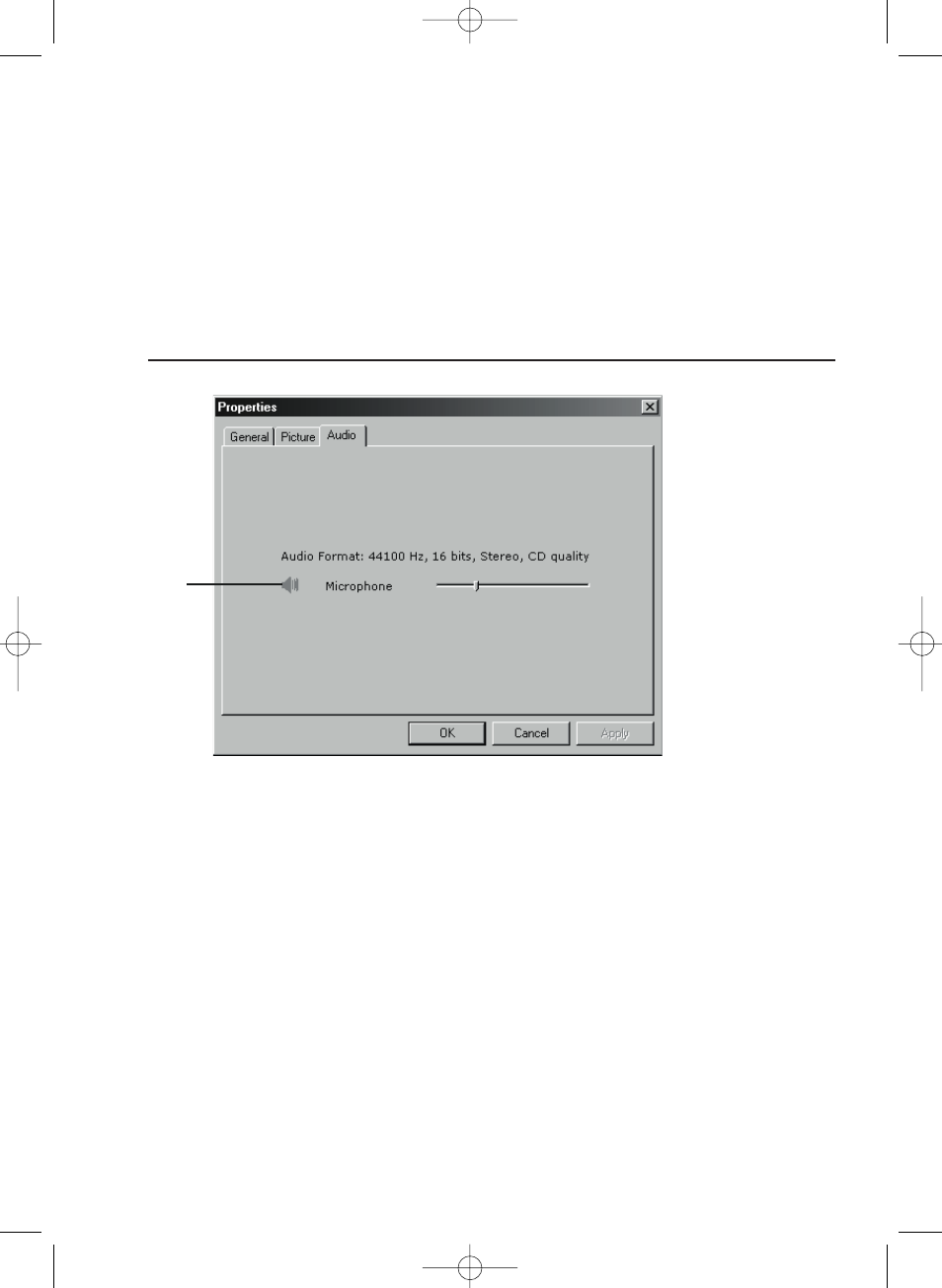
% Backlight compensation
Turn on the backlight compensation to improve the image quality when you have a scene
where the background has a high illumination level (for instance when you are sitting in front
of a bright light).
^ Mirror
Clicking the 'Mirror Image' checkbox flips the image horizontally.You can use this feature
when you want to use the Philips SPC 600NC and monitor as a mirror, or to take pictures
of mirrored images.
Audio controls
& Volume slider
This slider provides manual control over the microphone volume.
&
ENGLISH
13
SPC600NC_1. English.qxd 01-09-2005 10:50 Pagina 13
This manual is related to the following products:
