Entering and editing informa, Text input, Key functions – LG -UX220 User Manual
Page 30: Entering and editing information
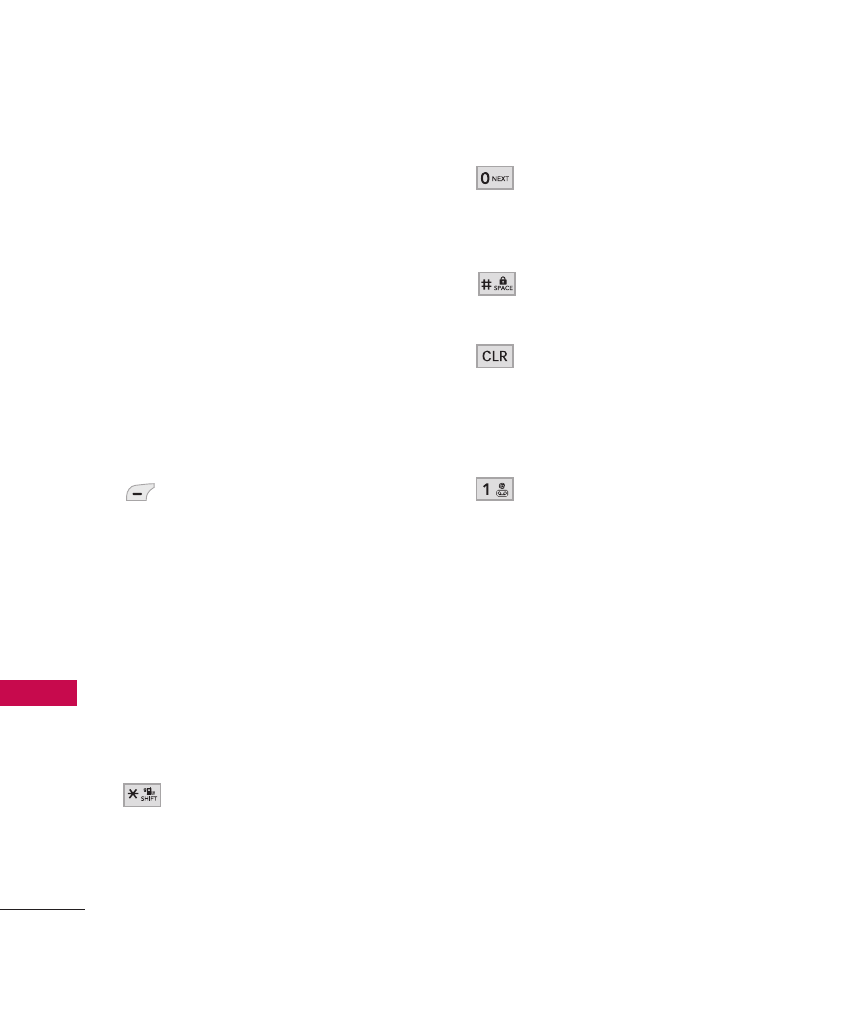
Entering and Editing Information
28
En
ter
ing
an
d
Ed
itin
g
Inf
orm
ati
on
Text Input
You can customize and enter text
in many of the functions in your
phone, including, but not limited
to: the Banner, Calendar,
Contacts and more. While
entering text, the following are
your options:
Key Functions
Left Soft Key:
Press to select one of the
following text input
modes:
T9 Word: T9WORD/
T9Word/ T9word
Abc: ABC/ Abc/ abc
123
Symbols
Shift Key: Press to change
capitalization of:
T9 text : T9Word ->
T9WORD -> T9word
Abc : Abc -> ABC -> abc
Next: In T9 mode, press
to switch to the next
matching word.
Space: Press to complete
a word and insert a space.
Clear: Press to delete a
single space or
character. Hold to delete
the whole message.
Punctuation: When
entering text or numbers,
press to enter
punctuation marks or
some of the available
special characters.
- Octane VN530 (345 pages)
- Octane VN530 (166 pages)
- C2500 (73 pages)
- C3320 (76 pages)
- 500 (85 pages)
- C1100 (90 pages)
- 600 (86 pages)
- B2100 (79 pages)
- C2200 (52 pages)
- -TM510 (47 pages)
- -DM110 (40 pages)
- 200 (54 pages)
- 8560 (2 pages)
- CHOCOLATE MCDD0012301 (12 pages)
- AX245 (200 pages)
- CU500 (10 pages)
- CU500 (16 pages)
- CU500 (218 pages)
- 260 (240 pages)
- 1500 (196 pages)
- 1500 (2 pages)
- AX260 (115 pages)
- LG300G (226 pages)
- Apex (80 pages)
- Cosmos (8 pages)
- VN250 (141 pages)
- A7110 (8 pages)
- A7110 (262 pages)
- 3280 (94 pages)
- BLUETOOTH QDID B013918 KP199 (226 pages)
- Bliss -UX700W (143 pages)
- GT950 (149 pages)
- Wine (2 pages)
- ELLIPSE 9250 (169 pages)
- C1300 (134 pages)
- 355 (102 pages)
- LGVX9200M (317 pages)
- Ally VS740 (2 pages)
- GR500R (146 pages)
- 150 (76 pages)
- 620G (2 pages)
- BL20 (48 pages)
- -RD2630 (68 pages)
- DOUBLEPLAY MFL67441301 (196 pages)
- 420G (2 pages)
