Forecast icons explained – La Crosse Technology Weather Direct WA-1440U User Manual
Page 25
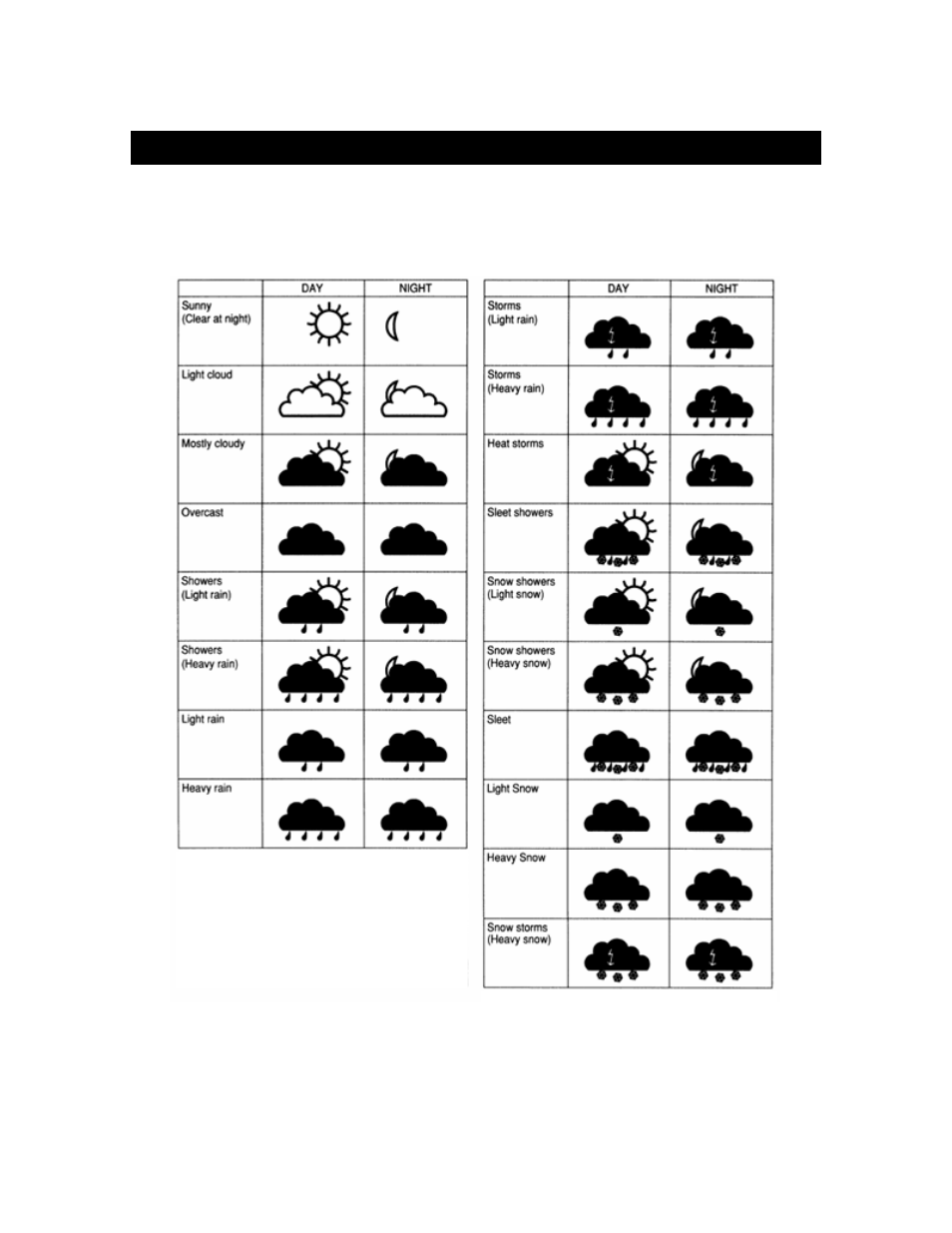
Version 1.1 - 11/25/2008
Page 25 of 31
Forecast Icons Explained
There are two sets of icons presented on your Wireless Display, one for day and
one for night. A sun appears on many of the day icons while a moon appears on
many of the night icons. Night icons only available with the Micro Forecast
Expansion Option.
NOTE: Trace precipitation will not display droplets on the icon and “MEDIUM”
conditions generally use the “HEAVY” icons to communicate weather events that
are likely to affect your plans for the day.
See also other documents in the category La Crosse Technology Recorders:
- WS-7076U (21 pages)
- WS-7076U (26 pages)
- WS-7076U (25 pages)
- WS-7076U (24 pages)
- WS-7076U (24 pages)
- WS-7076U (24 pages)
- WA-1240U (31 pages)
- TX5U (28 pages)
- TX5U (6 pages)
- WS-7212U (30 pages)
- WS-1510-IT (8 pages)
- WS-1510-IT (13 pages)
- WS-1510-IT (10 pages)
- WS-9046U (19 pages)
- WS-9046U (22 pages)
- WS 550 US (64 pages)
- Weather Direct WD-3307 (25 pages)
- Weather Direct WD-3307 (25 pages)
- Weather Direct WD-3303 (25 pages)
- Weather Direct WD-3303 (25 pages)
- WS-7078UF (26 pages)
- WS-7013U-IT (28 pages)
- Professional Remote Weather Station (10 pages)
- Professional Remote Weather Station (43 pages)
- WS-1612 (61 pages)
- Weather Direct WD-3103U (25 pages)
- WS-7059-SU (27 pages)
- TX31U-IT (4 pages)
- WS-7034U-IT (22 pages)
- Weather History Interval (1 page)
- WS-7032U (20 pages)
- WS-7044U (25 pages)
- WS-9611U-IT (17 pages)
- Weather Direct WD-2512U (26 pages)
- WS-7049U (18 pages)
- WS-7168U (26 pages)
- WS-7168U (25 pages)
- WS-9016U (31 pages)
- Weather Direct Lite WD-3106UR-B (25 pages)
- WS-7213U (53 pages)
- WS-9153U-IT (5 pages)
- WS-7159U (22 pages)
- WS-7159U (20 pages)
- WS-8025SU (36 pages)
