Operation – Lincoln Electric POWER FEED 10M SINGLE/DUAL SVM172-A User Manual
Page 27
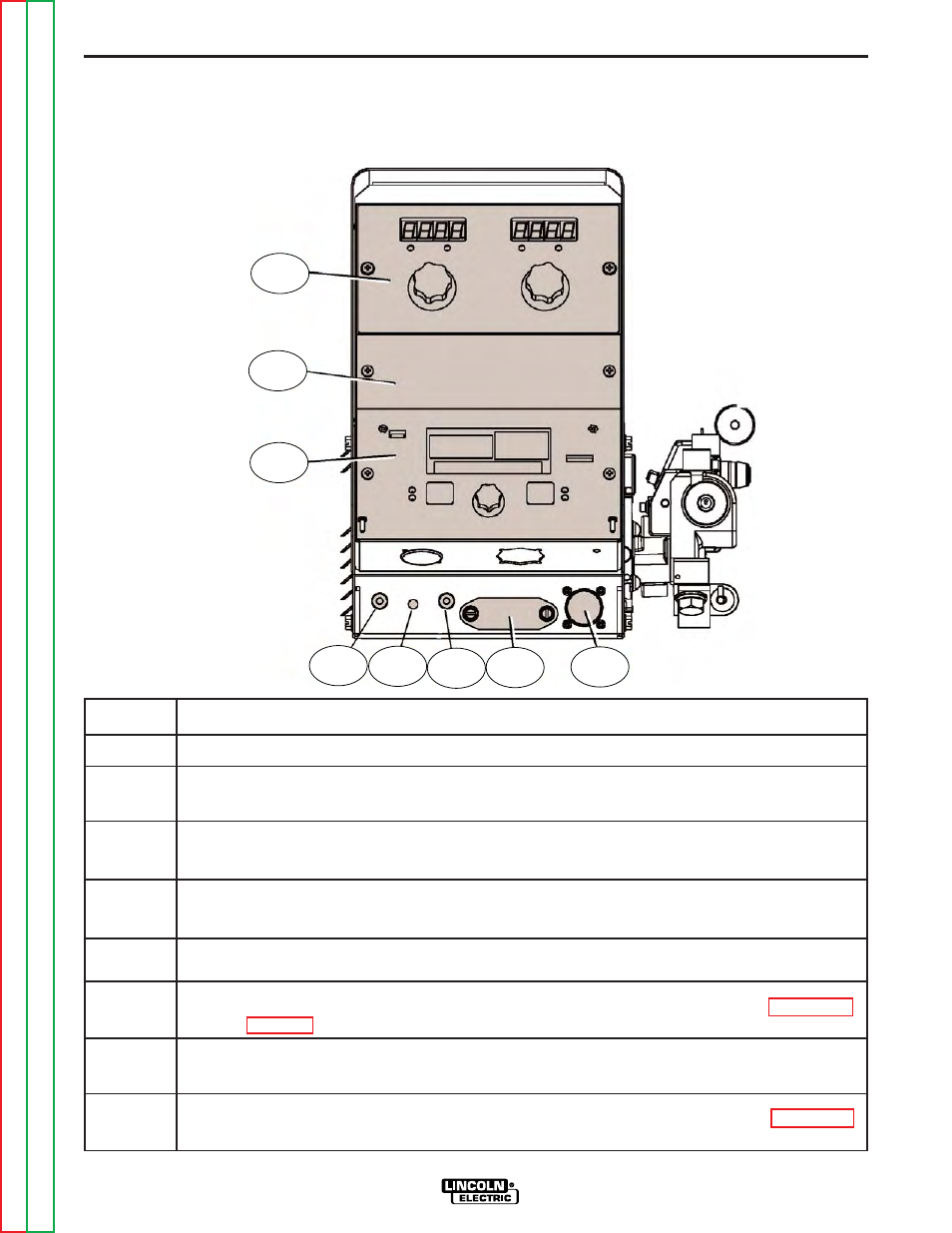
OPERATION
B-5
B-5
POWER FEED 10M SINGLE/DUAL
ITEM
DESCRIPTION
1
Status LED indicates system status.
2
Digital Meter Display is a bright LED display of key welding information. Adjusting Parameter
Knobs.
3
MSP4 Panel is used to set the weld mode, adjust the arc, change arc start/end para-
meters and for set-up information.
4
Cold Feed - Gas Purge Switch, press the switch up to feed wire with weld output off.
Press the switch down for gas flow with weld output off.
5
2 step - 4 step Switch is used to choose between a 2 step trigger or a 4 step trigger
operation.
6
Location for Optional Memory Panel. (Order K2360-1 for the memory panel. See Accessories
Section).
7
Cover for Optional Water Cooling Kit, remove when the water cooling kit is installed.
See instructions with water cooling Kit.
8
Trigger Connector 5-pin amphenol for connecting the MIG gun trigger. See Installation
Section for detail.
2
6
3
5
1
4
7
8
FRONT PANEL CONTROLS AND CONNECTIONS
FIGURE B.1- CASE FRONT CONTROLS
