3 video message – LG ELLIPSE 9250 ES User Manual
Page 51
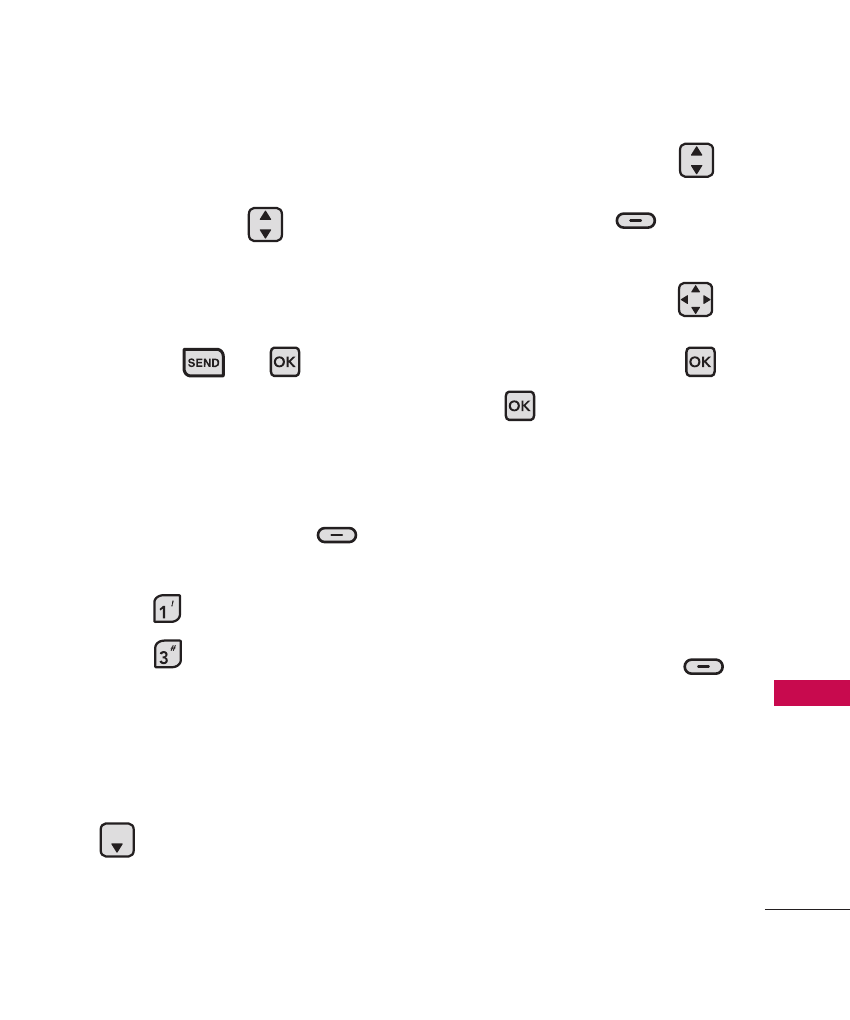
49
MESS
A
G
ING
5. Continue adding slides and
text as desired. Use the
Directional Key
to scroll
to the following (or previous)
slides.
6. Complete and send by
pressing ,
or
.
1.3 Video Message
Sending a Video Message Using
the Internal Keypad
1. Press the Left Soft Key
[Message]
.
2. Press
New Message
.
3. Press
Video Message
.
4. Enter the cellular phone
number or email address of
the recipient.
5. Press the Directional Key
downward and fill in the
fields as necessary.
6. Use the Directional Key
to highlight
Video
and press
the Left Soft Key
[Videos]
.
7. Use the Directional Key
to scroll to the video file you
want to send, then press
.
8. Press
[SEND]
to send.
Customizing the Message Using
Options
1. Create a new Video Message
(follow steps 1-4 from the
previous section).
2. With the
To
: field highlighted,
press the Right Soft Key
[Add]
.
3. Select the option(s) to
customize.
From Contacts/ From Recent
Calls/ Favorites/ Groups
- Octane VN530 (345 pages)
- Octane VN530 (166 pages)
- C2500 (73 pages)
- C3320 (76 pages)
- 500 (85 pages)
- C1100 (90 pages)
- 600 (86 pages)
- B2100 (79 pages)
- C2200 (52 pages)
- -TM510 (47 pages)
- -DM110 (40 pages)
- 200 (54 pages)
- 8560 (2 pages)
- CHOCOLATE MCDD0012301 (12 pages)
- AX245 (200 pages)
- CU500 (218 pages)
- CU500 (10 pages)
- CU500 (16 pages)
- 260 (240 pages)
- 1500 (196 pages)
- 1500 (2 pages)
- AX260 (115 pages)
- LG300G (226 pages)
- Apex (80 pages)
- Cosmos (8 pages)
- VN250 (141 pages)
- A7110 (8 pages)
- A7110 (262 pages)
- 3280 (94 pages)
- BLUETOOTH QDID B013918 KP199 (226 pages)
- Bliss -UX700W (143 pages)
- GT950 (149 pages)
- Wine (2 pages)
- ELLIPSE 9250 (169 pages)
- C1300 (134 pages)
- 355 (102 pages)
- LGVX9200M (317 pages)
- Ally VS740 (2 pages)
- GR500R (146 pages)
- 150 (76 pages)
- 620G (2 pages)
- BL20 (48 pages)
- -RD2630 (68 pages)
- DOUBLEPLAY MFL67441301 (196 pages)
- 420G (2 pages)
