0 overview of menus, Table 6 guide to ac4 functions, Verview – Liebert AC4 User Manual
Page 21: Enus, Table 6, Guide to ac4 functions
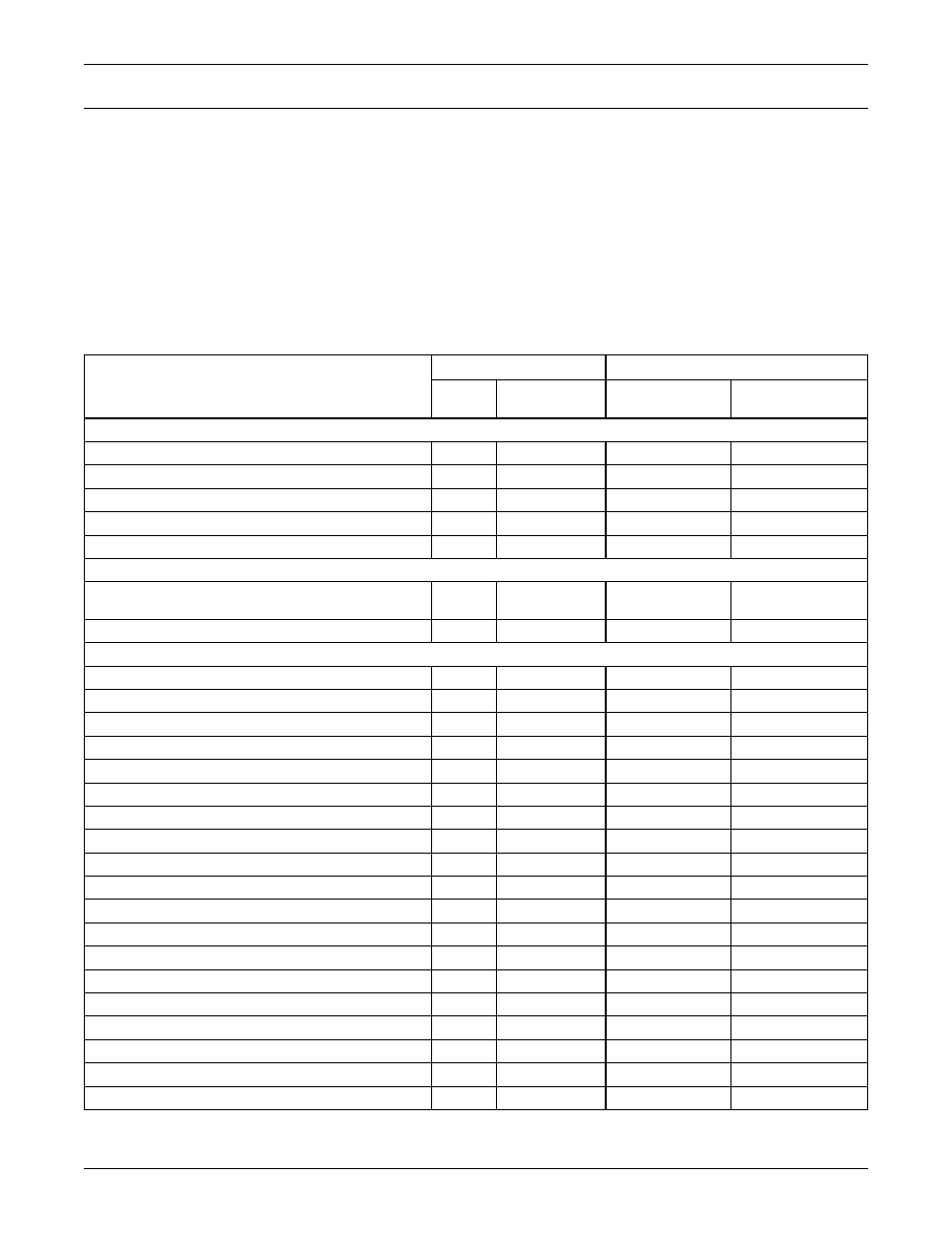
Overview of Menus
15
4.0
O
VERVIEW
OF
M
ENUS
There are two ways to access the AC4: the LCD on the front of the enclosure and the Service Terminal
Interface, which is accessible through any computer using a communications program. Many viewing
and configuration tasks can be performed through either interface, but some are available only
through the Service Terminal Interface.
• Step-by-step instructions for all functions appear in Sections 5.0 through 7.0. These instructions
use examples of LCD screens to illustrate most functions, except those not available via the LCD.
• Examples of all Service Terminal Interface screens appear in Appendix A - Service Terminal
Interface, along with instructions on how to connect to the Service Terminal Interface.
Table 6 lists all AC4 functions and shows whether they can be performed through the LCD interface
and where to find information.
Table 6
Guide to AC4 functions
Function
Can be performed via:
Where to find:
LCD
Service
Terminal
Instructions on
using function
Service Terminal
screen examples
VIEW STATUS FUNCTIONS
✔
✔
✔
✔
✔
✔
✔
✔
✔
✔
SILENCE ALARM & BACK UP LOGS FUNCTIONS
(On the LCD, press any key to silence an alarm)
✔
✔
—
✔
SYSTEM & CONTROL FUNCTIONS
✔
✔
✔
✔
✔
✔
✔
✔
✔
✔
✔
✔
Setup System Info
✔
✔
✔
✔
Set Date & Time/Automatic Daylight Saving Time
✔
✔
Setup Site ID
✔
✔
Backup and Upload Configuration File
—
✔
✔
✔
—
✔
Setup Operation
✔
✔
✔
✔
Clear Alarms & Logs
✔
✔
✔
✔
✔
✔
✔
✔
