Auto color temperature control, Gamma function – LG HS101 User Manual
Page 18
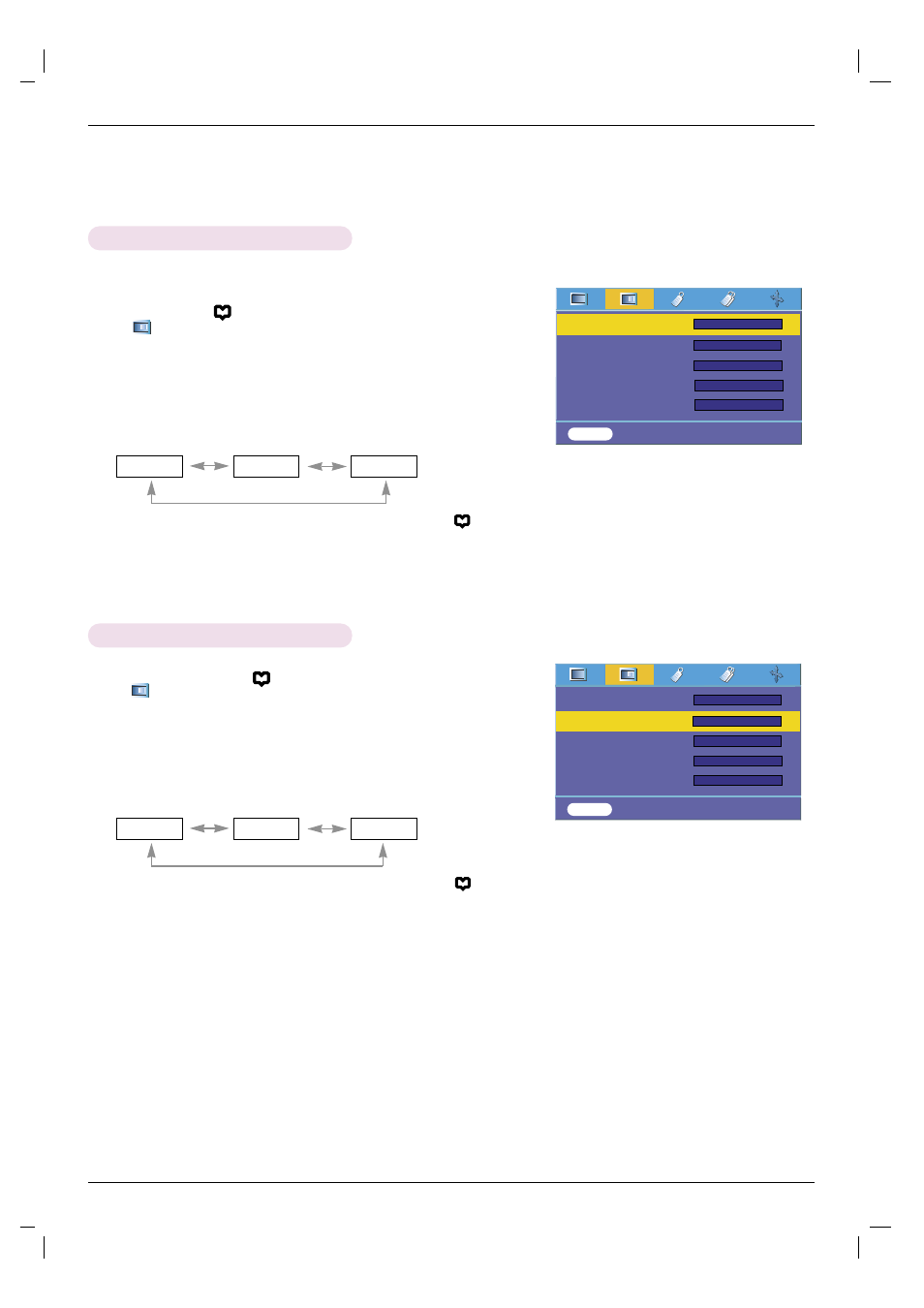
Function
18
1. Press the MENU( ) button and then use
F
,
G
button to select
the menu.
2. Press the
D
,
E
button to select
ACC
item.
3. Press the
F
,
G
button to make desired adjustments.
Auto Color Temperature Control
●
Each press of the
F
,
G
button changes the screen as shown below.
●
To exit the menu display, repeatedly press the MENU button( ).
Normal
Cool
Warm
- To initialize values (reset to default settings), select the
Normal
option.
1. Press the MENU button( ) and then use
F
,
G
button to select
the menu.
2. Press the
D
,
E
button to select
Gamma
item.
3. Press the
F
,
G
button to adjust the screen condition as required.
Gamma Function
●
Each press of the
D
,
E
button changes the screen as shown below.
●
To exit the menu display, repeatedly press the MENU button( ).
Normal
Film
Sports
ACC
Gamma
Black Level
Keypad Sound
Keypad LED
F
G
Film
F
G
High
MENU
Prev. Move Select
D
E
F G
F
G
On
F
G
Normal
F
G
On
ACC
Gamma
Black Level
Keypad Sound
Keypad LED
F
G
Film
F
G
High
MENU
Prev. Move Select
D
E
F G
F
G
On
F
G
Normal
F
G
On
