Setup m enus – Linn CLASSIK Movie Di User Manual
Page 20
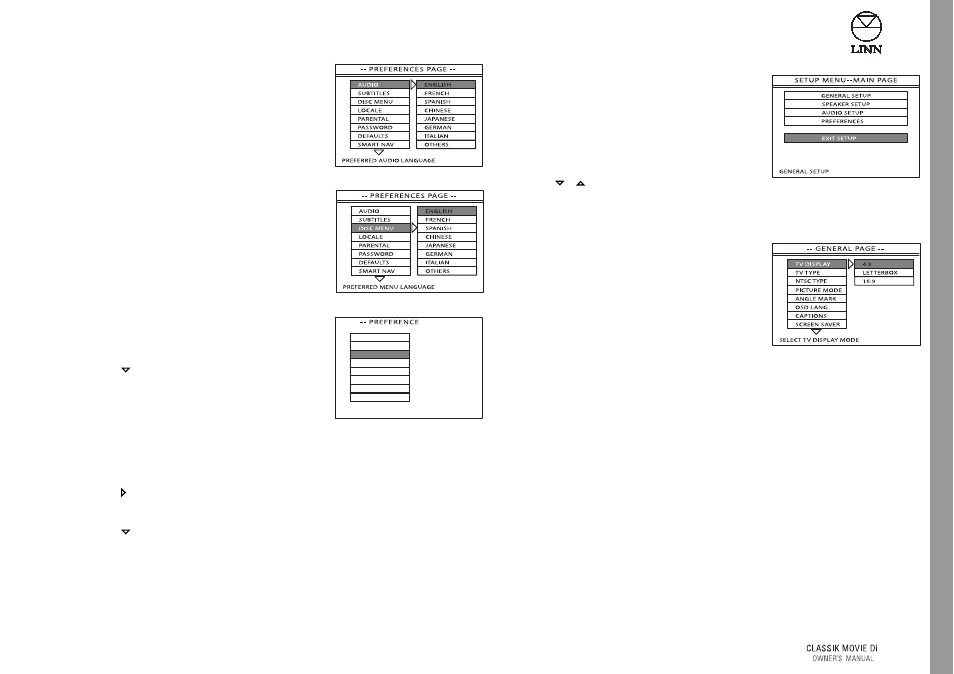
14
English
S
etup M
enus
2. Press ‘enter’ on the front panel or handset. The
PREFERENCES PAGE
menu is
displayed.
3. Use the
key to move to the DISC MENU
option. The language options are displayed.
4. Use the key to move to the first language
option.
5. Use the
key to move to the desired
language. Press ‘enter’.
Exiting from the setup menus:
Press SETUP on the front panel to exit the setup
menus.
or
1. Use the
/
keys on the front panel or handset to
highlight the MAIN PAGE option at the
bottom of each sub-menu list.
