Copying and imaging, Copying, Imaging – Lenovo ThinkPad 40Y8710 User Manual
Page 31
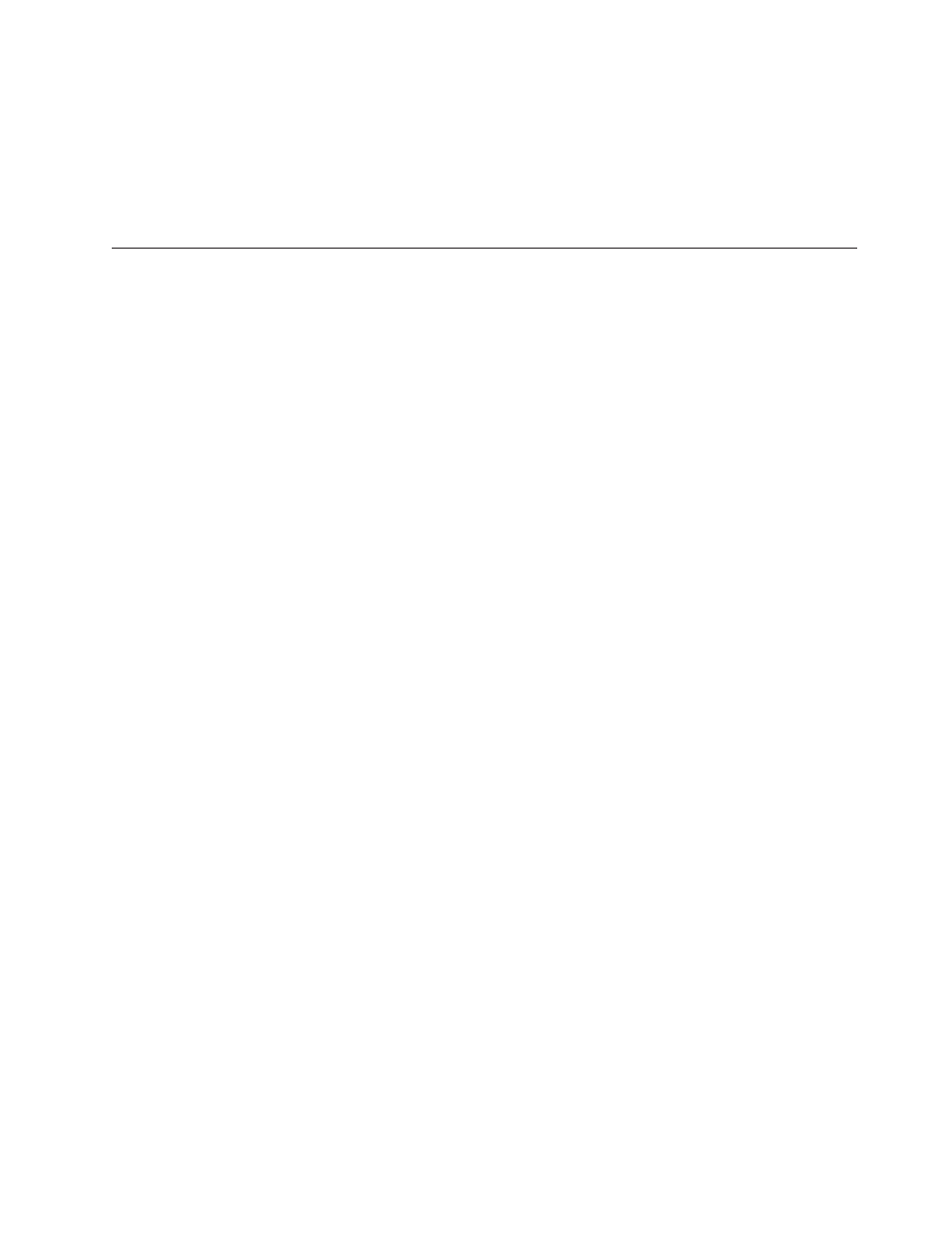
WinDVD
Creator
Plus
also
offers
the
capability
to
record
video
directly
to
DVD
recordable
media
using
“Disk
Manager.”
This
is
done
without
using
any
additional
space
on
your
hard
disk.
With
Disk
Manager,
you
can
capture
new
video
or
use
video
files
you
already
have,
and
then
finish
your
movie
by
creating
a
customized
menu.
Your
movie
can
be
created
in
either
+VR
or
–VR
video
formats.
Through
Disk
Manager,
you
can
edit
your
movie
at
any
time,
adding
or
deleting
video
segments
or
changing
your
customized
menu.
Copying
and
Imaging
You
can
use
the
Multimedia
Center
for
ThinkCenter
Offerings
to
make
copies
and
save
images
of
your
CDs
and
DVDs.
You
can
also
create
CDs
and
DVDs
from
images
that
you
have
previously
saved
on
your
hard
disk.
The
Multimedia
Center
can
only
save
images
in
ISO
and
GI
formats.
ISO
formats
can
only
be
used
for
data
CDs.
All
other
disc
formats
require
GI
images.
Saved
DVD
images
can
be
as
large
as
9GB,
and
CD
images
as
large
as
730MB.
Ensure
that
you
have
adequate
hard
disk
space
before
proceeding.
To
make
a
CD
or
DVD
image:
1.
To
start
the
Multimedia
Center
for
Think
Offerings.
2.
Select
the
Copy
page.
3.
Select
the
task
Save
Image
to
Hard
Disk.
4.
Give
your
image
file
a
name.
A
random
name
is
created
for
you.
5.
Insert
the
disc
which
you
are
imaging.
6.
Press
the
Record
button.
Note:
Direct-to-disc
(DLA)
CDs
cannot
be
saved
as
image
files.
Note:
Copy
protected
commercial
DVDs
cannot
be
imaged.
To
burn
previously
saved
image.
1.
Start
the
Multimedia
Center
for
Think
Offerings.
2.
Select
the
Copy
page.
3.
Select
the
task
Burn
Image
to
CD
or
DVD.
4.
Explore
to
the
image
which
you
would
like
to
burn.
5.
Insert
a
blank
or
erasable
disc.
6.
Press
the
Record
button.
To
copy
a
disc:
1.
Start
the
Multimedia
Center
for
Think
Offerings.
2.
Select
the
Copy
page.
3.
Select
the
task
Copy
a
disc
.
4.
Insert
the
disc
which
you
are
copying.
5.
Press
the
Record
button.
Note:
Copy
protected
commercial
DVDs
cannot
be
copied.
Note:
Copying
or
imaging
discs
without
the
copyright
owner’s
permission
can
result
in
legal
penalties.
For
more
information
on
copyright
law,
consult
your
legal
advisor.
Chapter
2.
Using
the
Multi-Burner
Plus
drive
2-11
