P--a, P2 -a, P- 01 – Linn IKEMI & GENKI User Manual
Page 29: P- 00
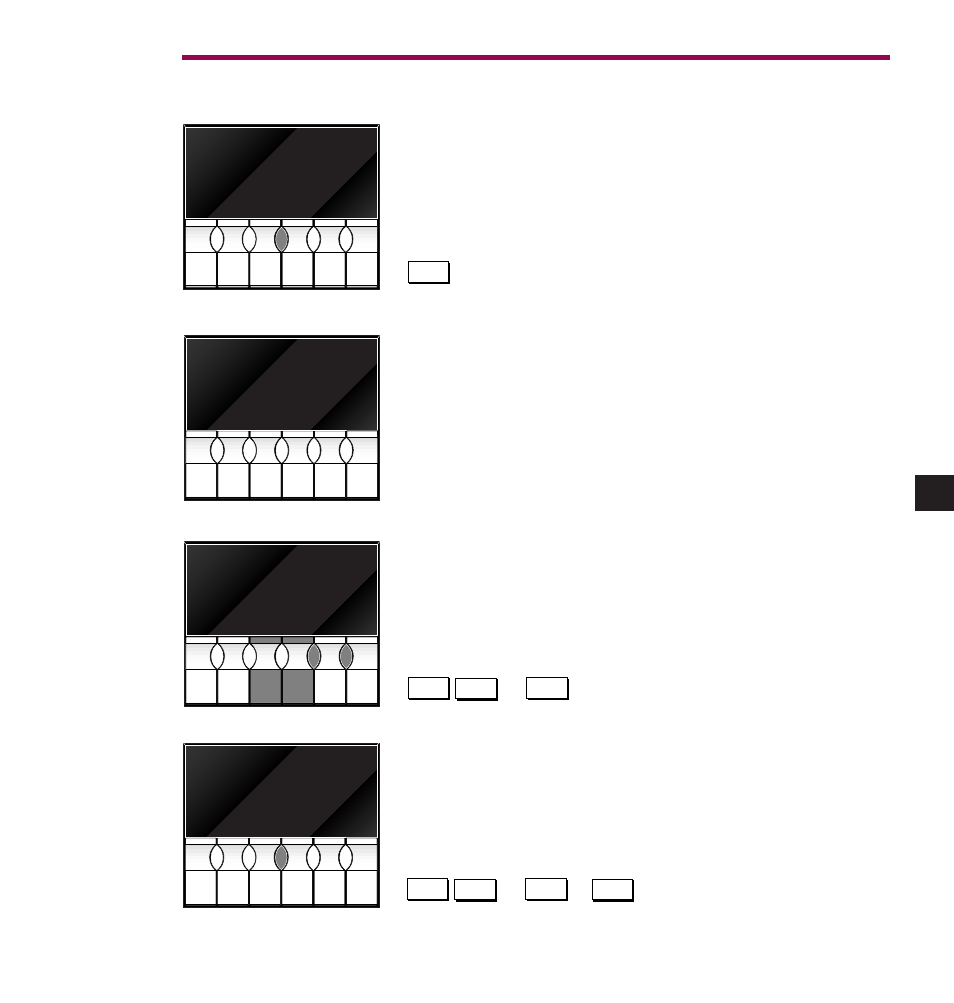
21
Programming a selection of tracks (programme mode A)
Load a disc and press OPEN. Wait until the display shows the disc
time then the number of tracks. Press and hold DIS (DISPLAY) for
one second. Holding for longer will enter programme mode B.
To start again press OPEN.
Ready to programme.
Using SKIP or the handset select the first track to play.
Press DIS (DISPLAY) to save this programme step. Using SKIP or
the handset repeat for all chosen tracks then press PLAY.
Open the drawer to clear the programme.
RND
RPT
DIS
P--A
CD.CA
INDEX
DIGITAL
TRACK
>
¯
˘
>
TRACK
TOTAL
=
=
[
]
*
å
RND
RPT
DIS
P
2
-A
CD.CA
INDEX
DIGITAL
TRACK
>
¯
˘
>
TRACK
TOTAL
=
=
[
]
*
å
RND
RPT
DIS
P
-
01
CD.CA
INDEX
DIGITAL
TRACK
>
¯
˘
>
TRACK
TOTAL
=
=
[
]
*
å
RND
RPT
DIS
P
-
00
CD.CA
INDEX
DIGITAL
TRACK
>
¯
˘
>
TRACK
TOTAL
=
=
[
]
*
å
RECORD
RECORD
RECORD
DISPLAY
[<
RECORD
>]
SKIP
RECORD
0...9
DISPLAY
RECORD
[<
RECORD
>]
SKIP
RECORD
0...9
