Entering and editing information, Text input – LG Accolade User Manual
Page 24
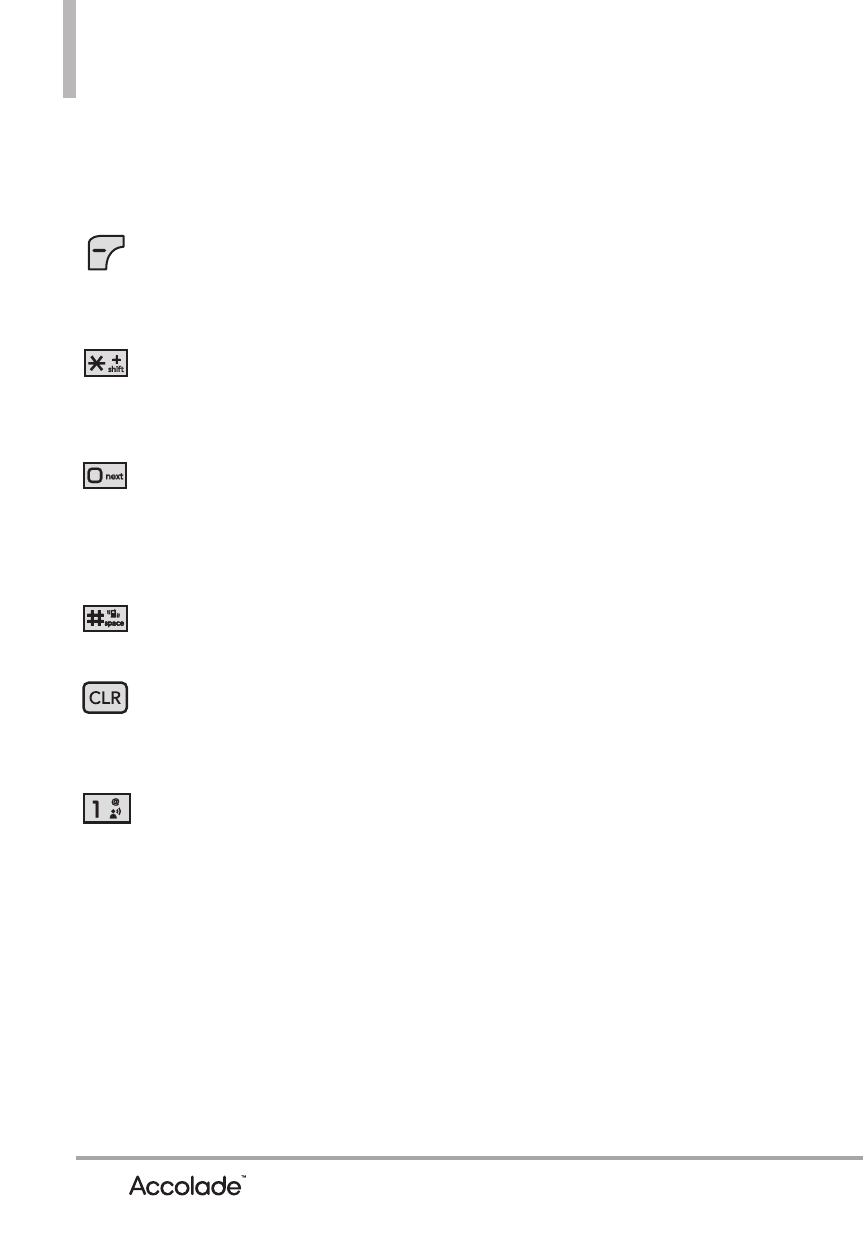
22
Entering and Editing Information
Text Input
The following key functions are
available to help with text entry:
Left Soft Key
: Press to
change the text input
mode.
Shift
: Press to change
capitalization (initial cap,
caps lock, lowercase).
Next
: Press to display
other matching words in
the database in T9 word
mode.
Space
: Press to complete a
word and insert a space.
Clear
: Press to delete a
single space or character.
Hold to delete words.
Punctuation
: Press to
insert punctuation.
Text Input Modes
In a text field, press the Left Soft
Key to select a text input mode:
T9 Word/ Abc/ ABC/ 123/
T9 Palabra/ Symbols/ Quick Text
NOTE
T9 Palabra is the Spanish
counterpart of T9 Word which
utilizes accents, tildas, etc. for
correct Spanish word spelling.
