Linksys HomeLink Phoneline + 10/100 USB Network Adapter USB100H1 User Manual
Page 9
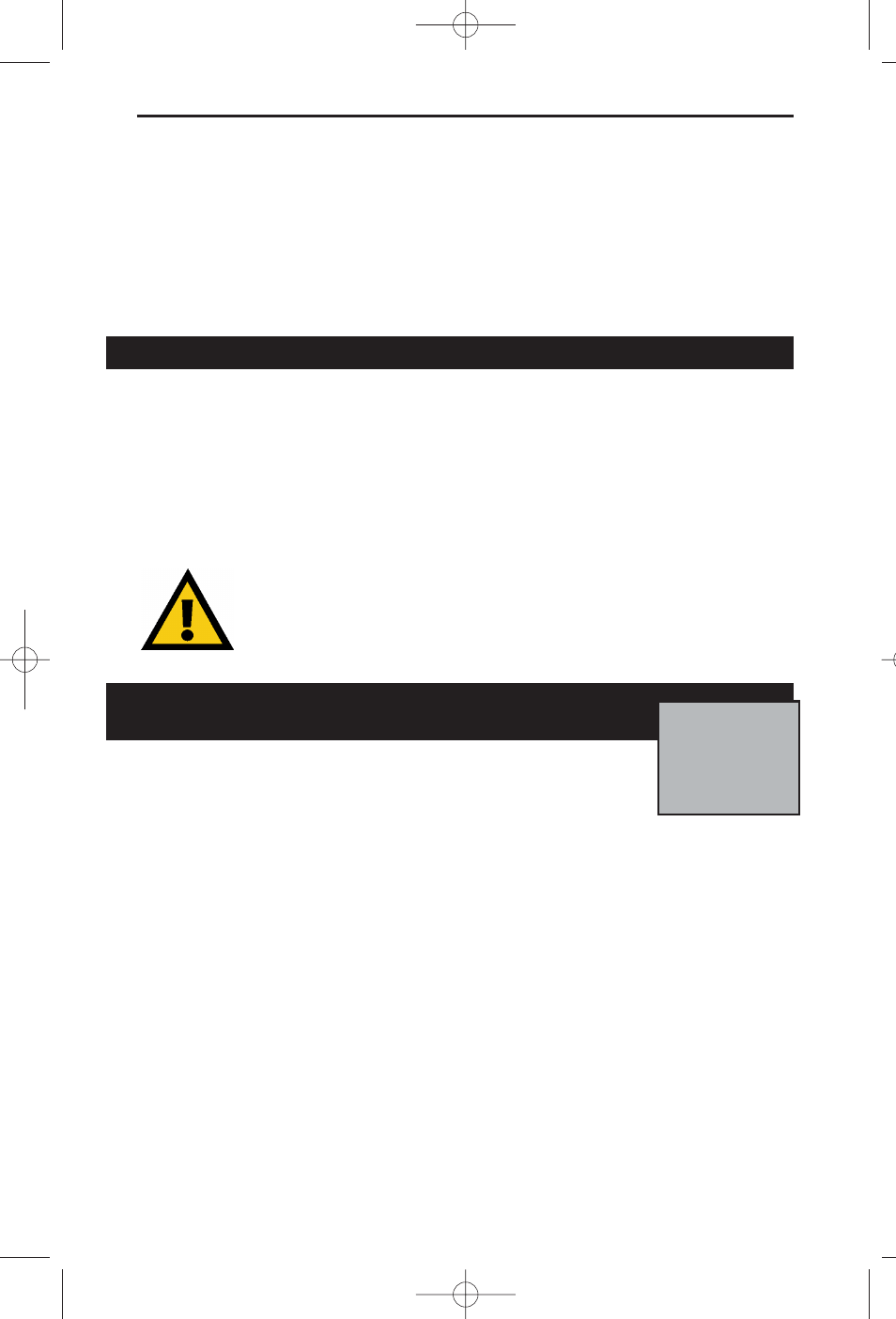
Linksys HomeLink™ Series
Installing the Phoneline +
10/100 USB Network
Adapter
Overview
The following instructions will help you physically connect your computer to
your network through your Phoneline + 10/100 USB Network Adapter. After
you physically install the adapter, you have to then install the adapter’s driver
software onto your computer and configure your computer to access your net-
work. Driver installation and PC configuration instructions follow these
device installation instructions.
Keep in mind that the USB Network Adapter will only support
one network media type at a time. The adapter can not connect
any device to a Phoneline network and an Ethernet network at the
same time.
Installing the USB Network Adapter &
Cabling
1. Insert the cable’s type B plug into the adapter’s B-type
port.
2. Insert the other end of the USB cable (the type A connector) into the
USB port on your PC.
Your computer is now connected to your USB Network Adapter.
Continue onto the next page to connect your computer to a Phoneline
network, or go to page 8 to connect it to an Ethernet or Fast Ethernet
network.
6
N
No
otte
e:: USB
cabling and port
information can
be found on
pages 3-5.
usb100h1 April 2000.qxd 4/4/00 11:15 AM Page 6
