Linksys HomeLink Phoneline + 10/100 USB Network Adapter USB100H1 User Manual
Page 11
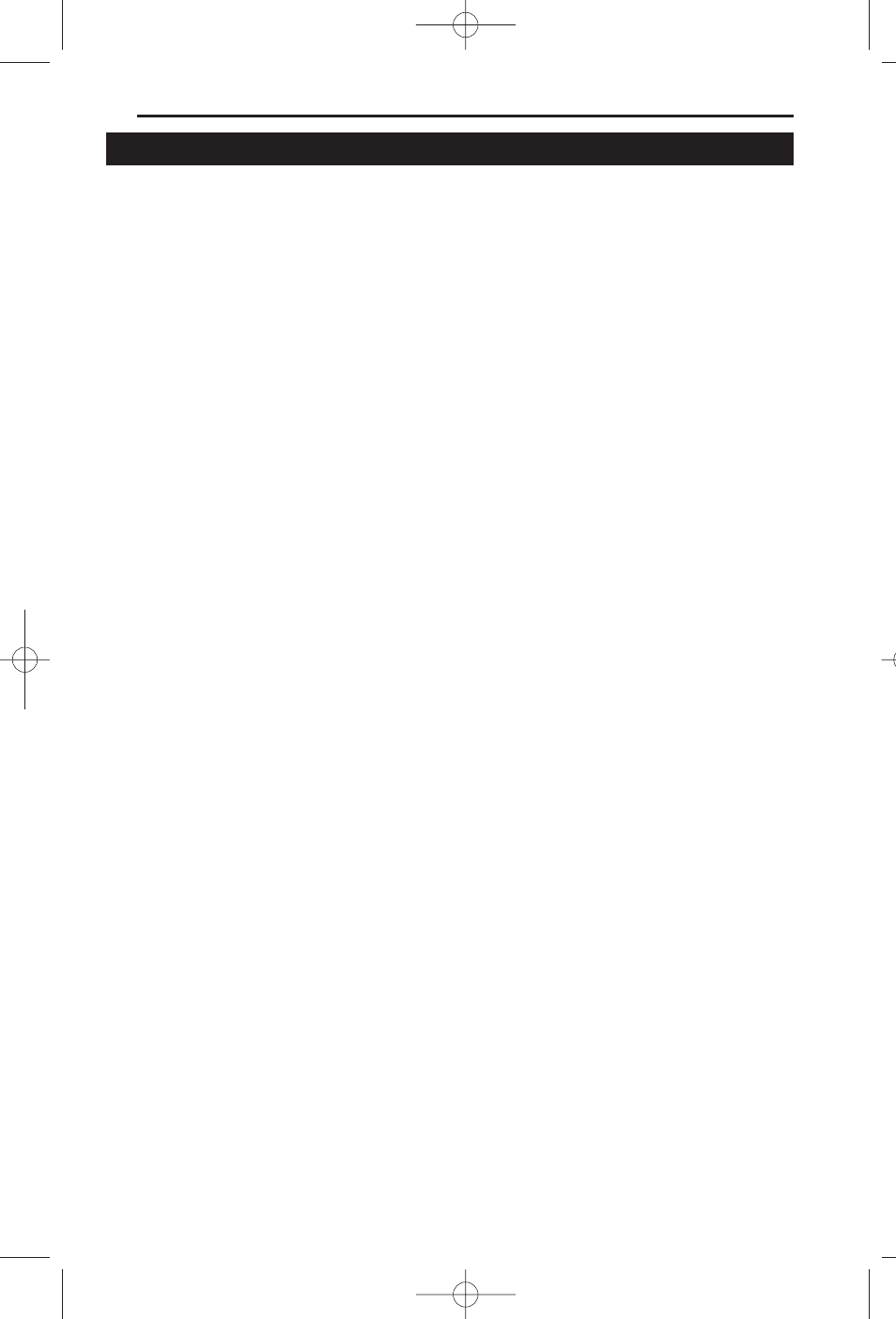
Linksys HomeLink™ Series
Connecting to an Ethernet or Fast Ethernet Network
1. Attach one end of an Ethernet cable into the USB Network Adapter’s
LAN 10/100 port.
2. Plug the other end of the cable into a Ethernet or Fast Ethernet hub,
switch, or router. If you plan to use both 10BaseT and 100Mbps network
segments on the same network, you'll need a dual-speed hub or switch
that allows segments of different speeds to communicate. For more infor-
mation on 10/100 dual-speed hubs and switches, visit the Linksys web
site at www.linksys.com.
Your computer is now connected to your Ethernet or Fast Ethernet net-
work.
• If your computer runs Windows 98, go to page 9 now for driver installa-
tion instructions.
• If your computer runs Windows 2000, go to page 20 now.
8
usb100h1 April 2000.qxd 4/4/00 11:15 AM Page 8
- WAP610N (41 pages)
- EtherFast BEFCMU10 (18 pages)
- RT31P2-NA (81 pages)
- ETHERFAST 10/100 (42 pages)
- BEFW11S4 (35 pages)
- BEFW11S4 (55 pages)
- Instant Powerline PLUSB10 (2 pages)
- BEFSR11 (39 pages)
- AG041 (EU) (80 pages)
- WAP200E (3 pages)
- Etherfast BEFSX41 (75 pages)
- Router RV042 (26 pages)
- USB200M (2 pages)
- AG300 (78 pages)
- WET54G V3 (54 pages)
- Compact Wireless-G Broadband Router WRT54GC (2 pages)
- Compact USB 2.0 (29 pages)
- RVS4000 (68 pages)
- RVS4000 (3 pages)
- WAG200G (39 pages)
- RT042 (68 pages)
- EtherFast BEFSR41W (38 pages)
- WPS11 (31 pages)
- PCMPC200 (2 pages)
- PAP2-VU (46 pages)
- DSSXFXSC (20 pages)
- 2 (4 pages)
- 4 GHz Wireless-N Notebook Adapter WPC300N (65 pages)
- PAP2-NA (33 pages)
- BEFVP41 (45 pages)
- PLUSB10 (26 pages)
- PLEBR10 (29 pages)
- WUSB100 (34 pages)
- WAG110 (33 pages)
- NSS6000 (24 pages)
- Dual-Band Wireless-N Gigabit Router WRT320N (54 pages)
- WAG120N (23 pages)
- USB1000 (26 pages)
- EG0801SK (2 pages)
- INSTANT BROADBAND BEFDSR41W (69 pages)
- RTP300 (96 pages)
- Etherfast (57 pages)
- WAP54A (21 pages)
- Instant WirelessTM Network Access Point WAP11 (2 pages)
- WTR54GS (86 pages)
