Ui commands – Lucent Technologies Cajun Switch P220 User Manual
Page 40
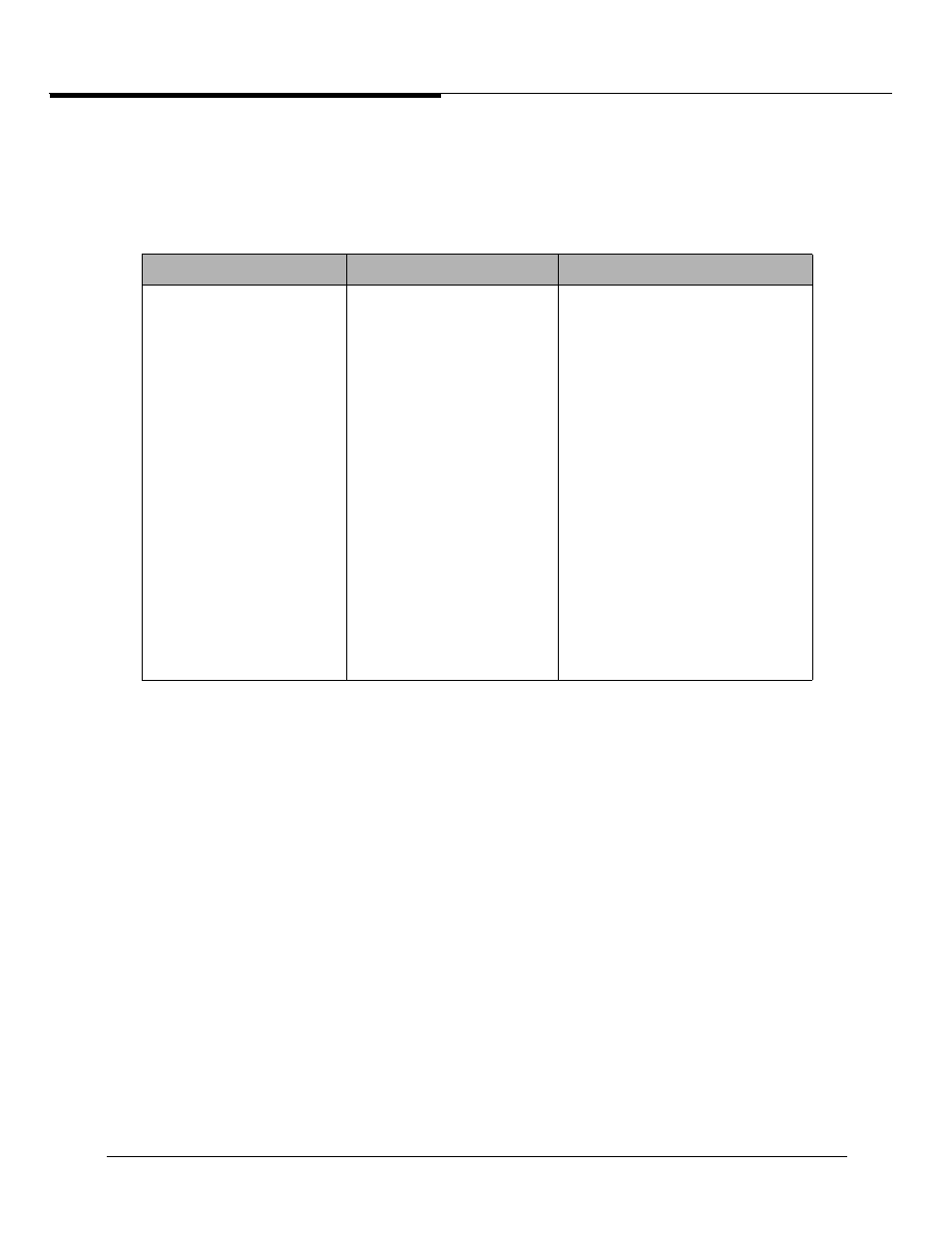
Cajun P220, P550, P550R Switch Release Notes, Release 4.0.1
40
UI Commands
Table 1-17 shows new and changed UI Commands in Release 4.0.1:
Table 1-17: UI Commands
Old Command
New Command
New Definition/Argument
N/A
ping
[
[
Check host reachability and network
connectivity.
•
host to ping.
•
attempts you want to perform
with this operation. The default
is 5.
•
milliseconds the switch waits
between generating pings. The
default is 1.
•
sent during a ping operation. The
default is 4.
•
seconds to wait for an ICMP reply.
The default is 2.
• quiet – specify this parameter to
disable the display of the ping
operation in progress.
Command Mode: Privileged
