Ldap commands – Lucent Technologies Cajun Switch P220 User Manual
Page 32
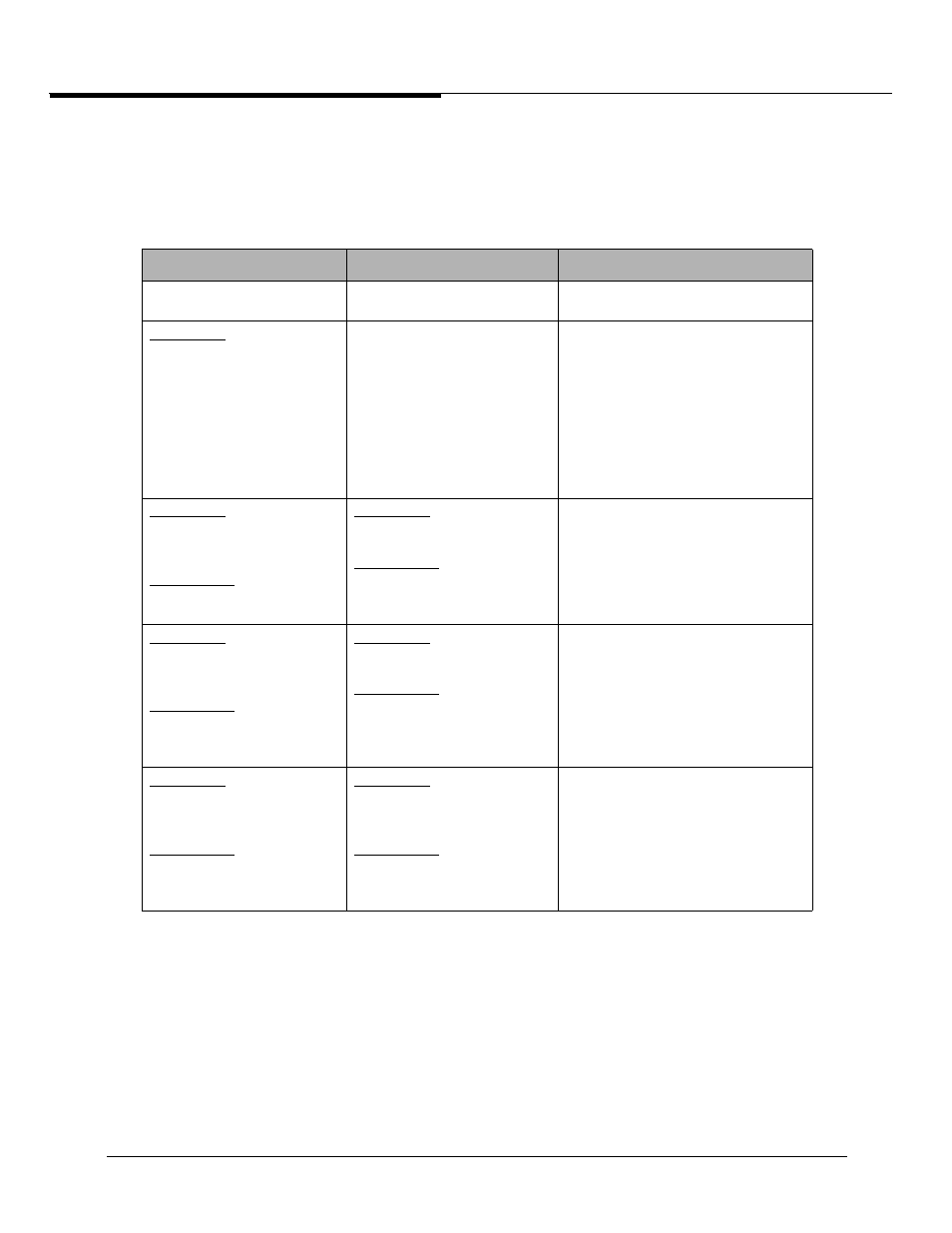
Cajun P220, P550, P550R Switch Release Notes, Release 4.0.1
32
LDAP Commands
Table 1-9 shows new and changed LDAP commands in Release 4.0.1:
Table 1-9: LDAP Commands
Old Command
New Command
New Definition/Argument
ldap debug level> N/A Command removed from CLI. To Enable: ldap producer-signal To Disable: [no] ldap producer- signal signal> N/A Command removed from CLI. To Enable: ldap search-base To Disable: [no] ldap search-base To Enable: N/A To Disable: [no] ldap search-base Please note the change to the no form of the command. To Enable: ldap server primary To Disable: [no] ldap server primary [ To Enable: N/A To Disable: [no] ldap server primary The default port is 389. Please note the change to the no form of the command. To Enable: ldap server secondary To Disable: [no] ldap server secondary [ To Enable: ldap server secondary To Disable: [no] ldap server secondary The default IP address is 0.0.0.0. Please note the change to the no form of the command.
