Game settings, Help – LG -TD5130 User Manual
Page 53
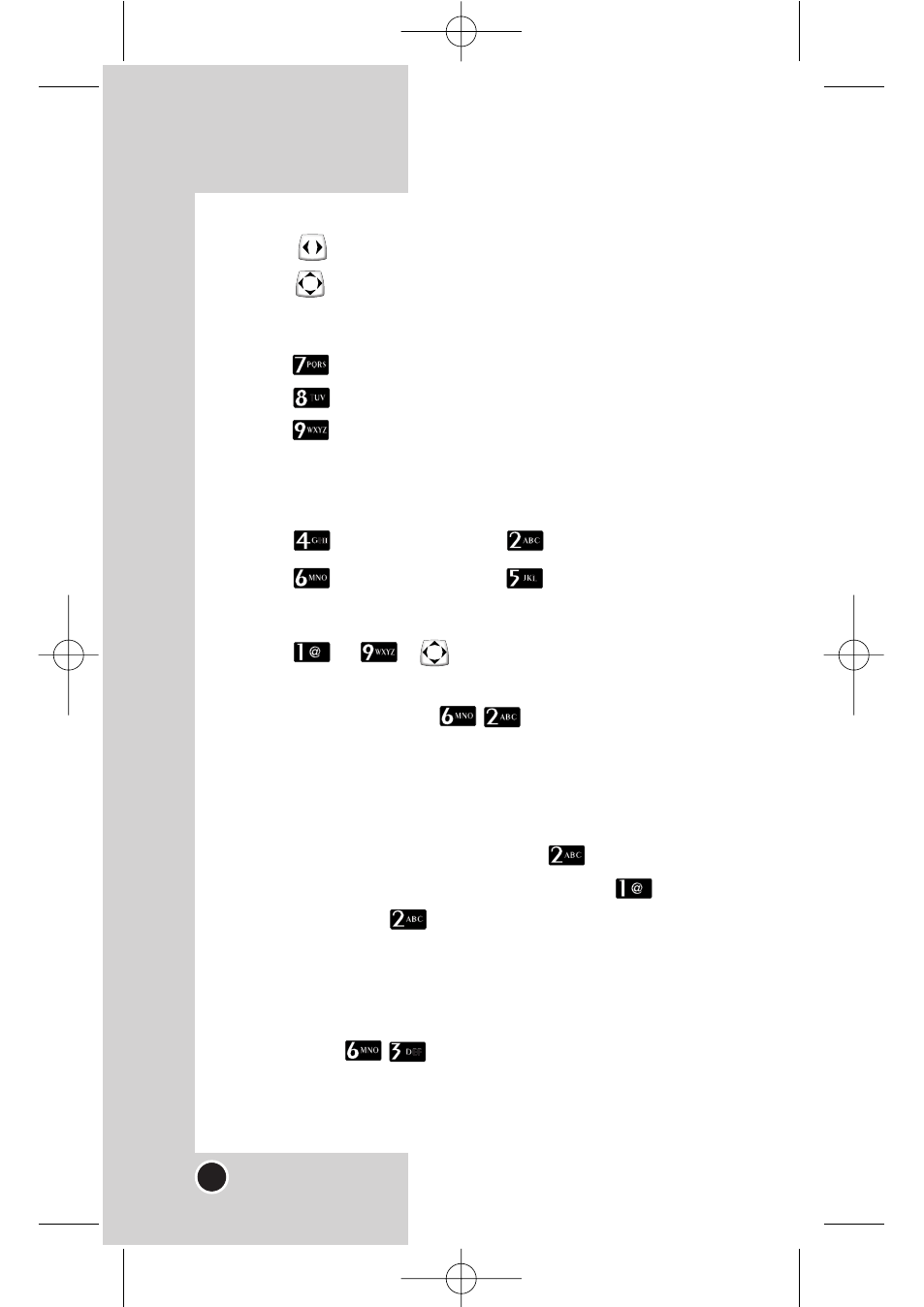
Choose the Batman’s position
Ball’s course
3) Keypad Configuration - Batting Screen
Pull
Defend
Drive
4) Keypad Configuration - Bowling Screen
Choose the ball spin
Leg Spin
No Spin
Off Spin
Down Spin
Where to bowl
~ ,
Game Settings (
Menu
)
You can set sound volume of the game and backlight
to on or off. To change your phone’s setting when you
play the game.
1. From the Game menu, select
Game Settings.
2. Use to choose the setting between
Game
Volume and
Game Backlight.
Note
If backlight is turned on and the phone is kept inac-
tive in the Game menu, battery will drain faster.
Help (
Menu
)
You can get more information about this menu.
LG-TD5130
52
*TD5130_eng 1/12/06 5:57 PM Page 52
See also other documents in the category LG Mobile Phones:
- Octane VN530 (345 pages)
- Octane VN530 (166 pages)
- C2500 (73 pages)
- C3320 (76 pages)
- 500 (85 pages)
- C1100 (90 pages)
- 600 (86 pages)
- B2100 (79 pages)
- C2200 (52 pages)
- -TM510 (47 pages)
- -DM110 (40 pages)
- 200 (54 pages)
- 8560 (2 pages)
- CHOCOLATE MCDD0012301 (12 pages)
- AX245 (200 pages)
- CU500 (218 pages)
- CU500 (10 pages)
- CU500 (16 pages)
- 260 (240 pages)
- 1500 (196 pages)
- 1500 (2 pages)
- AX260 (115 pages)
- LG300G (226 pages)
- Apex (80 pages)
- VN250 (141 pages)
- Cosmos (8 pages)
- A7110 (8 pages)
- A7110 (262 pages)
- 3280 (94 pages)
- BLUETOOTH QDID B013918 KP199 (226 pages)
- Bliss -UX700W (143 pages)
- GT950 (149 pages)
- Wine (2 pages)
- ELLIPSE 9250 (169 pages)
- C1300 (134 pages)
- 355 (102 pages)
- LGVX9200M (317 pages)
- Ally VS740 (2 pages)
- GR500R (146 pages)
- 150 (76 pages)
- 620G (2 pages)
- BL20 (48 pages)
- -RD2630 (68 pages)
- DOUBLEPLAY MFL67441301 (196 pages)
- 420G (2 pages)
